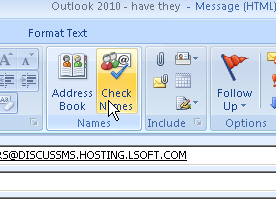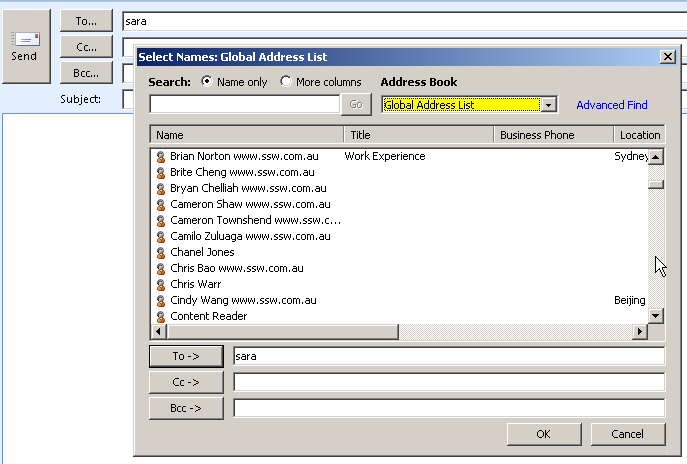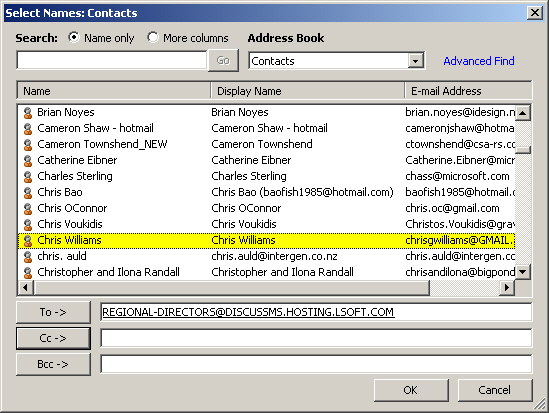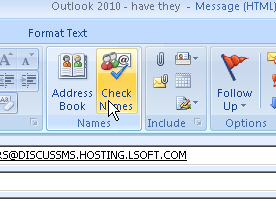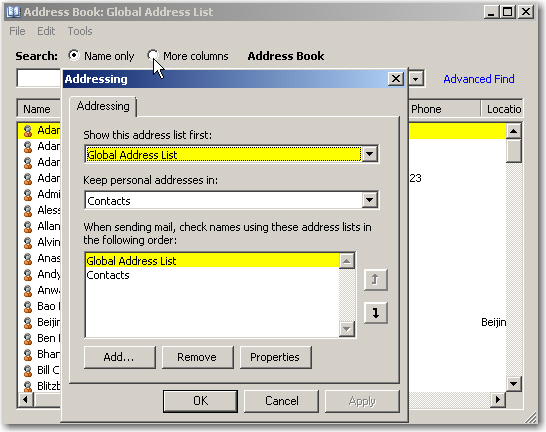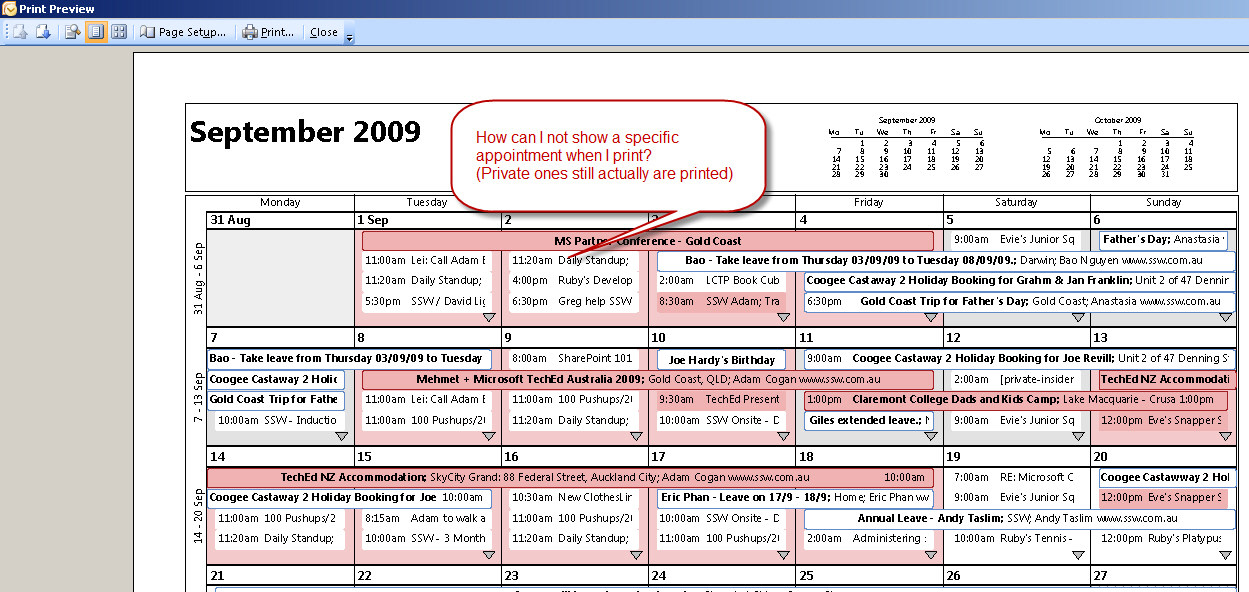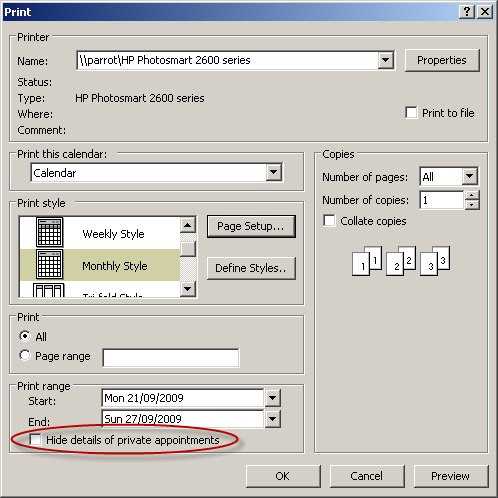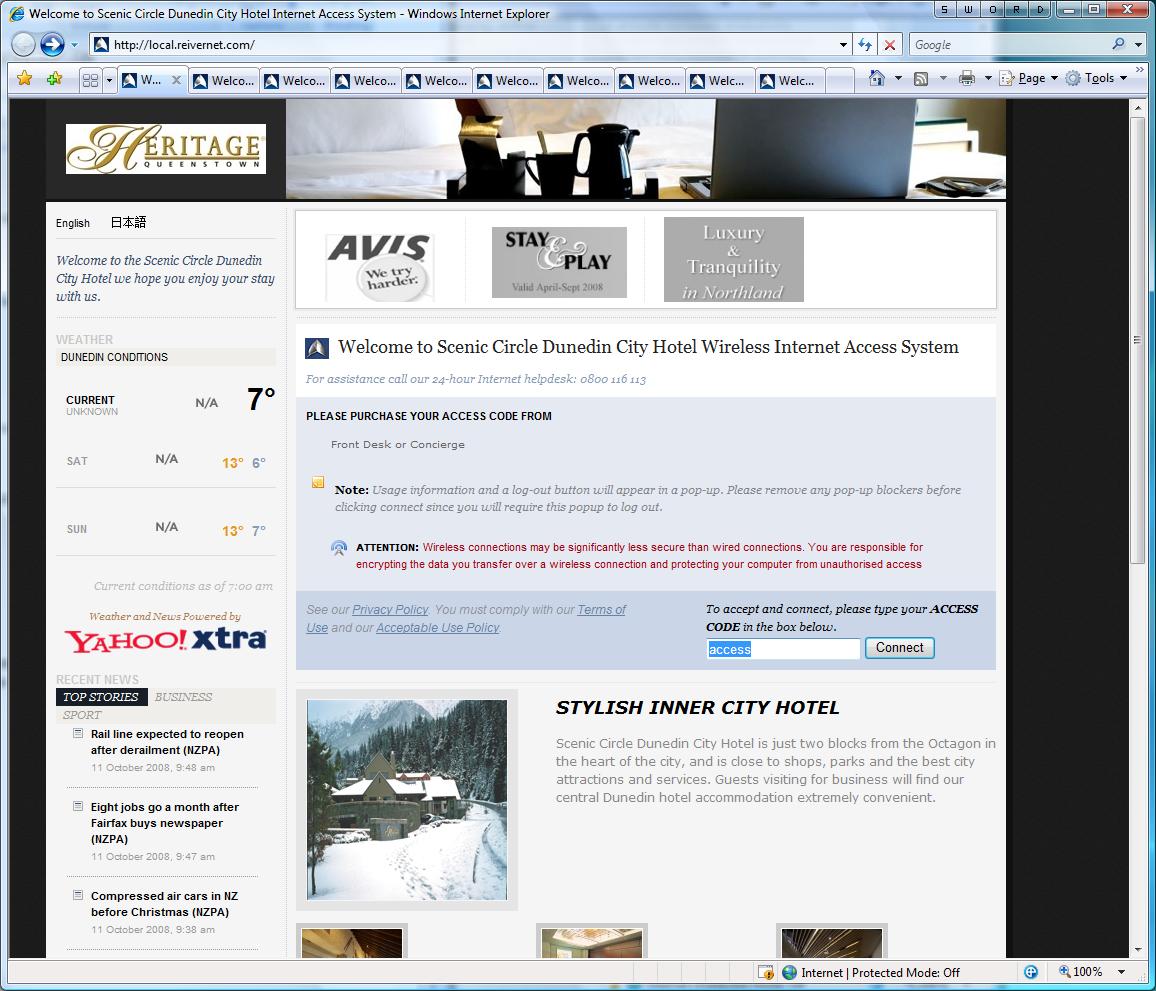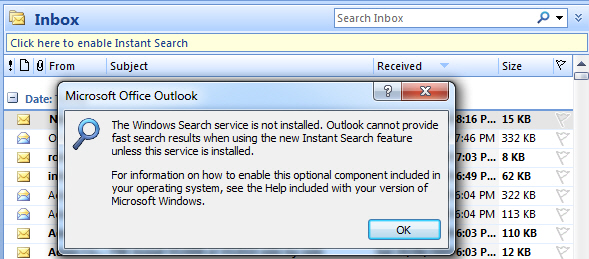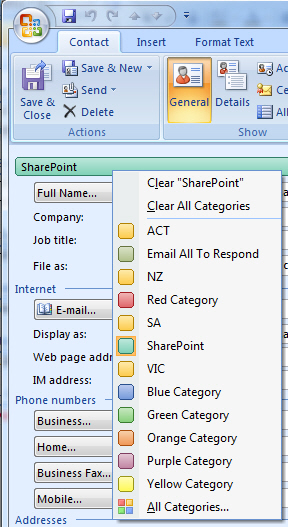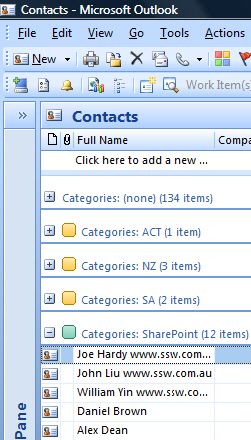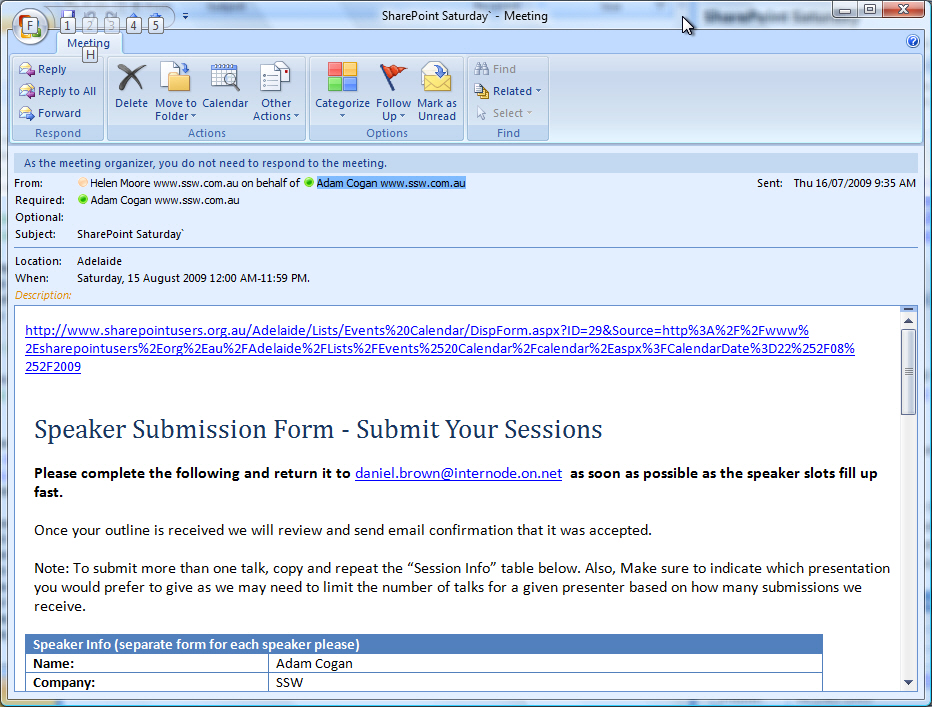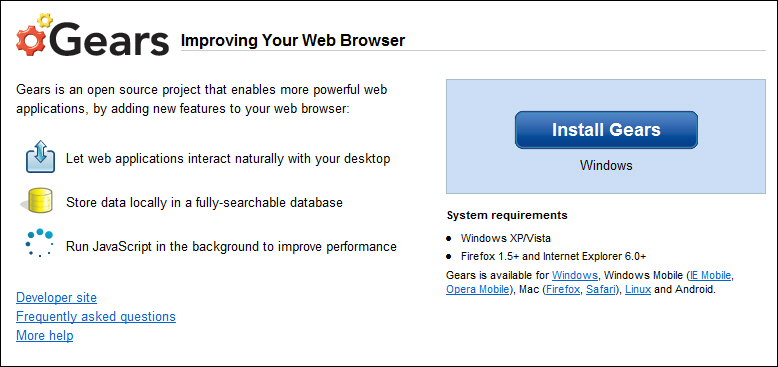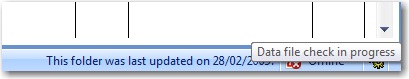I don’t see users (aka knowledge workers) use the Quick Access Toolbar… I don’t even see advanced users like developers use it.
I think it would be great to have it automatically learn how we use the application and put shortcut commands there.
Then encourage me to use the shortcut commands, by having it give a visual indication (eg. flash) when I use the normal slow menu.
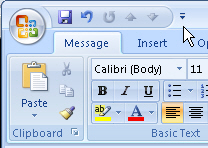
Figure: It would be great to see the Quick Access Toolbar grow from this…
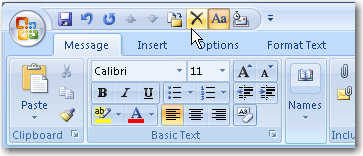
Figure: To this… automatically
PS: I would also like to see it in VS.NET
 -
-