When looking at form responses and seeing “Respondent x” it is an unpleasant experience.
This happens when you change the form to be available outside the organization. Now all responses are anonymous.
This should not happen for the internal employees.
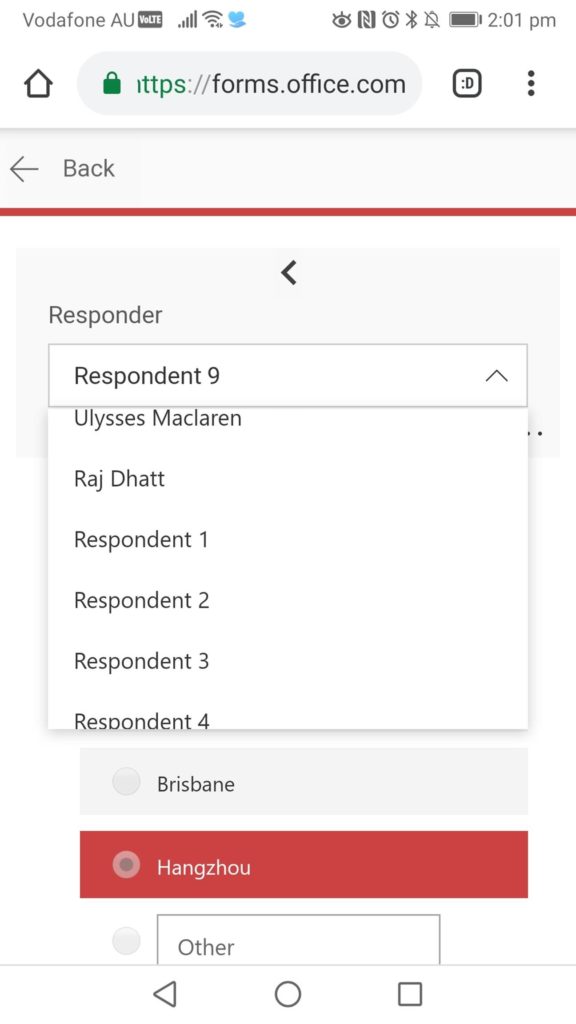
Suggestion to Microsoft: Please add a new setting that requires you to log in to a Microsoft account before submitting a response (could be your Domain eg. SSW or personal). Then we can share the Form externally, but also store the internal employee names on the submitted form (essential for follow up questions).
Nasty workaround: Add an extra question to the form asking who it is, but that still wouldn’t give us the email address… So we would need to add another question for that too.
 -
-