You install the Access 2003 runtime as an administrator, then:
Running the Access 2003 runtime (for the first time and thereafter) as an Administrator is fine.
Running the Access 2003 runtime as a Non-Administrator gives 3 error messages (only for the first time). Subsequent times are fine. This is a terrible first impression.
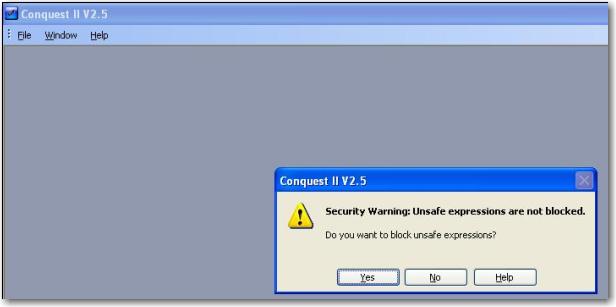
Figures: Error message #1
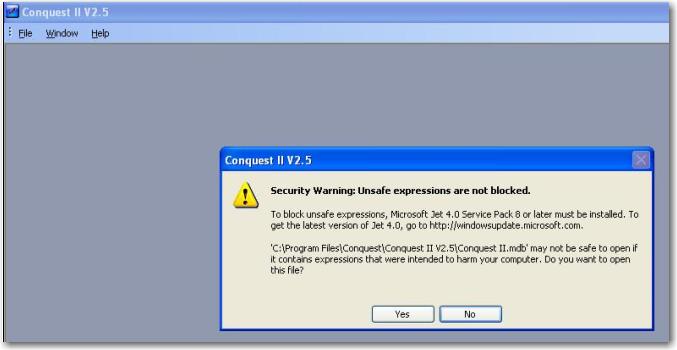
Figures: Error message #2
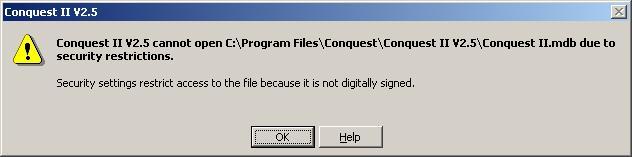
Figures: Error message #3. Unacceptable warning message after installing Access 2003 runtime as a non administrator
Note: This is a little harsh. Unfortunately, the world of security requirements has dramatically changed since Access 97. You don’t get these prompts if the file is digitally signed. That is how you work around this for Access 2003. Digitally sign a file or macro project You are now leaving SSW
Note: In Access 2007 this has been fixed (as it now uses Trusted Folders)… however the above bug with the runtime should be fixed.
 -
-