The “Find and Replace” can be improved a little by:
- Change these dialogs to default to expanding the search
- Move the dialog if it is covering the found text
- Change the message box to say:
- 0 records found in the field ‘SupplierID’ for exactly ‘Olive’. Would you like to expand the search to try “like ‘Olive'”? [Yes] [No]
- 0 records found in the field SupplierID? Would you like to expand the search to all fields? [Yes] [No]
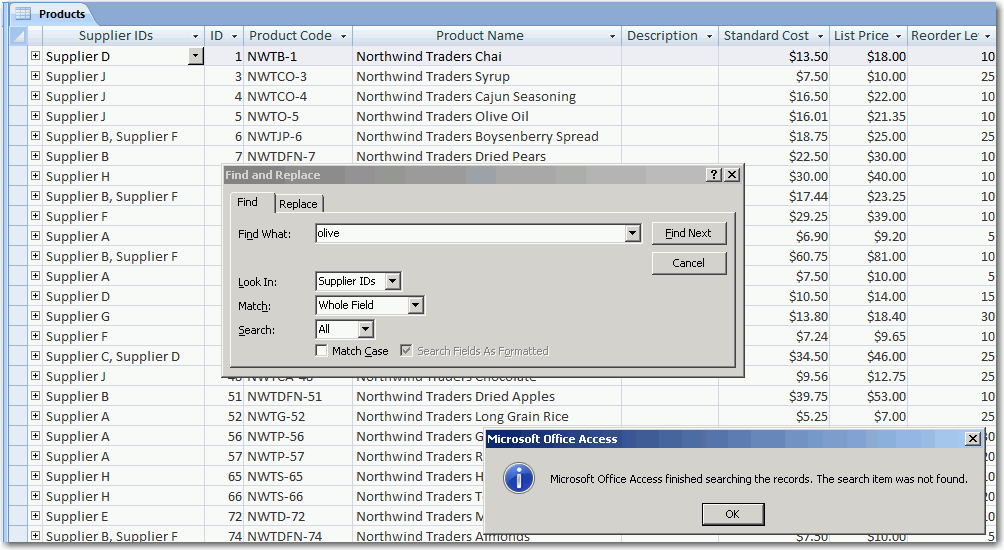
Figure: The “Find and Replace” window
 -
-