When I am in Sydney and want to make a 9AM appointment (New York time) it should be as simple as choosing [9am] [New York] Currently I have to work it backwards and enter it in Sydney time. All I need is a “Time Zone” combo. The crazy thing is if you cycle through the properties of a calendar item the “Time Zone” value is there – it is just not exposed on the UI. Even when I reply to an appointment I can see both time zones! As an example I get:
Webinar: .NET Enterprise Services Essentials Time: Thursday, April 17, 2003, 11:00 a.m. PDT (2:00 p.m. EST) Duration: One hour, including a Q&A
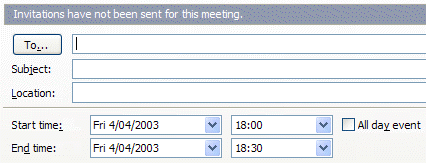
Figure: Add a “Time Zone” combo box here
 -
-