If I type “Brian”
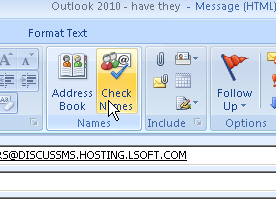
Figure: Then click “Check Names”
It will change to “Brian Norton”
Instead of giving me a choice of “Brian Norton” and “Brian Noyes”
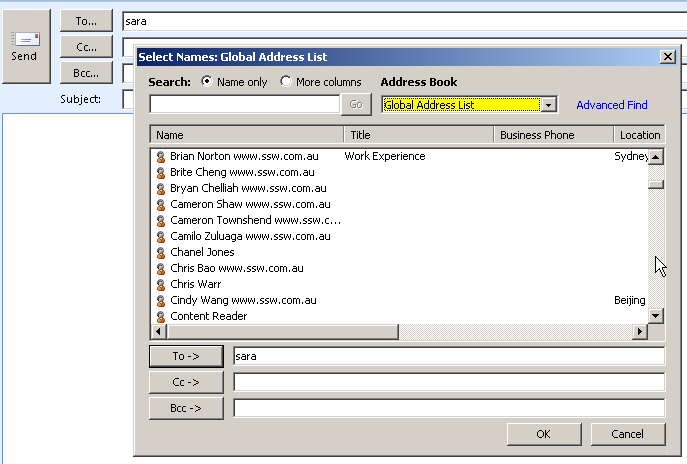
Figure: The reason is it only looks in the “Global Address List”
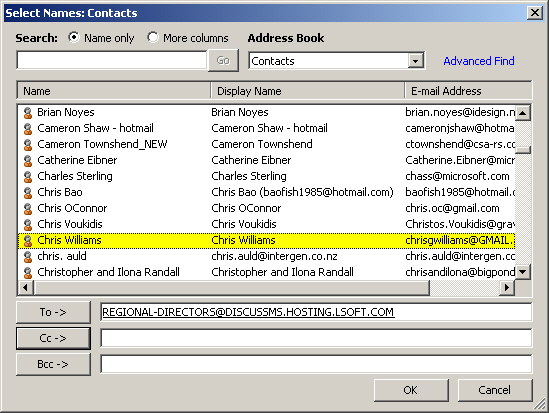
Figure: I want it to also look in the “Contacts” Address Book too.
PS: My iPhone uses the same data, but works as I expect.
Summary points
- It should work out of the box (BTW it shows both “Brian’s” out of the box, for my iPhone).
- This option, should be more discoverable.
Suggestion for the Outlook Team

Figure: Change the “Check Names” button to this style
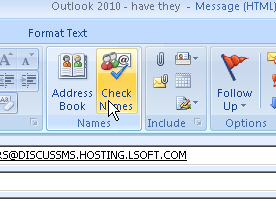
Figure: Make the order more discoverable by adding “Change Order” under “Check Names” button that would take you to
Address book
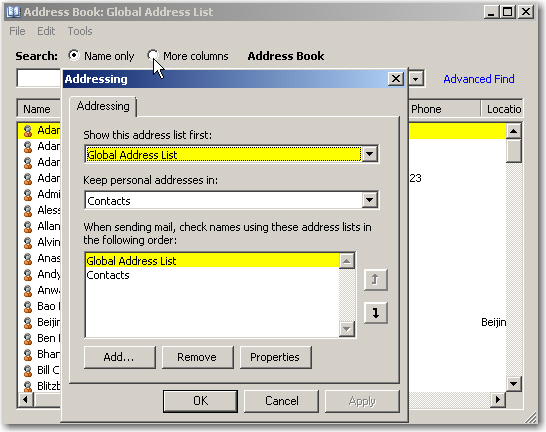
Figure: Address Book
 -
-