We have a Rule on using ticks and crosses for bullet points but currently we have to map to an image as a bullet point and it is a long, frustrating process.
Why not have default ticks and crosses available?
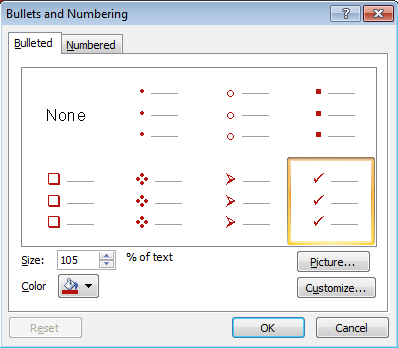
Figure: There is a default tick available but we need a cross as well
 -
-