I love the new view in Power BI called Lineage. It allows visualising which data sources are used by which reports.
One small thing I was confused by was the Data Source boxes.
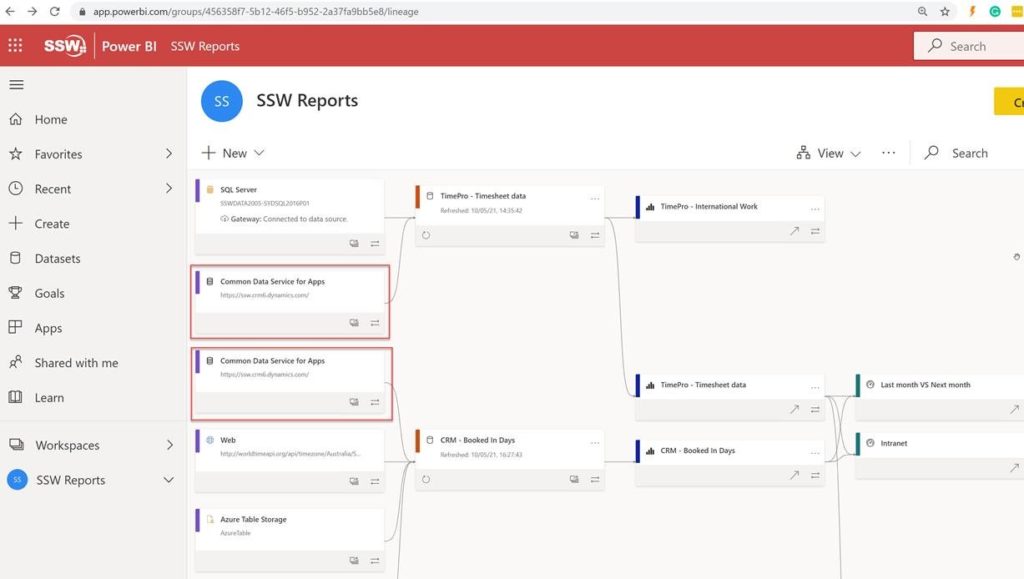
1. As per my 2 red boxes, there is duplication…which I assume is there to make it simpler to read with less overlapping lines:
Am I right that there are 2 boxes instead of 1, to make it easier to read?
I think that there should be an option to ‘show only 1 box with many arrows’.
Answer from Microsoft:
In your case, it looks like you are connecting the same data source to more than one dataset. We show it twice because although it is the same source, we allow you to setup different credentials against the source for each dataset, and potentially configure different parameters. In cases where you have the exact same data you want to use for both datasets, the recommended approach would be simply import the data once into a single dataflow and use the dataflow as the source for both datasets.
This is far more efficient as you bring the data in once, there’s no need to duplicate the data prep, and it reduces the load on source systems. Some source systems have constraints on the amount of data you can extract, or the throughput of the extraction. If you were to do that, the lineage view will show the same dataflow being used as input into both datasets. 2. Show a warning when you see duplicates
e.g. It looks like you have the exact same data in multiple datasets. The recommended approach is to simply import the data once into a single dataflow and use the dataflow as the source for both datasets.
You can learn more about dataflows here: Introduction to dataflows and self-service data prep – Power BI | Microsoft Docs
3. Alternatively if we stay with the current view, can we get an easy way to highlight all similar boxes
e.g. so I can see all reports using “Common Data Service for Apps”.
Right now I need to scroll through the whole list to identify all of them!
4. Curious… do you plan to enable this Lineage view on the iPad Power BI app?
Answer from Microsoft:
No
 -
-