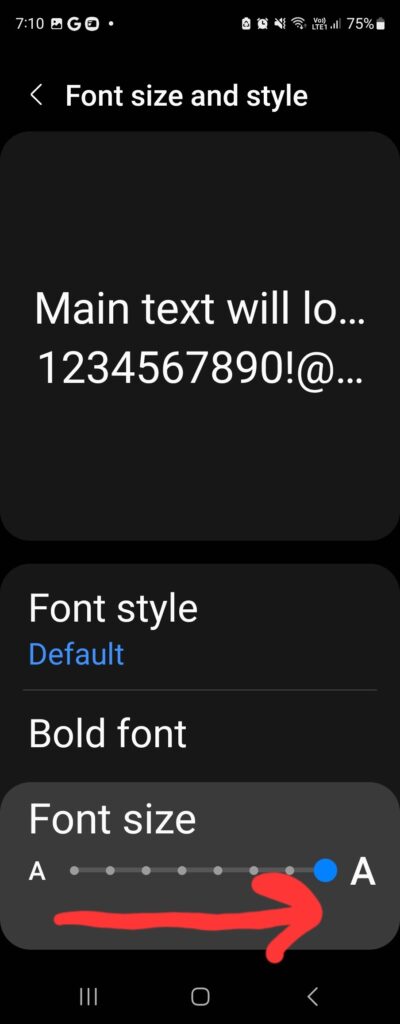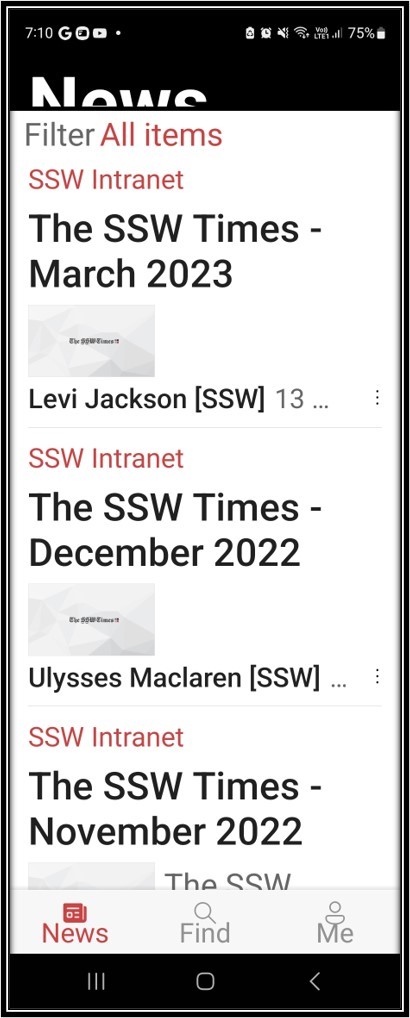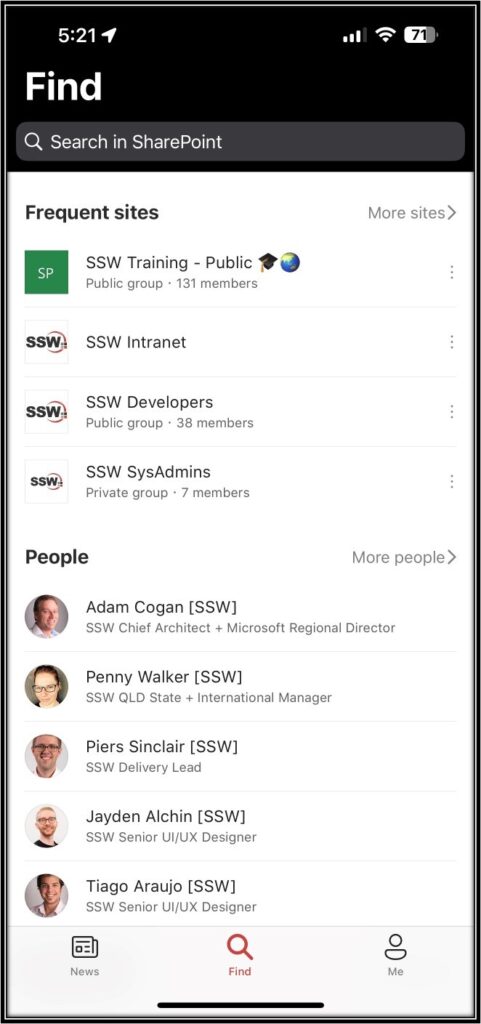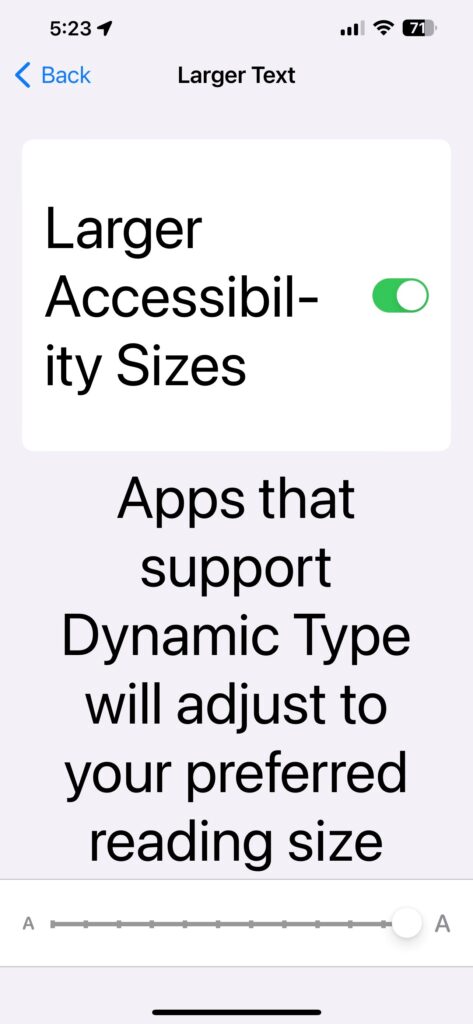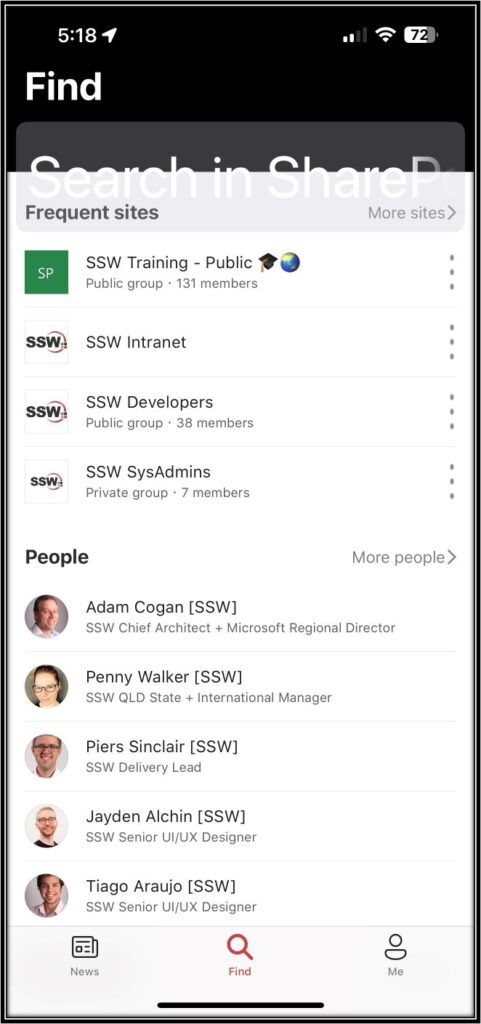There are accessibility problems.
E.g. I am having some of the 50 year olds in SSW reporting that they cannot even use the SharePoint app.
Reason – they can’t read anything!
Suggestion #1: below
Suggestion #2: below
Note: it is not only the SharePoint app
❌ Same issue on the Dynamics app
✅ The Teams app has fixed this issue
✅ The Outlook app has fixed this issue
Suggestion #1: Fix this accessibility problem by adding pinch to zoom (users expect the same as the web page)
Suggestion #2 – add a Cogs button that would take the user to Settings | Font Size and Style where they can increase the system font size! People don’t want to use this setting because it changes everything on your phone.
Suggestion #2 is magic UX – see it is broadly fixed (❌ the top “News” is weird)
iOS seems to have a different problem
 -
-