https://github.com/tinacms/tinacms/discussions/3816
Currently to add users to roles in Tina CMS there is a multi-step process. First users must be added to Azure AD and added to the enterprise App in AD as users. Then they need to be manually invited in Tina CMS and thirdly added to a role in the particular project. This is a time-consuming manual process and could easily be resolved. This would be really painful in large organizations.
Setting up System for Cross-domain Identity Management (SCIM) for Tina CMS would provide a range of benefits for organizations looking to manage their user identities and access across multiple systems. With SCIM, organizations can easily provision and deprovision users in Tina CMS and manage their access rights.
One of the key benefits of using SCIM with Tina CMS is increased efficiency and reduced errors. With SCIM, user accounts can be created or updated in real-time across multiple systems, ensuring that access rights are always up-to-date and accurate. This eliminates the need for manual updates and reduces the risk of errors, saving time and resources for IT teams.
Enabling SCIM for Tina CMS is improved security and compliance. SCIM provides a standardized way to manage user identities and access, which can help organizations meet security and compliance requirements more easily. By ensuring that access rights are properly managed and maintained, organizations can reduce the risk of data breaches and unauthorized access to sensitive information.
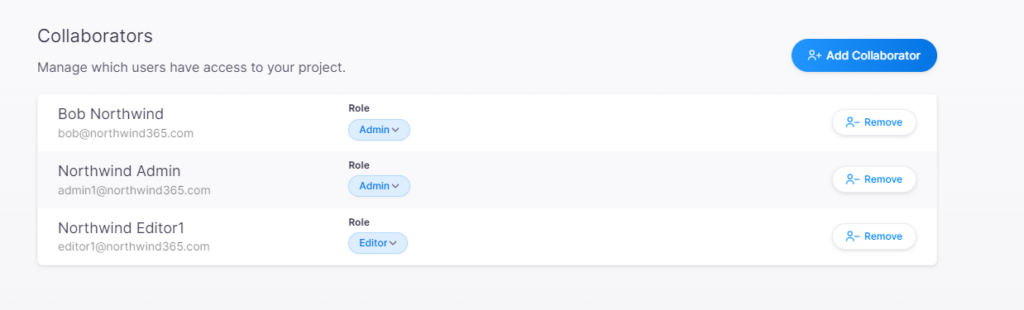
 -
-