When you create a Microsoft Team, the Team has an email address associated with it. However, there is no way to see this email address from within Teams.
Note: There are Channel email addresses that you can view, but these are different.
Microsoft Teams should show the Team email address on the UI – like it does in Outlook.
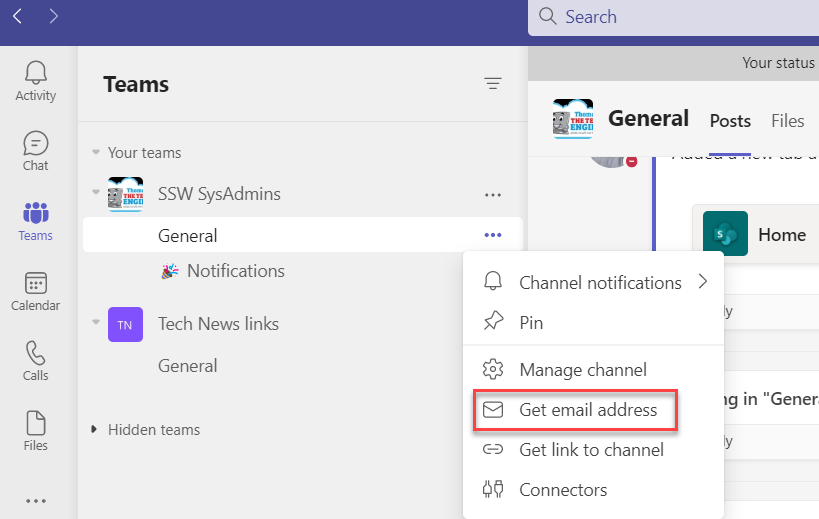
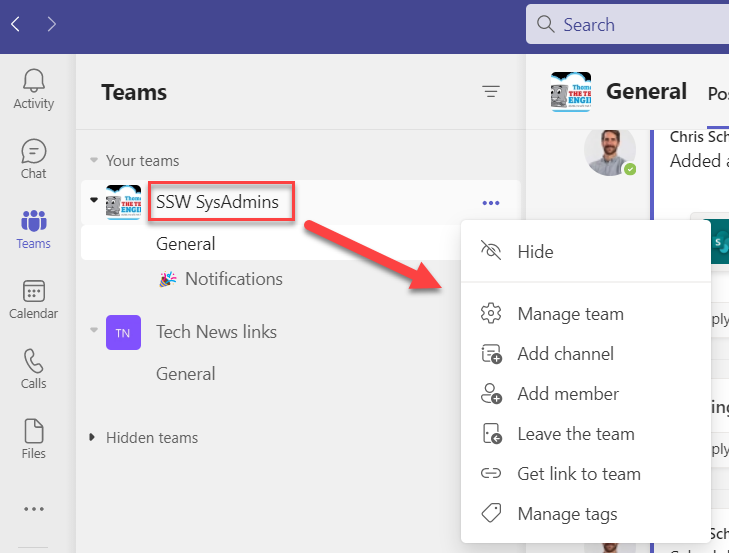
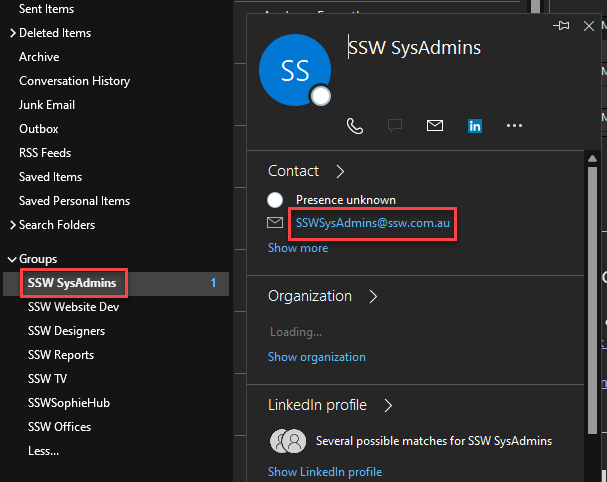
 -
-