NDI (Network Device Interface) is great… For those that don’t know it is an open standard invented by NDI.tv | Your Official Destination for All Things NDI® Microsoft Teams has now started to bring this to the masses!
Well done for beating Zoom ⭐
I seriously hope Microsoft keep the quality higher than the Zoom team can.
My questions and suggestions:
- For a company, it is not on by default until the System Administrator enables that… I’d love to know if it was purely for privacy reasons. I would prefer it on by default to increase adoption.
- For a user, it is not on by default in the app, and when you turn it on…. It turns off when you leave Teams!
So next time I open Teams I have to turn on NDI again. That seems like a bug to me. - I assume NDI uses up some background processing when in use – I think I see the CPU work harder when connected to an NDI device of my TV guys.
I love to see a quality option E.g. NDI quality: High | Normal | Low - Make the UX easy. Relocate the NDI setting so it is simple to access. Currently, you need to go to
Profile | Settings | Permissions | NDI
It should be as easy as sharing your screen and sound. When you share your screen there is a checkbox to share audio being “Include Computer Sound”. Copy that UX.
E.g. so when you turn on your camera, add a checkbox to “Share with NDI”
or put it in the “…” menu (see image below)
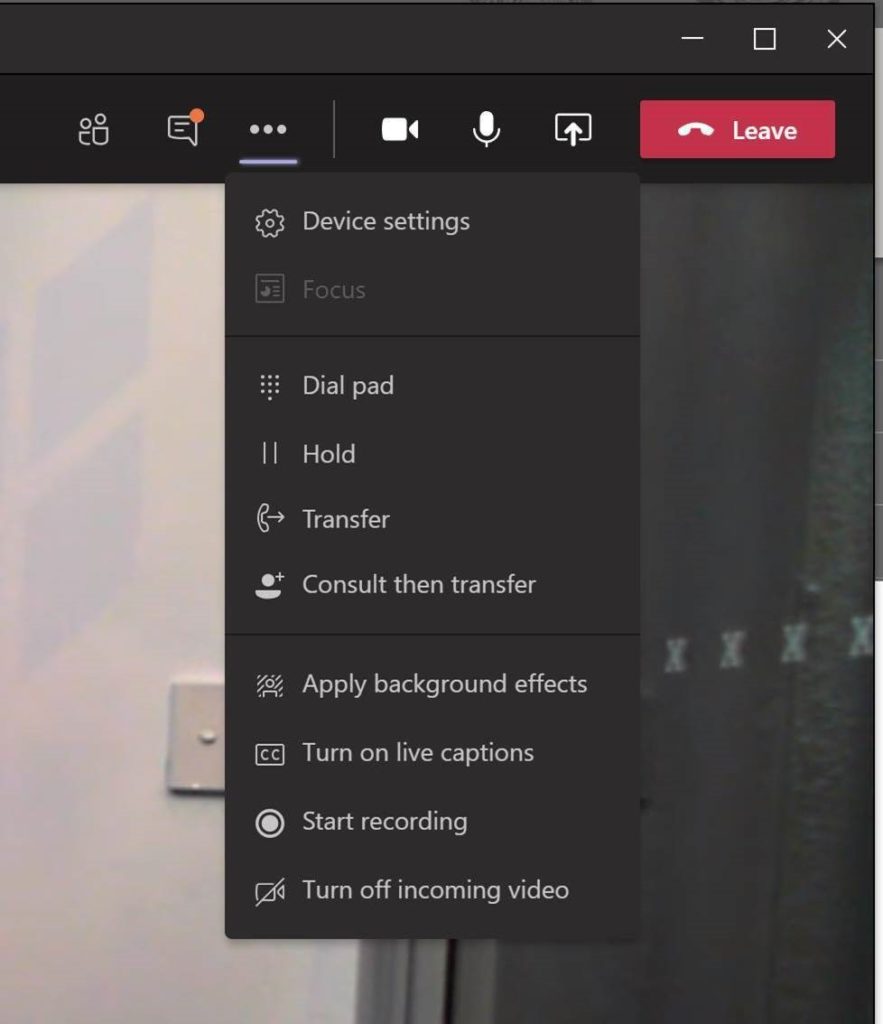
Love to know if you agree…
 -
-