I click a link (sadly an unreadable link):
And I go here.
Suggestions:
- Where am I? Can you please add a breadcrumb that takes me to the team that this file belongs to (see red arrow)
- The ‘Close’ button should be renamed to ‘Cancel’ because it takes you back to where you were eg. the last chat
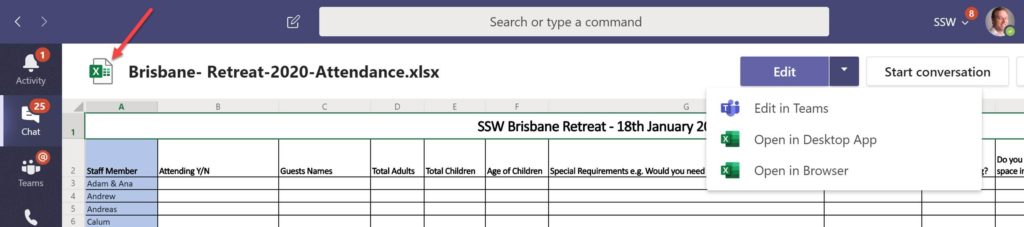
 -
-