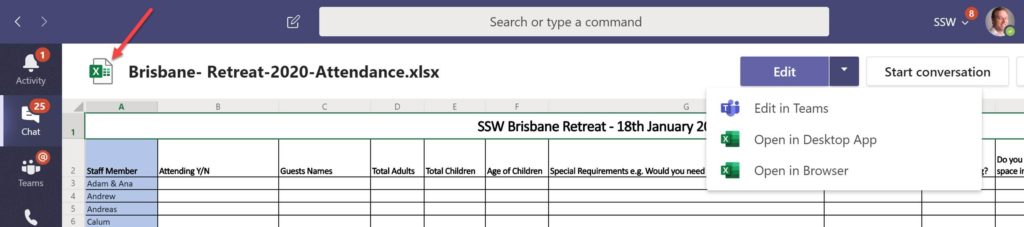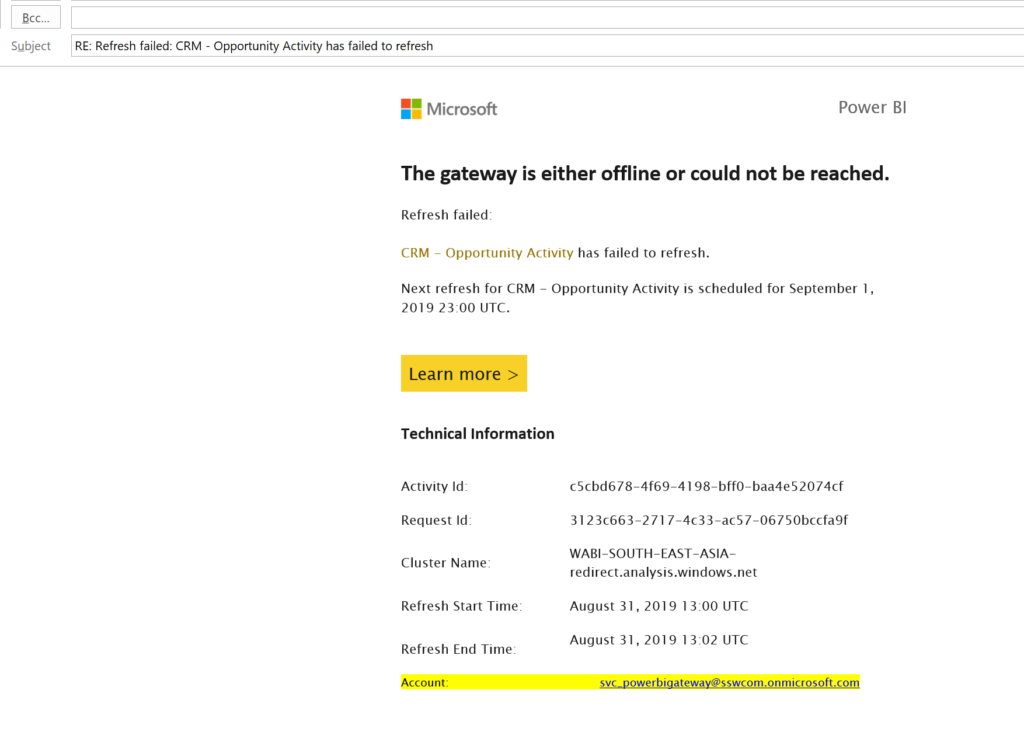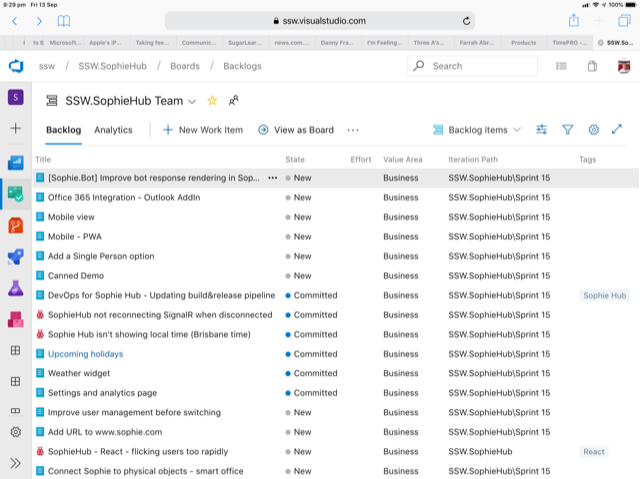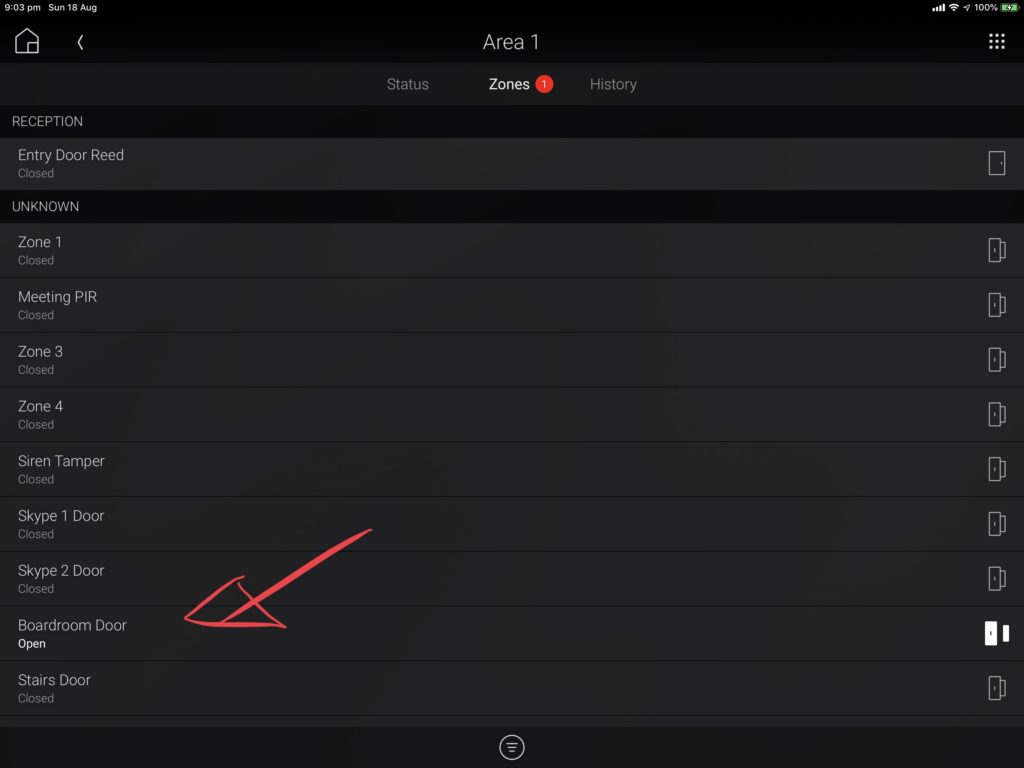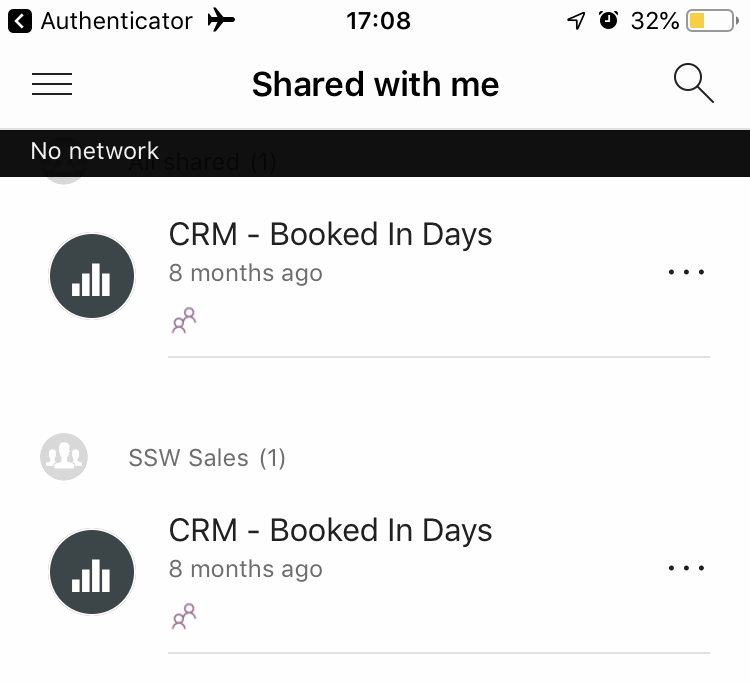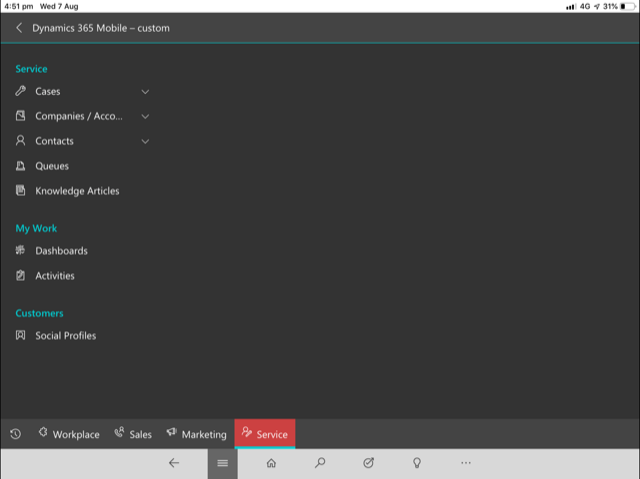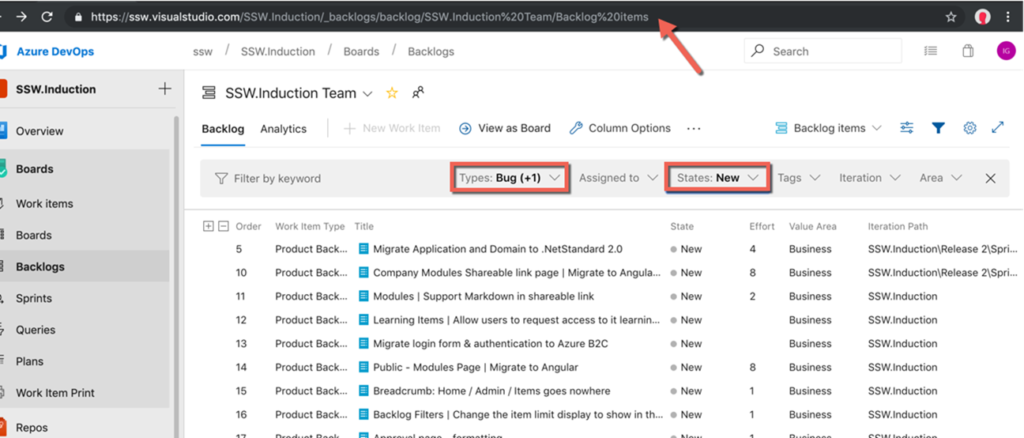You know I love Microsoft Teams – I use it every week.
1. Are you going to be doing many changes to this view (I don’t enjoy using it a lot)
2. I am baffled when I see all these groups (when I have never used them)…. can you give the user the ability to remove them? (Even better dont show them if they are 0)
3. The group I use every week never shows up… I expect it to be #1 based on usage… so it kind of seems like a bug to me.
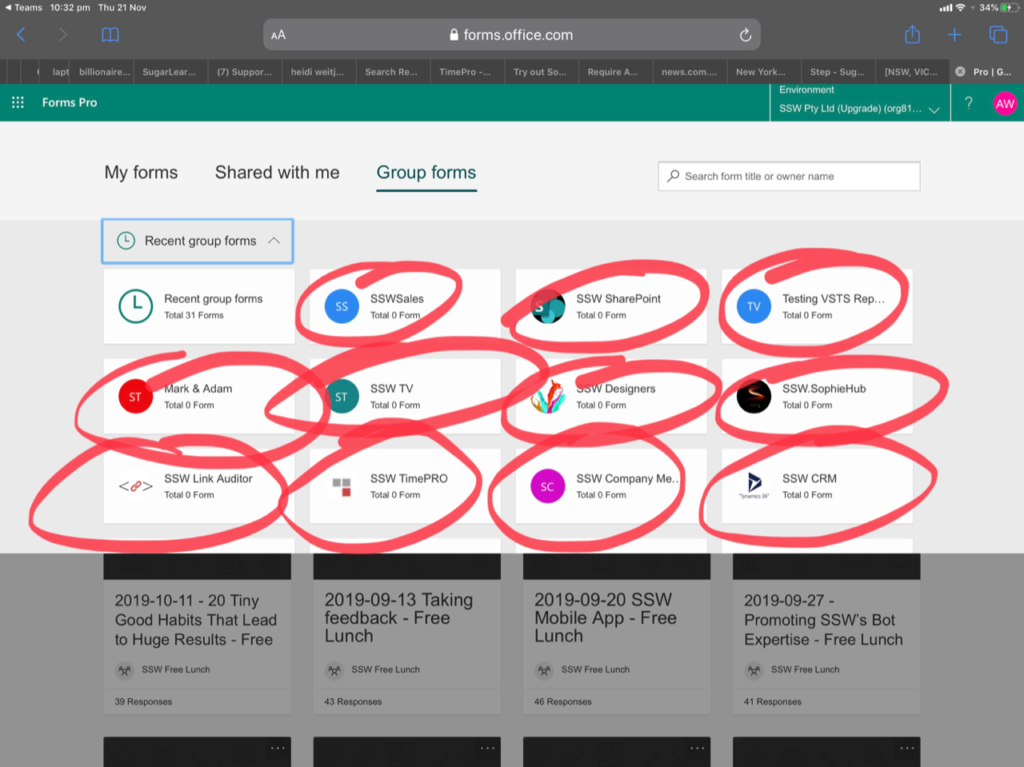
 -
-