PowerApps lacks global variables. You must resort to using hidden screens (views) with hidden controls to maintain state between views.
Note: A better way is to use an experienced developer and fill gaps by using Azure Functions.
PowerApps lacks global variables. You must resort to using hidden screens (views) with hidden controls to maintain state between views.
Note: A better way is to use an experienced developer and fill gaps by using Azure Functions.
There are issues with responsive design.
The SQL database connector is slow. Retrieving 100 lines + in a resultset takes about a second per row.
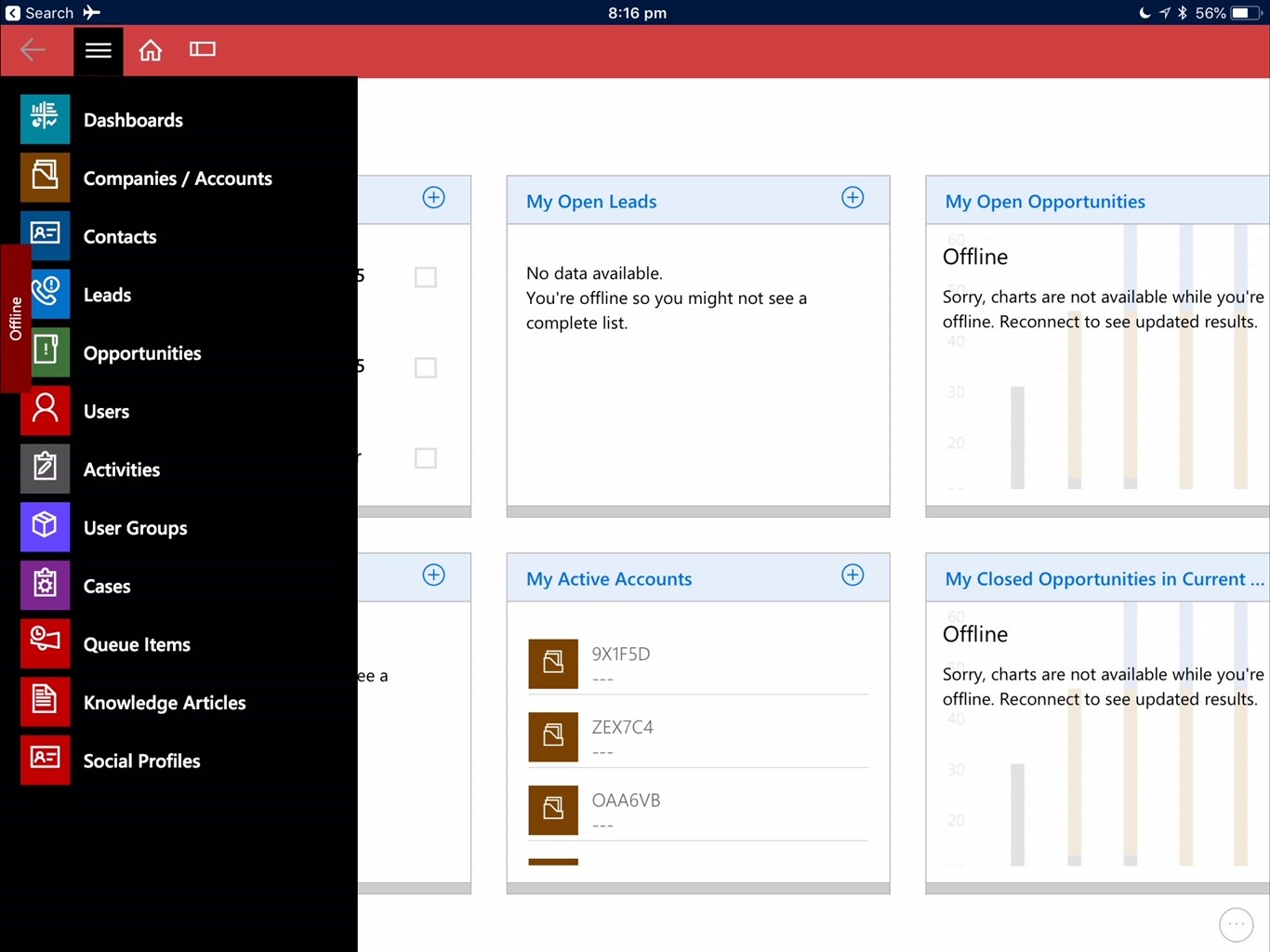
Figure: I’d love to see an ‘add entity’ option here
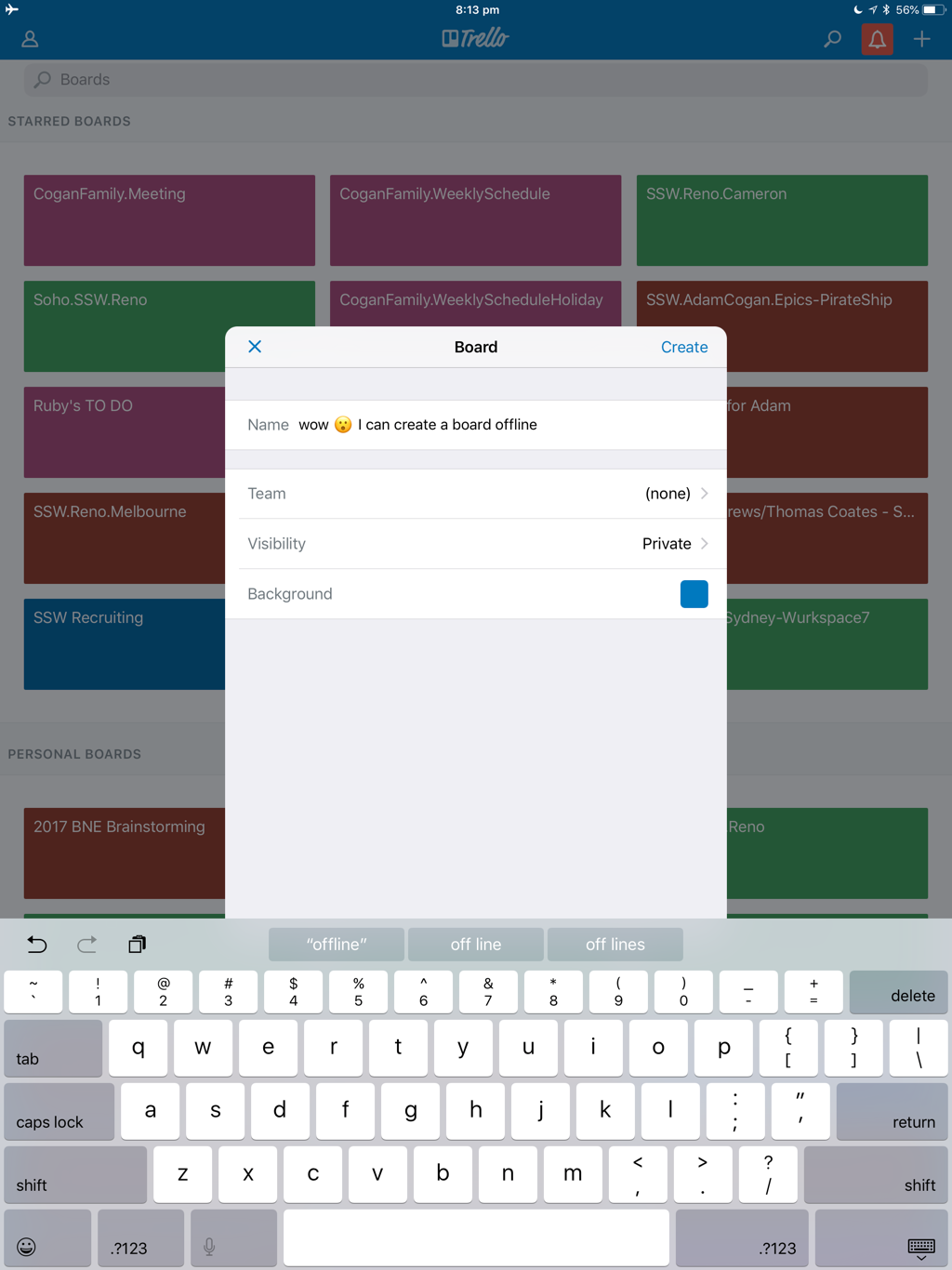
Figure: I often create and use Trello boards offline. It is a nice experience
Note: you can only take your data offline when using Dynamics 365 for Outlook. It is ‘no’ to anything else (https://docs.microsoft.com/en-us/dynamics365/customer-engagement/mobile-app/v8/go-mobile/work-offline)
Why is the Dynamics App fixed as landscape? So weird.
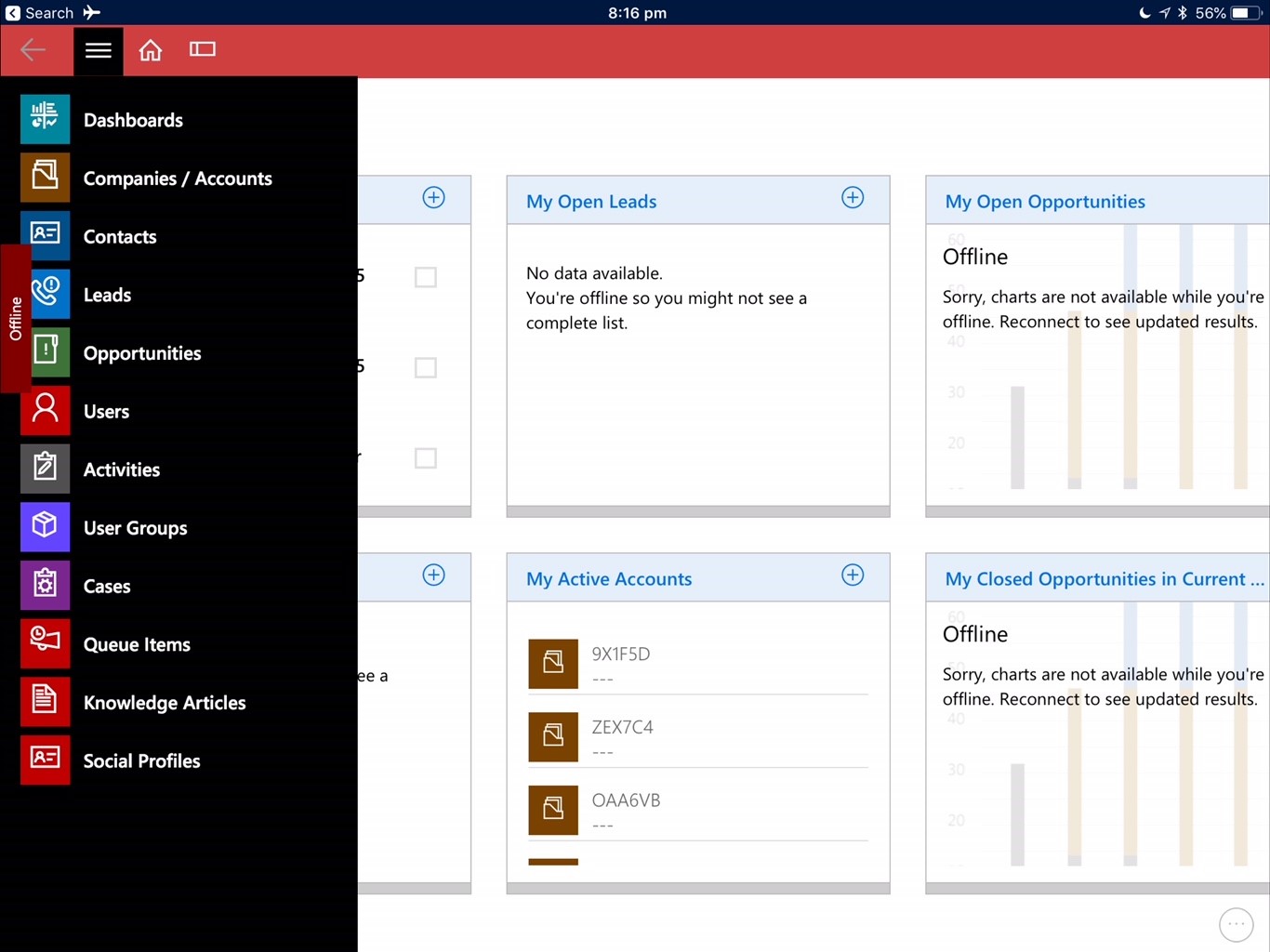
Figure: Why do I *have* to turn my iPad on its side?
From the audit result, if you double-click a line and then click “More information”, here is what you see :
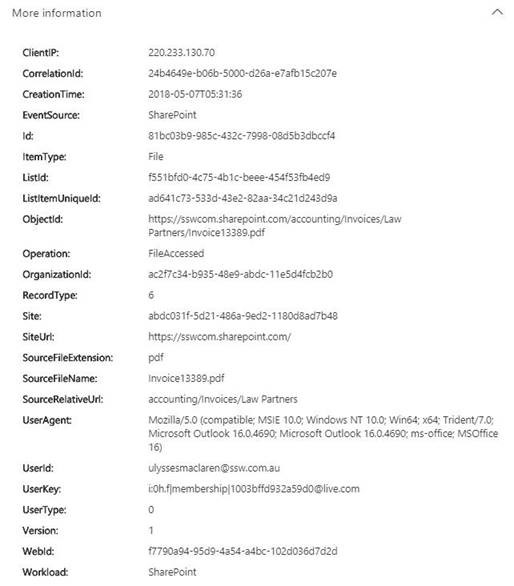
Figure: audit log results detail panel after clicking “more info”
Which is great! A lot of useful information in there!
However, if you export the Audit result, here is what you get :
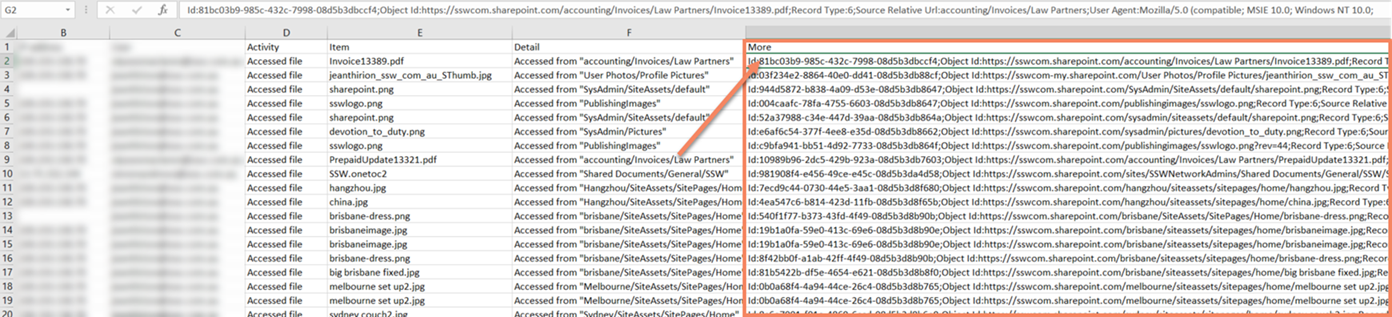
Figure: audit log results exported to excel
The whole “More information” data is a single column !!
It is indeed easy to format but requires extra work, and is not ideal.
Suggestion: make these information extra columns in the export!
Consider this search result:
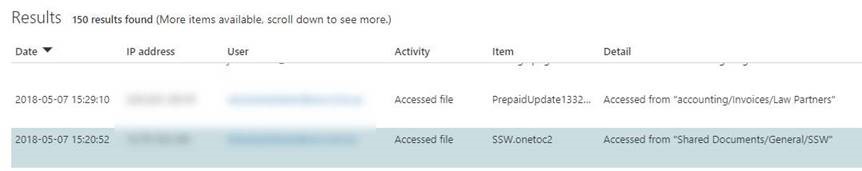
Figure: audit log results
When I click on “Details” (or double click), I can see :
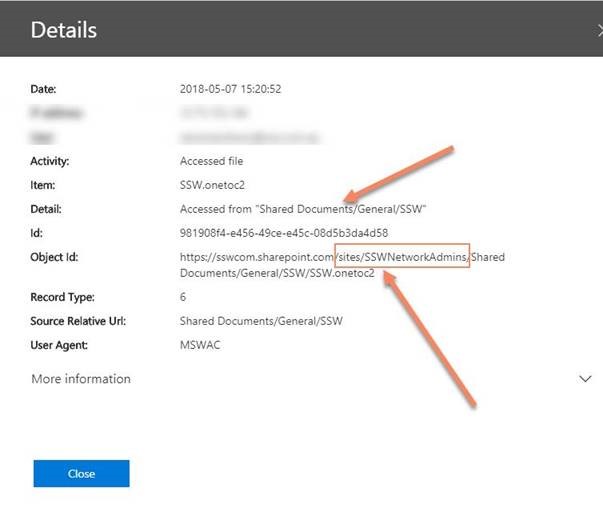
Figure: audit log results detail panel
This is terribly misleading ! The source is displayed as “/Shared Documents/xxx”, which I assumed being “sswcom.sharepoint.com/Shared Documents/xxx”, but is in fact “sswcom.sharepoint.com/sites/SSWNetworkAdmins/Shared Documents/xxx”. The displayed path is indeed relative, but relative to the site collection, not the whole tenant. Which is misleading in a “unified” log (where results can come from pretty much any site collection).
Suggestion: I would love to have options to:
The “File, Folder or Site” box shouldn’t a simple text filter.
Say I want to have results for my root site only (sswcom.SharePoint.com) – without subsites (say, sswcom.SharePoint.com/sysadmins), I have currently no way of doing it. Searching for “sswcom.sharepoint.com” will give me results that are in subsites or pretty much anything that includes “sswcom.sharepoint.com”.
Suggestion: Either implement “smart” search with the keyword (E.g. “sswcom.sharepoint.com” AND (NOT “sswcom.sharepoint.com/sysadmin”)) OR add a multi-select dropdown to pick the sources (sites, subsites, teams, etc…)

Figure: “file, folder or site” filter box at the bottom of search criteria
Less noise – more value :)
+ I’d like a 3rd graph for Business Value – see Do you estimate “Business Value”?
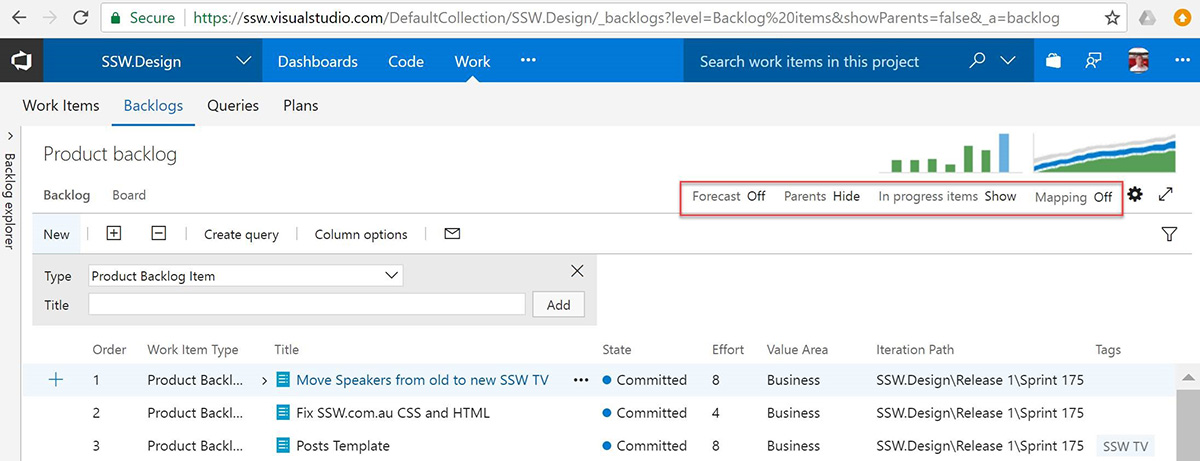
I have 5 tabs open for the projects I am the Scrum Master or Product Owner of…
It would help to visually identify it with the logo or maybe I would put a picture of the Product Owner.
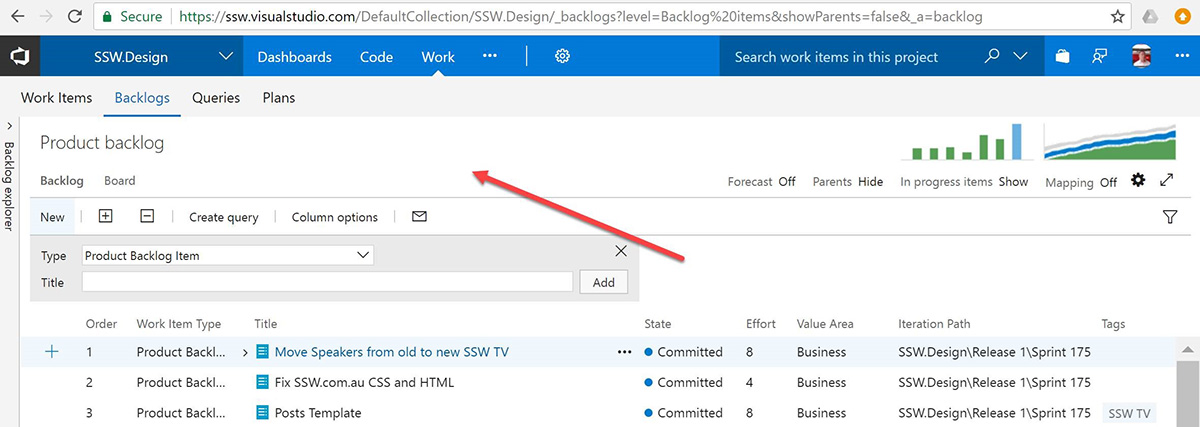
Figure: Allow me to put the product logo here