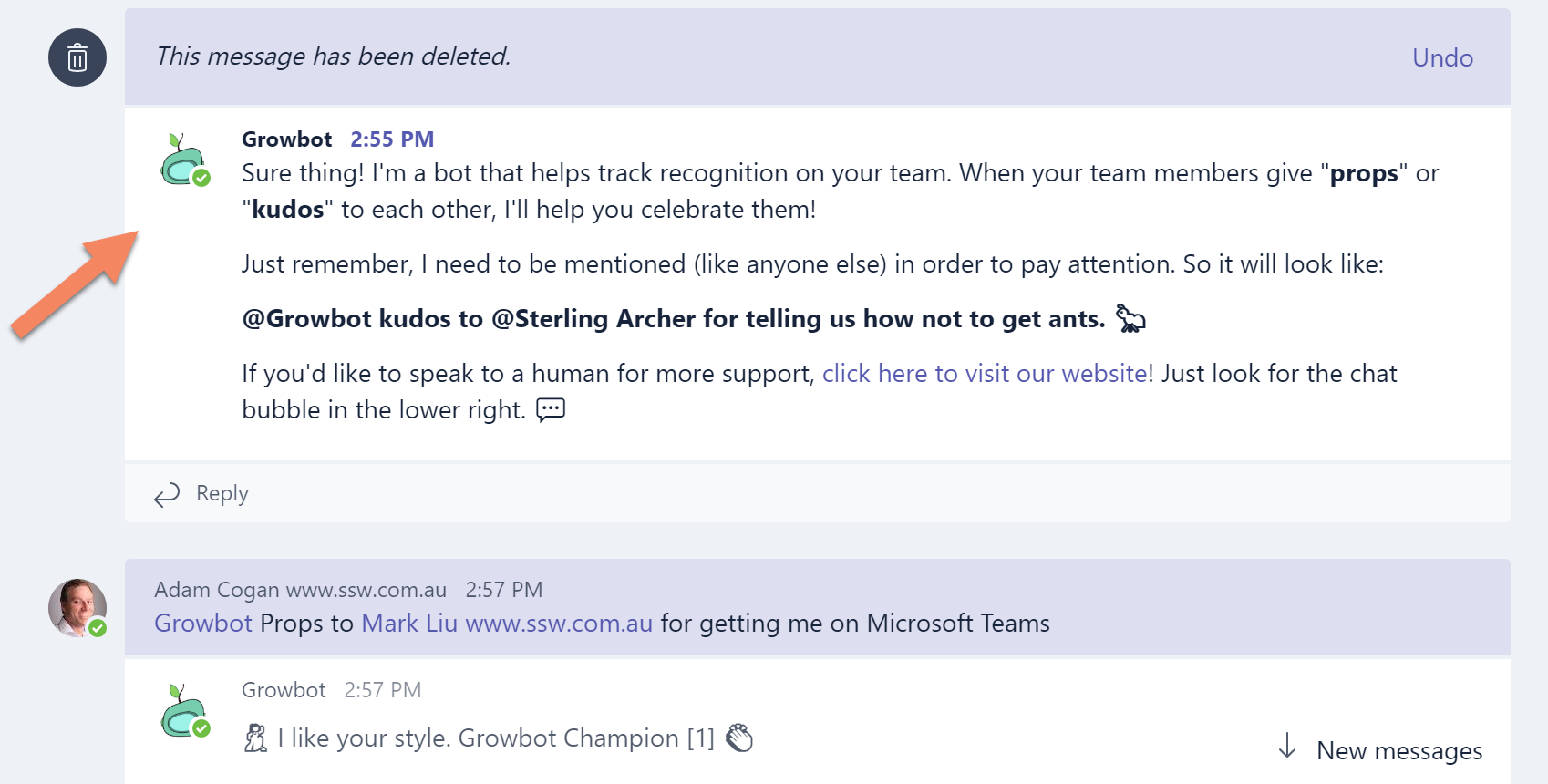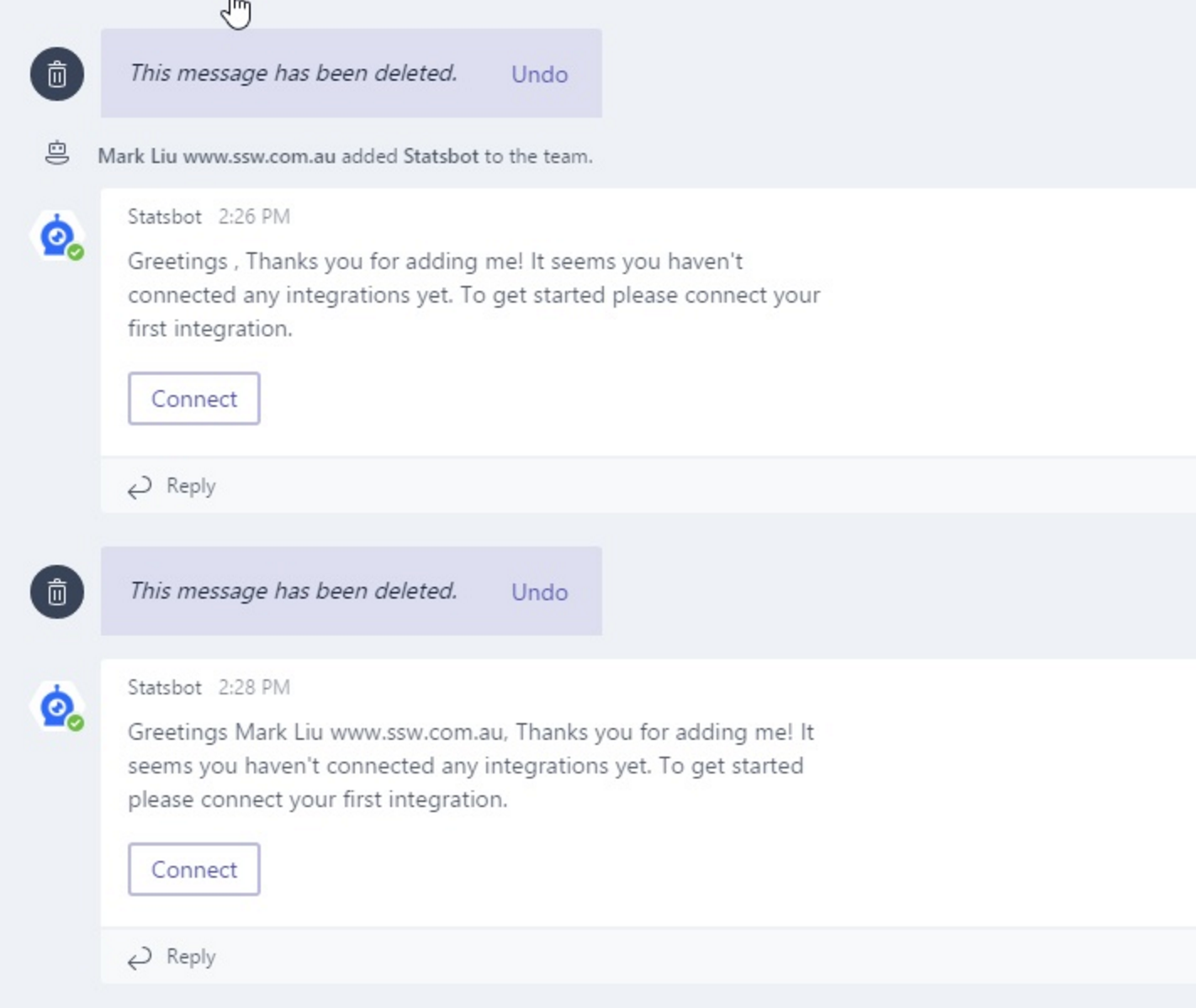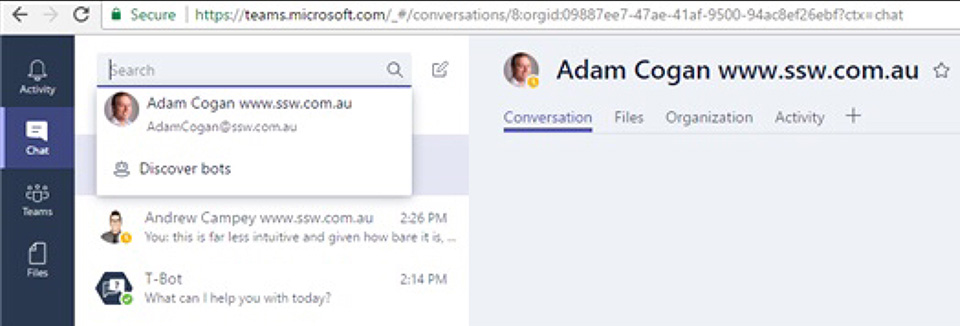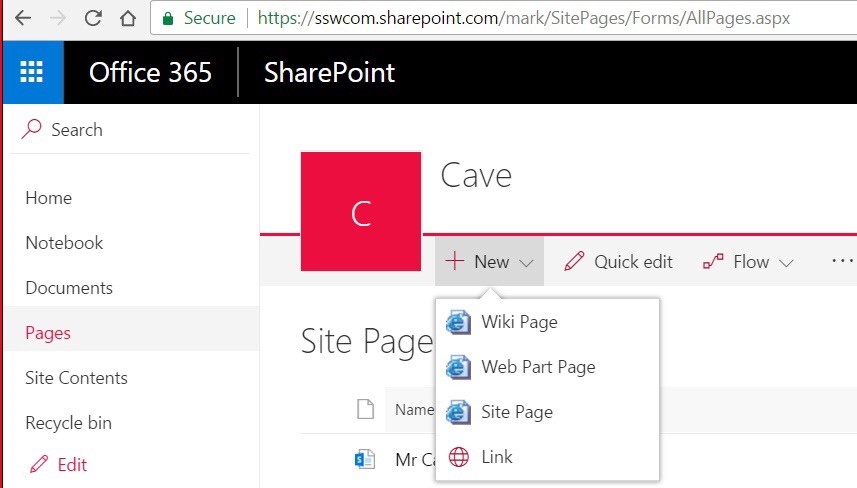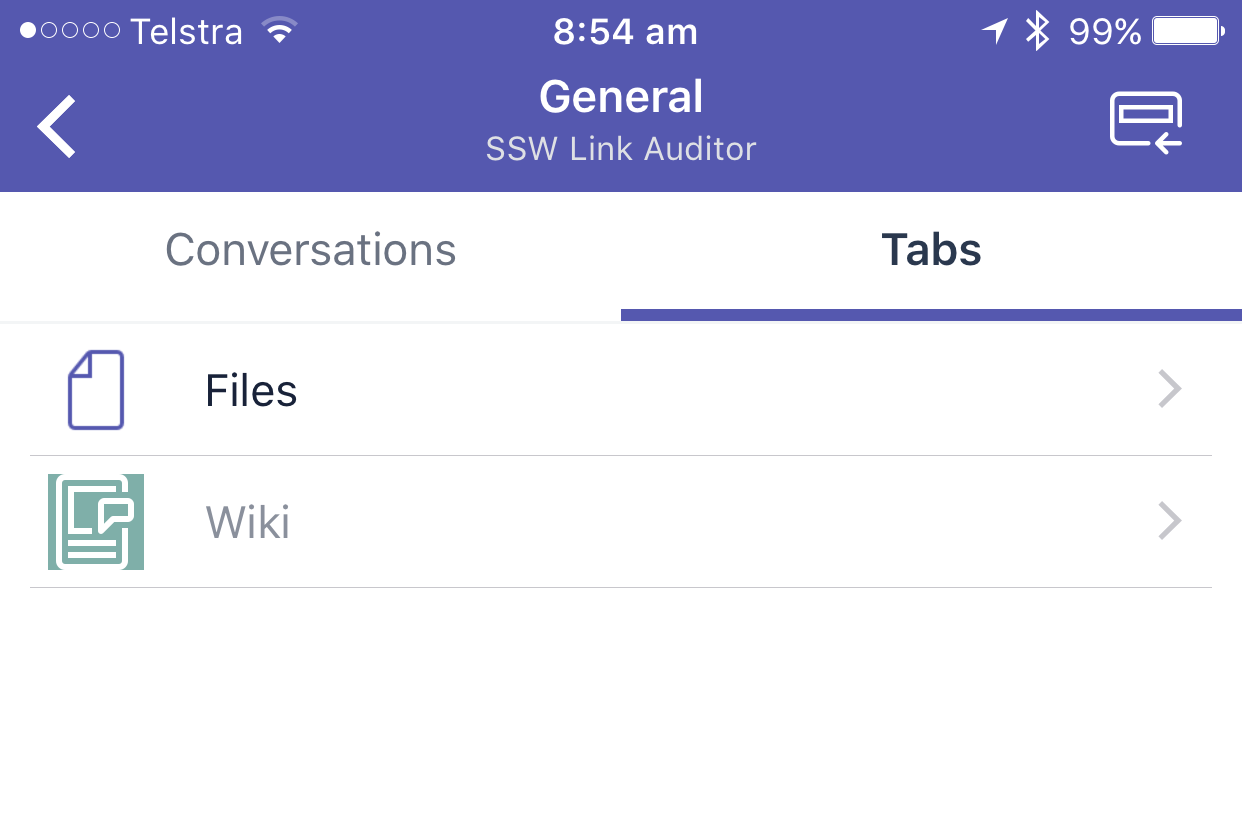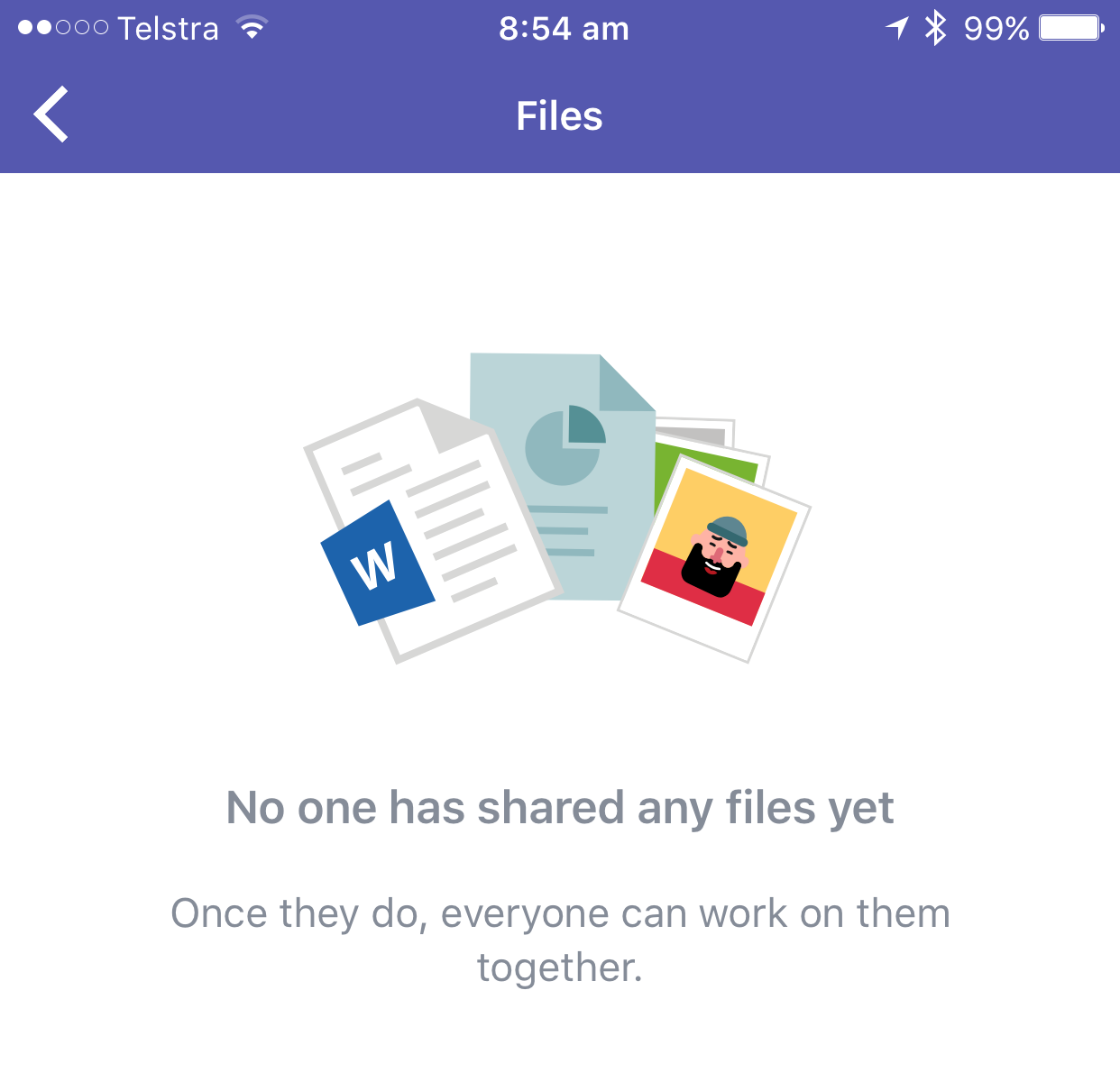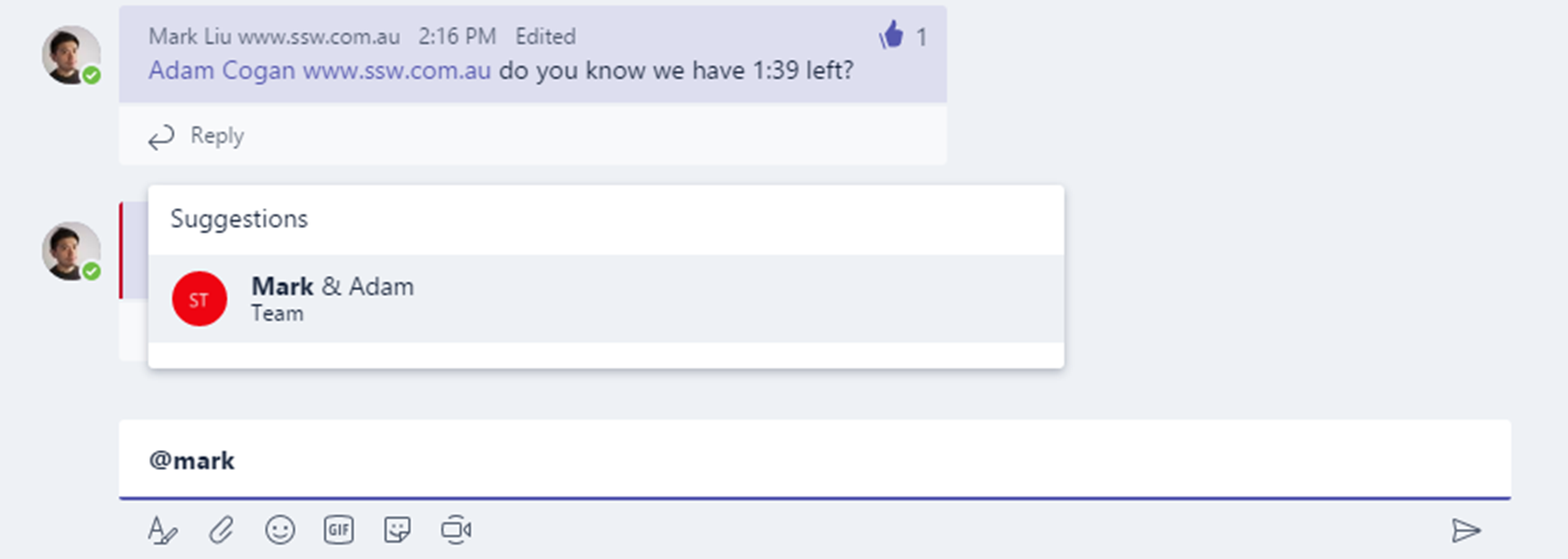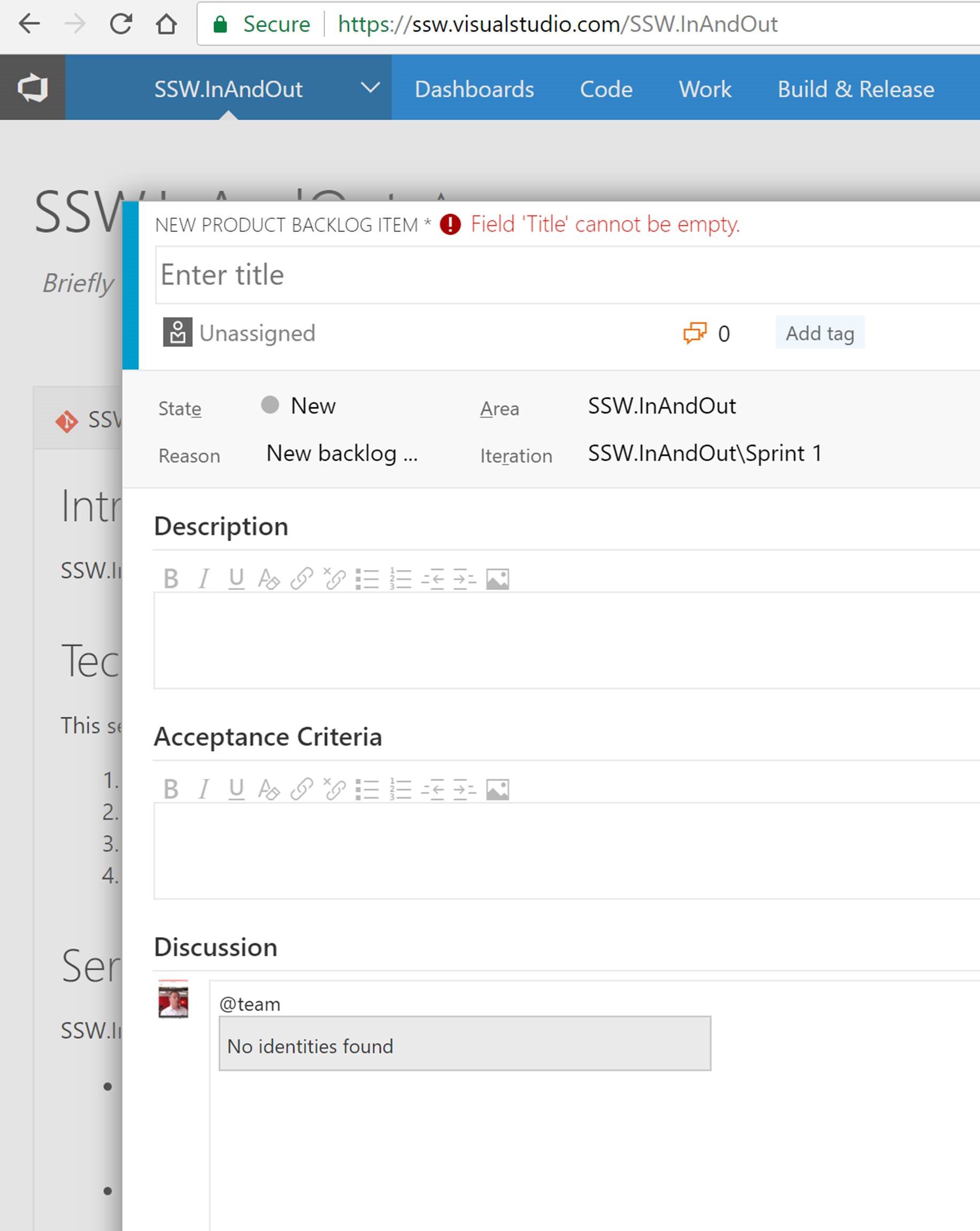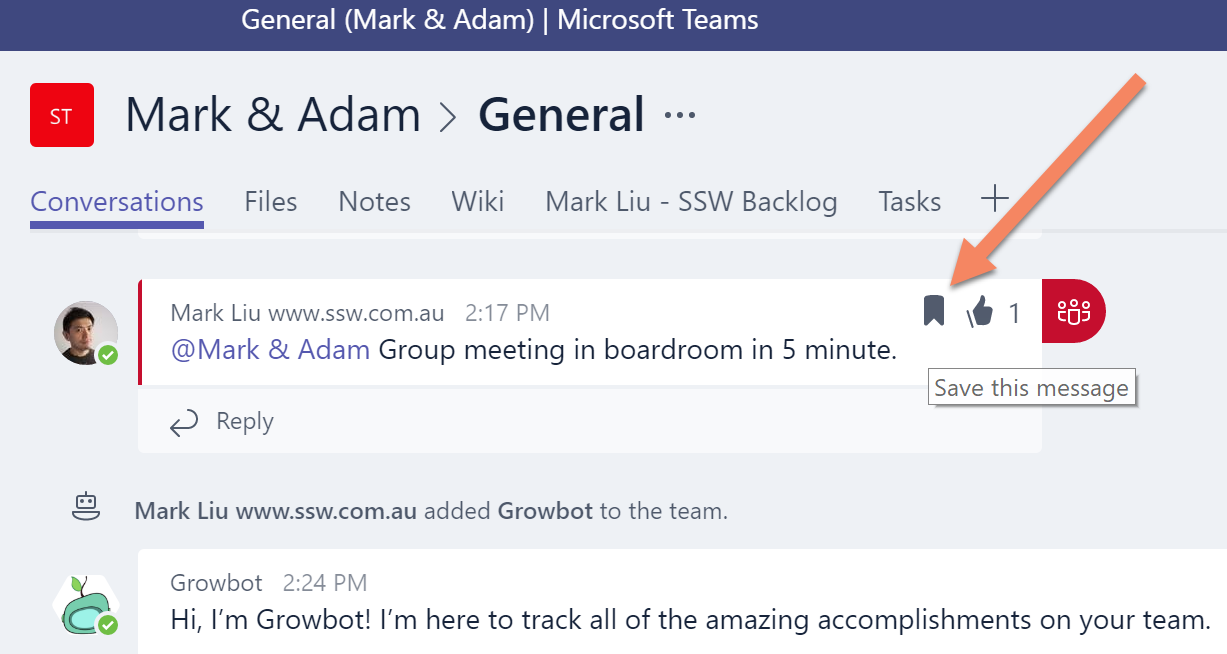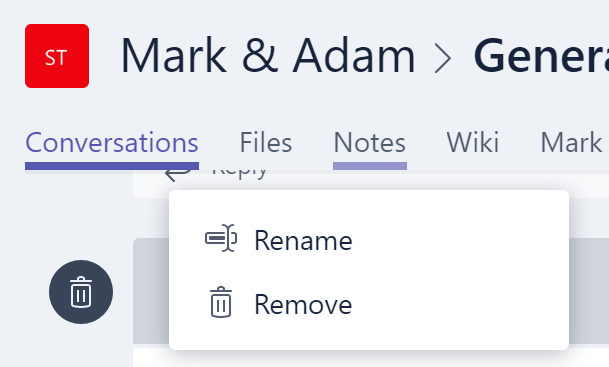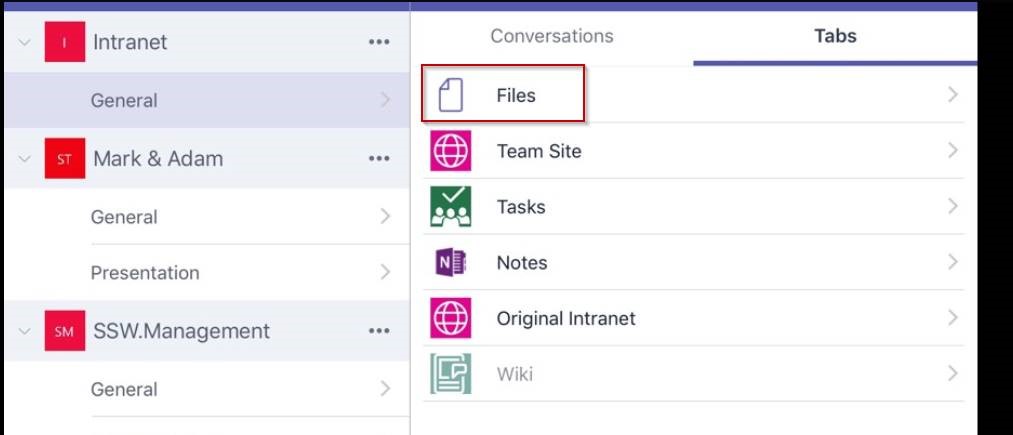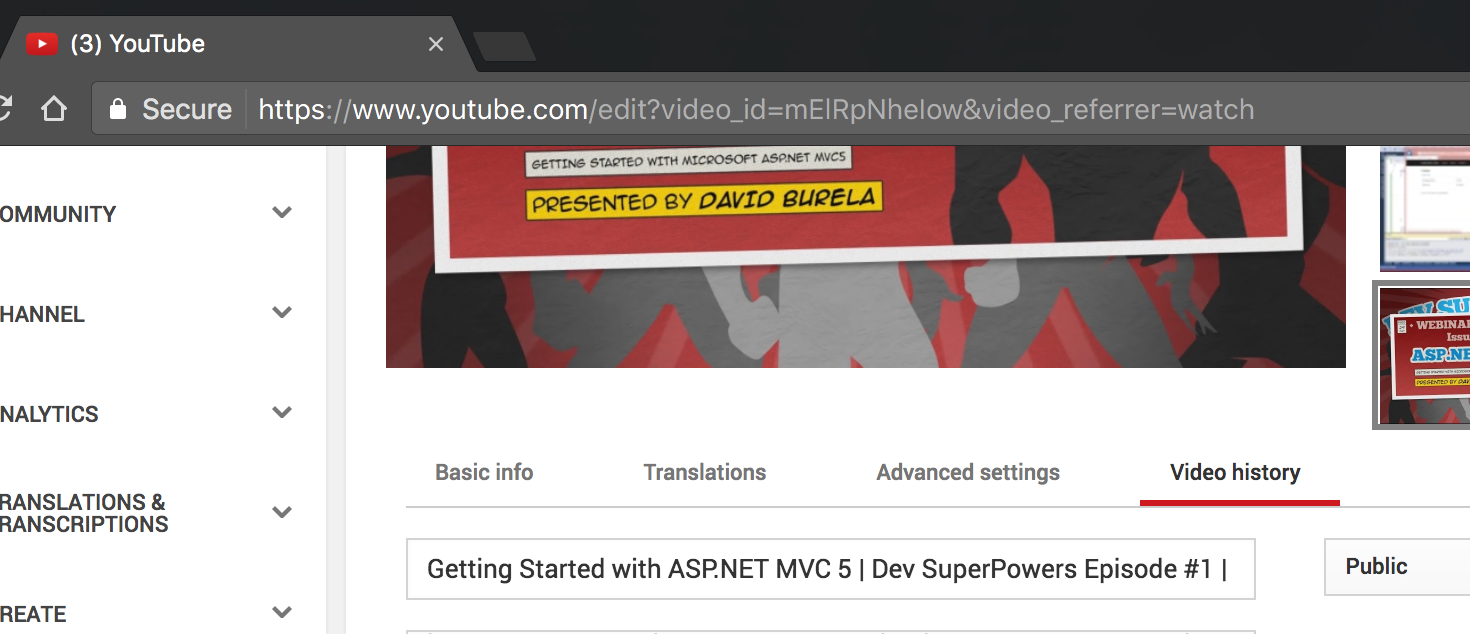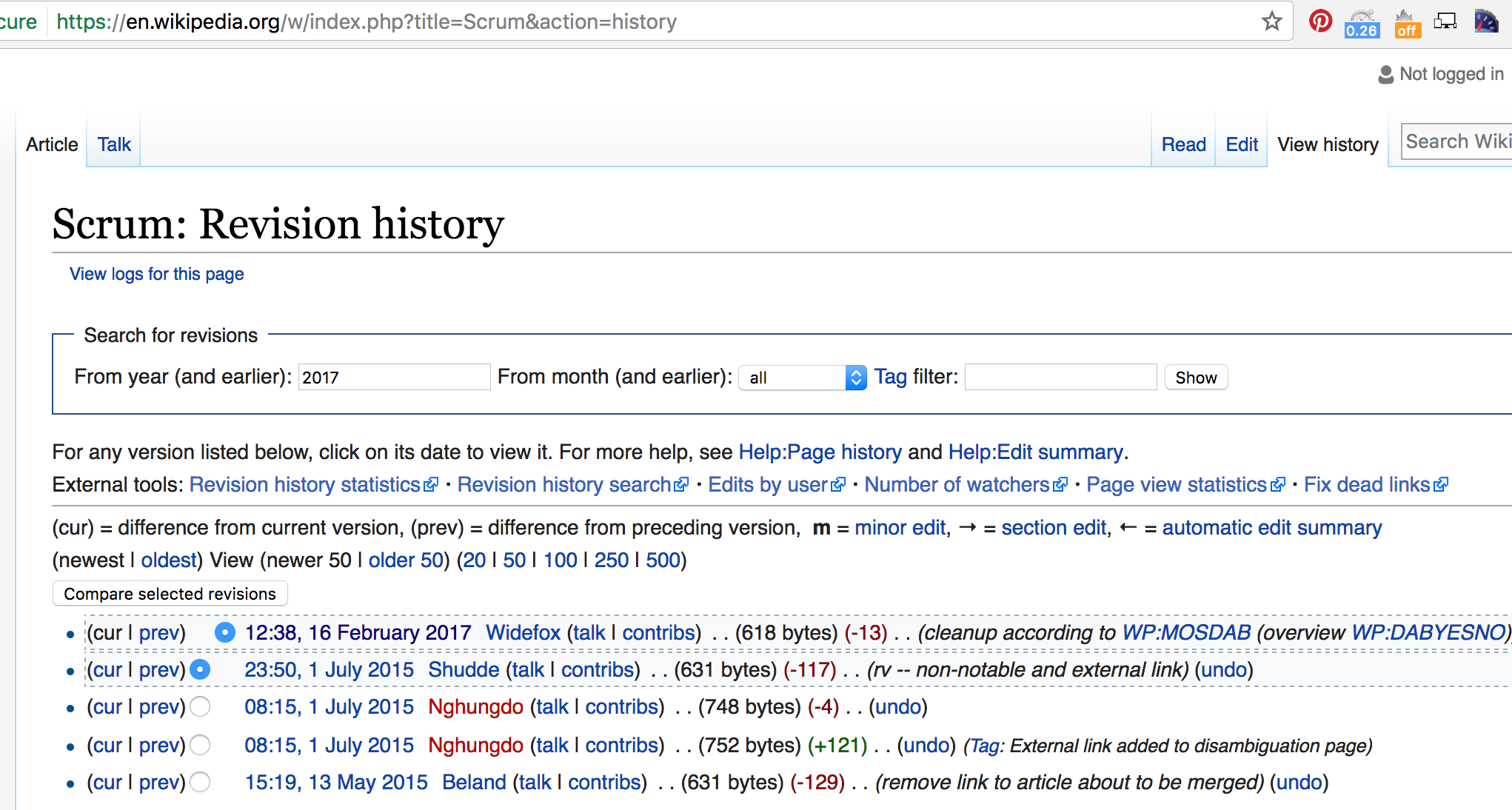1. Why is this notification for a team shown in the “Activity” and not the “Teams” group
2. Why do we have the “Activity” tab at all? I don’t think it’s needed.
3. Furthermore, do we even need the “Teams” tab. I don’t think so, I’d like them all together like Skype
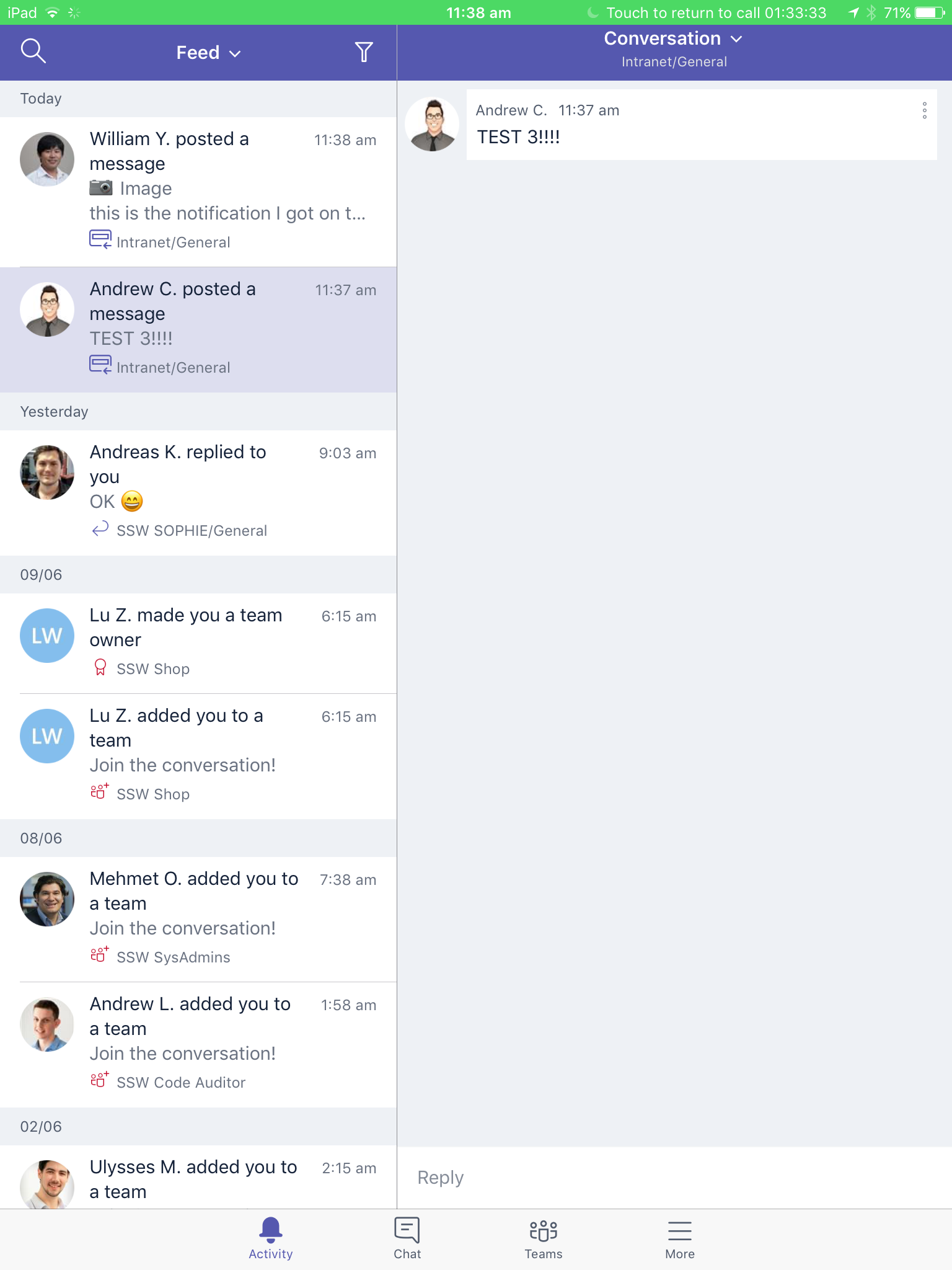
 -
-