Currently, Microsoft makes this decision based on what was the last copy of Access opened. This is a mistake.
A .MDB should open in the version it was designed for.
Note: A bootstapper application is needed (this is what the Visual Studio Team did).
Currently, Microsoft makes this decision based on what was the last copy of Access opened. This is a mistake.
A .MDB should open in the version it was designed for.
Note: A bootstapper application is needed (this is what the Visual Studio Team did).
You install the Access 2003 runtime as an administrator, then:
Running the Access 2003 runtime (for the first time and thereafter) as an Administrator is fine.
Running the Access 2003 runtime as a Non-Administrator gives 3 error messages (only for the first time). Subsequent times are fine. This is a terrible first impression.
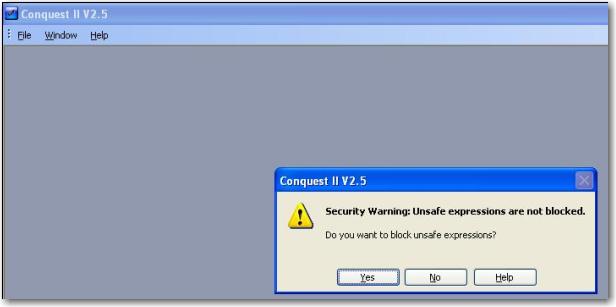
Figures: Error message #1
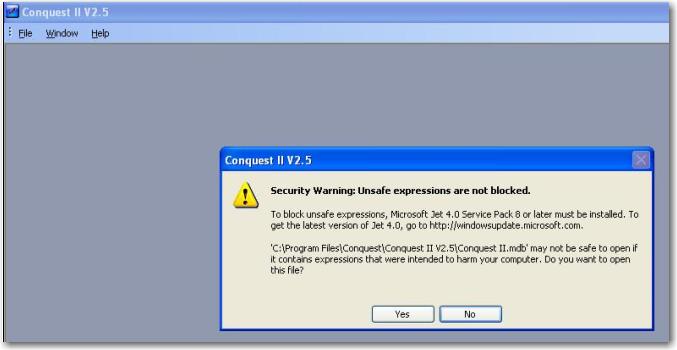
Figures: Error message #2
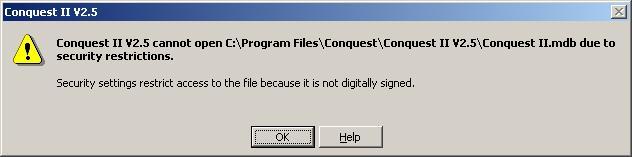
Figures: Error message #3. Unacceptable warning message after installing Access 2003 runtime as a non administrator
Note: This is a little harsh. Unfortunately, the world of security requirements has dramatically changed since Access 97. You don’t get these prompts if the file is digitally signed. That is how you work around this for Access 2003. Digitally sign a file or macro project You are now leaving SSW
Note: In Access 2007 this has been fixed (as it now uses Trusted Folders)… however the above bug with the runtime should be fixed.
There should be a column in the Form designer that tells you the size of each object.
When you have Access 2003 and 2007 you get a very long ‘Configuring’ message when you open them alternatively.
This is not good, but I can live with it as a developer.
It really impacts our customers, when we give them a runtime in 2003, and they use Access 2007. Those customers are getting this message all day long.

Figure: This long message is caused only because they launched the Microsoft Access 2003 runtime prior

Figure: If they exit Access 2007, then they open the Access 2003 runtime app, the penalty is the long message again
When you have an Access 2003 Runtime installed (only) + using Office 2007, Windows Updates recommends (aka gives end users grief) patching Word 2003 etc (which they don’t even have).
PS: Times like this I wish Access was not tied in with Office.
Currently, it opens the last version of Access that was opened! This is not a solution.
It gets worse when the user has Access 2007 installed + Access 2003 Runtime version. After using the runtime, double clicking on an .MDB makes it try to open a 2007 version in 2003.
When you delete a reference it actually doesn’t release the reference. You can see the reference is still there when you loop through the references in VBA.
The problem is Access crashes happen after this (this is not consistent and we are fairly sure this is the issue).
When the user moves the location of the commandbar (aka Toolbar), the location is not saved when in runtime mode.
This is a bug.
Note: Access 2007 solves this by using a ribbon and the user cannot move them
How did I miss this, 2 words and I have found the URL?
What a quick way to find a URL.
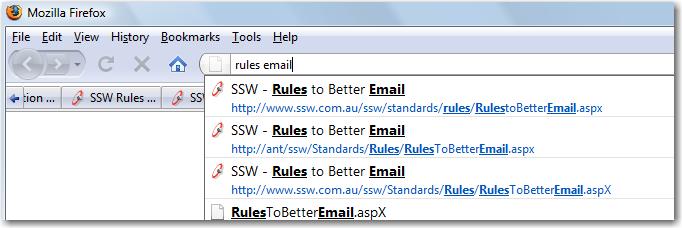
Figure: IE need a better address bar like this
When you add a contact and it is the same name, then it offers to merge the contacts (and if you say ‘yes’ it deletes it). Can you please add a note on the deleted record “This record was deleted by the Contact Merge Tool”.
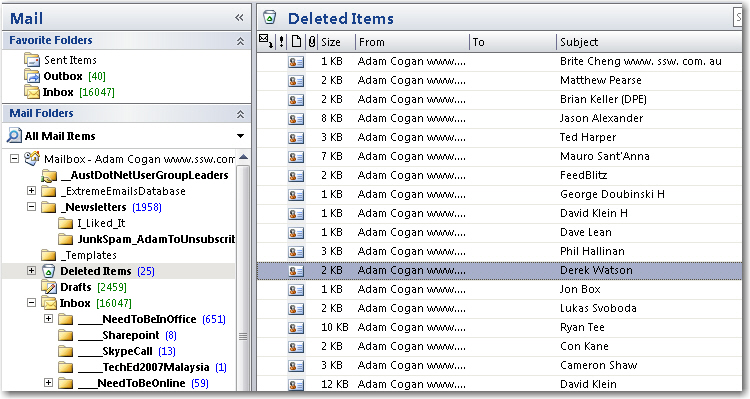
Figure: Contacts with the same name
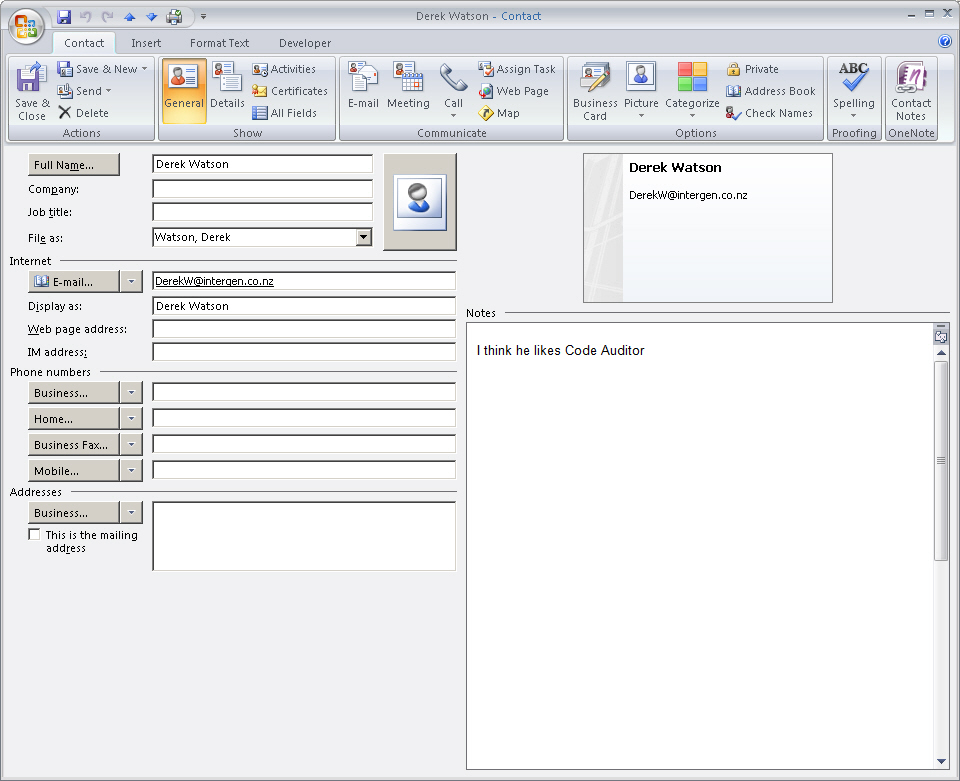
Figure: Contacts details