IE should be able to do spell checking like how Firefox does.
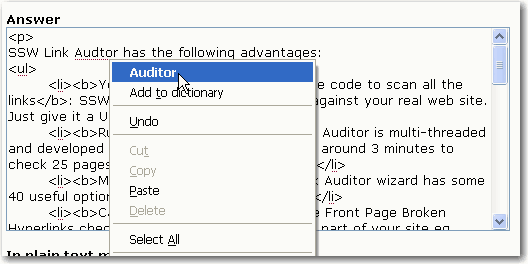
Figure: spell checking in Firefox
IE should be able to do spell checking like how Firefox does.
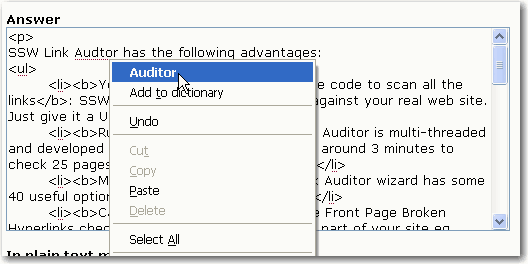
Figure: spell checking in Firefox
By playing a sound at the end of the long process, it will alert the user to go back and check on it. We have a rule about this, please refer to Long Process – Do you know how to make long-running processes user-friendly?
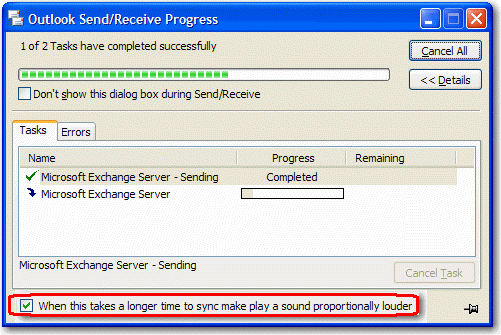
Figure: (Supposed) adding a check box for playing a sound at the end of send/receive progress
Add the status for progress bar, we can clearly see the progress status. We have a rule about this, please refer to Long Process – Do you show the status of progress bar on winform’s title?
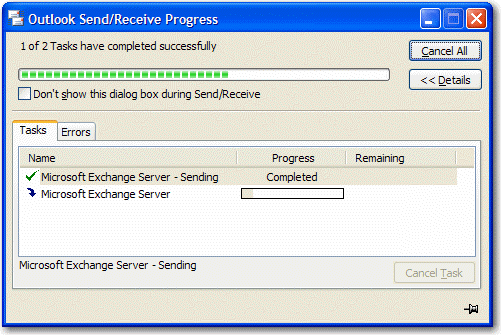
Figure: Send/receive progress form in Outlook
Microsoft Access should support the ability to compile an Access Database to an EXE so that the end user cannot see the tables and queries.
Please add another menu item to this right click menu “Save As” just like Internet Explorer.
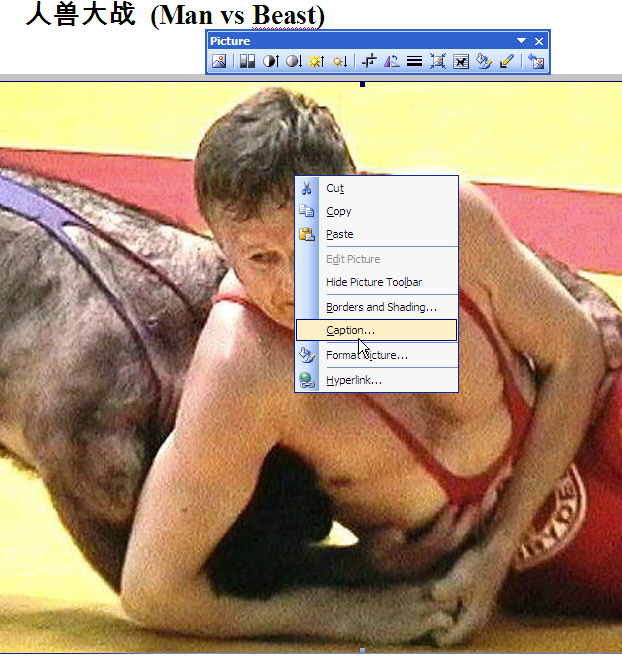
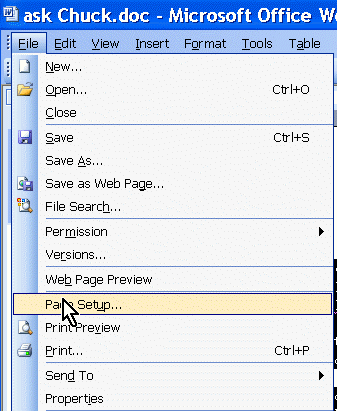
Figure: Please add a “Move To Folder” function (like in Outlook)
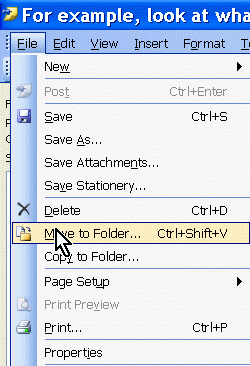
It would be really useful if Office documents (e.g. Word, Excel) would have an option to increment the file version every time a document is saved and closed.
For example, if you opened
Session1_ExtremeProgramming_Access97to2003_AdamCogan_v3.ppt,
made a changed, saved and closed the document, the filename would update to
Session1_ExtremeProgramming_Access97to2003_AdamCogan_v4.ppt.
This would help ensure that the latest version is being used and that you can determine at a glance which version of a document is the newest.
The progress bar should be hidden at the end of the long process. We have a rule about this, please refer to Long Process – Do you know how to make long-running processes user-friendly?
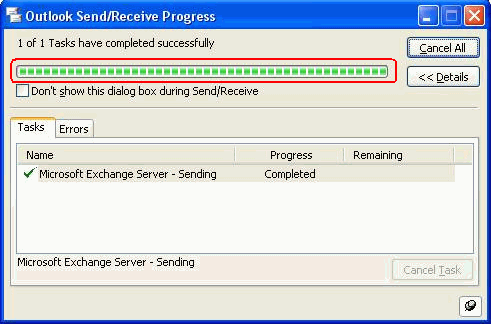
Figure: The progress bar will be hidden at the end of send/receive progress
This functionality existed in Outlook 2003.
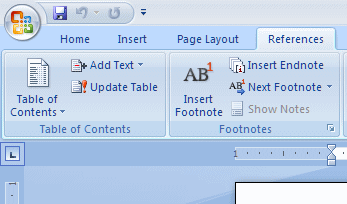
Figure: Table of Contents functionality in MS Word 2007