Sending SMSs should be as easy as sending an email. Outlook should include the functionality of the greater COM Addin from Reg Oxygen OutlookSMS, also Outlook should provide SMS folder and allow ActiveSync to sync your SMS messages to mobile phones.
Month: February 2007
Working with Favorites Folder
You are not allowed to create new folders under Favorites.
When you are adding to Favorites, don’t just add single Project Folder.
But add the entire hierarchy making sure that all sub folders are included.
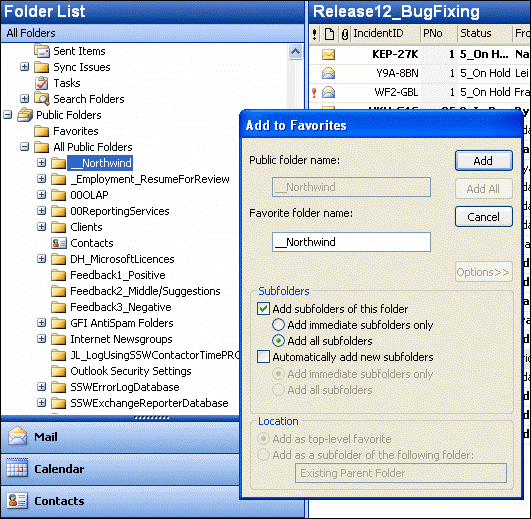
Remove one of the dumbest defaults in history
How many times have you create a meeting request – saved and sent it – then realised you forgot to put the time and date.
You reopen it and fix it – but the other person still receives the original email with an “Updated: xxxxx”
Why would the assumption be every meeting is going to be for the next 30 minutes?
Microsoft, please default it to zero – or give an option in Tools Options to turn it off.
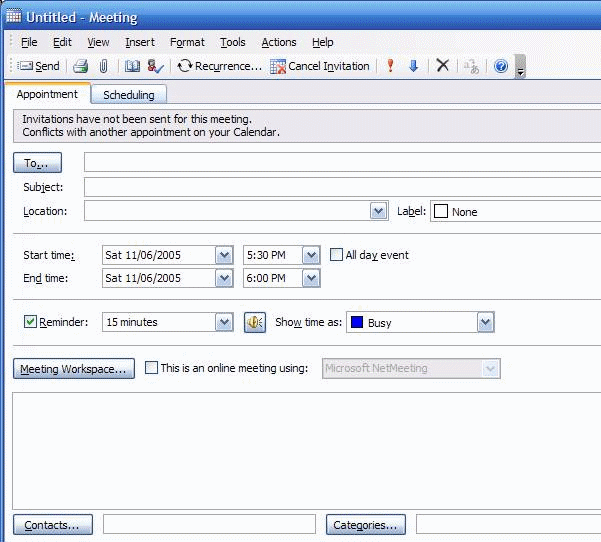
Figure: Microsoft Outlook assumes every meeting is going to be for the next 30 minutes
Bad UI in Send/Receive Settings window
I want to work offline – but have everything sync every 5 minutes (EXCEPT my Outbox – I will do that manually)
1) So I choose File | Work Offline
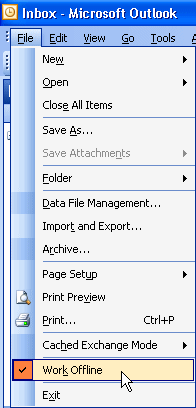
Figure: Select Work Offline
2) Select Define Send/Receive Groups
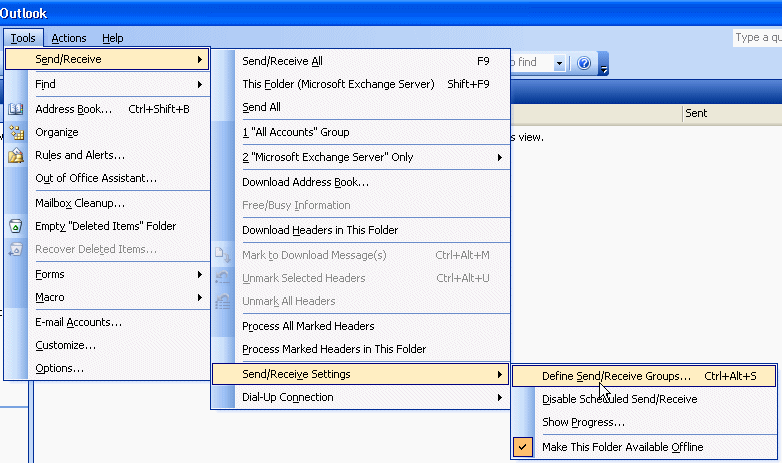
Figure: Select Define Send/Receive Groups
3) Tick the checkbox – Schedule an automatic send/receive every 5 minutes, then edit ‘All Accounts’.
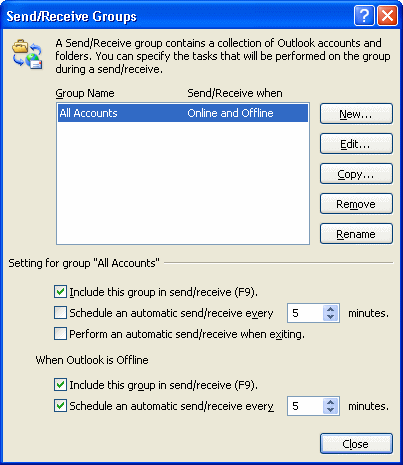
Figure: Send/Receive Groups
4) Then check off “Send mail items”
However it keeps sending emails because the Outbox is selected in the tree control The Outbox should show as Strikethrough when that checkbox is off
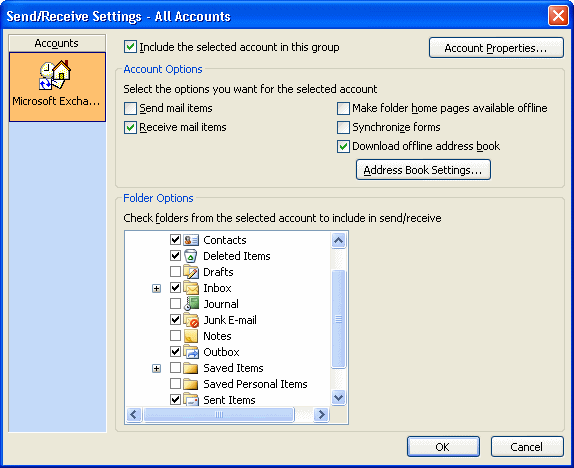
Figure: Bad UI in Send/Receive Settings, the Outbox should show as strikethrough
Add full path the the location field
The location field should have the full path viewable. I use the Lookout Tool a lot and want to know which folder an email is in.
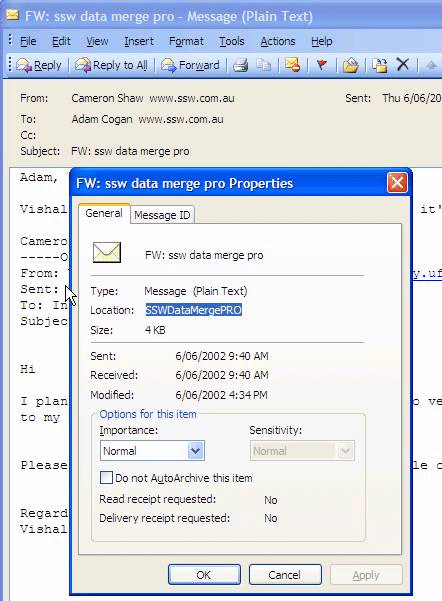
Figure: List the folder in the location field
Have a delete button on draft emails
I often store things in my Drafts folder in Outlook, but there is no X (delete) button, so I have to locate the email in my drafts folder and delete it manually.
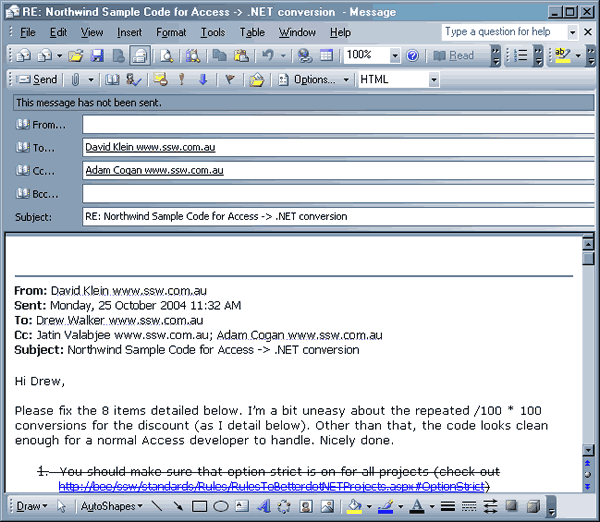
Figure: Where is the delete button on this draft email?
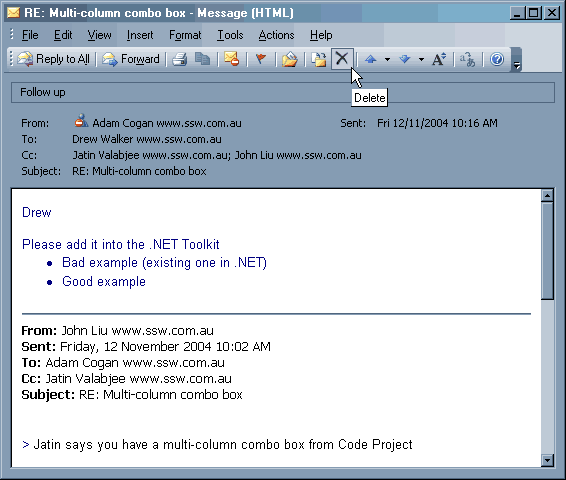
Figure: We need a delete button on drafts like in this normal Inbox email
There should be a ‘Move to CC’ option on right click in OWA
It would be useful to have a ‘Move to CC’ option on right click in Outlook Web Access
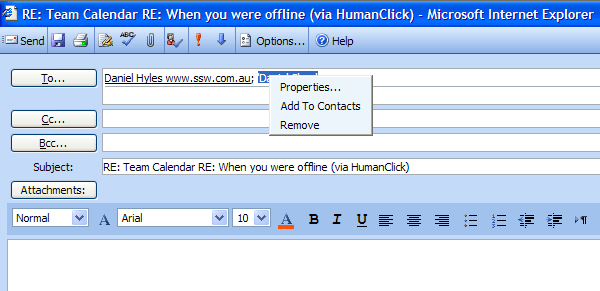
Figure: It would be good to have ‘Move to CC’ option on right click
There should be a way to send a specific item immediately
It is useful to turn off the “Send immediately when connected” option in Outlook so you can go back to messages before sending them. However, sometimes you want to send a single message immediately without emptying the entire Outbox. You should be able to Ctrl+Click the send button on a message to force it to send immediately, without doing a full Send/Receive.
Votes lose the history when you reply [Fixed in Outlook 2007]
When you vote, it should keep the history in the reply.
Appointments lose the history when you reply [Fixed in Outlook 2007]
When you reply to an appointment someone sends you, Outlook deletes the history. Instead the history should be retained, like with normal email messages.
 -
-