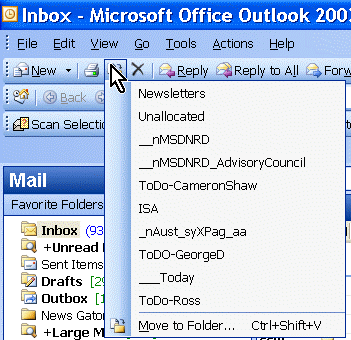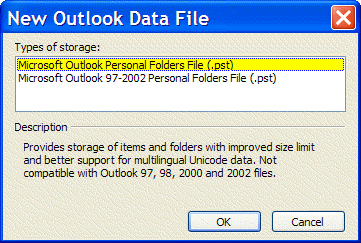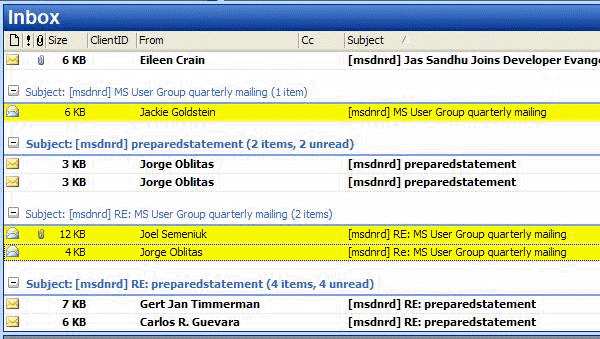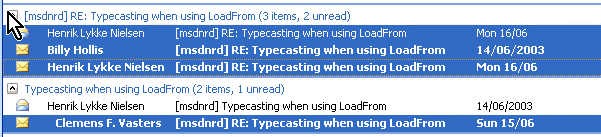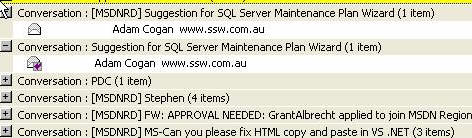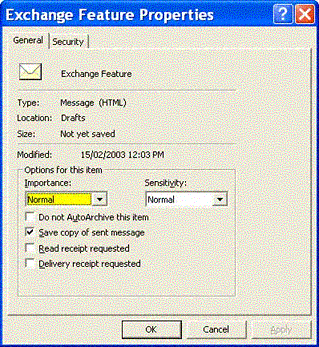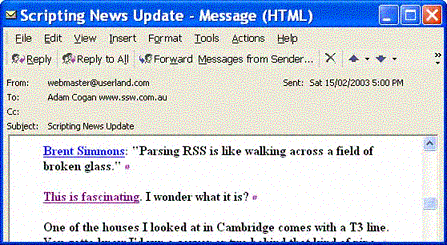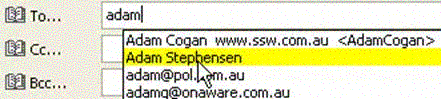If you drag an item into a folder which has a home page (for example, the root of the Inbox, which has Outlook Today), there is no way to access the item, except by disabling the folder’s home page. The setting to disable the home page is buried in the Folder Properties, and many users may not know where to find it.

Outlook should display a warning that the item will not be visible if you attempt to move an item into a folder which has a home page.
 -
-