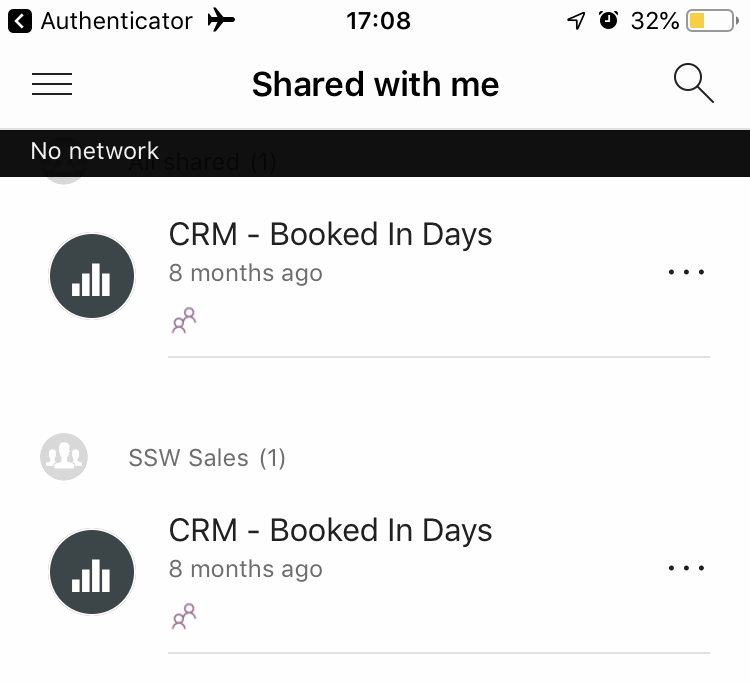I often have Teams on the right side of my screen and there are a few little things that could be fixed.
Some examples as per the red arrows
- Expand “4 more”
- Expand columns
- Move buttons
- Add column last access eg. “5 hr”
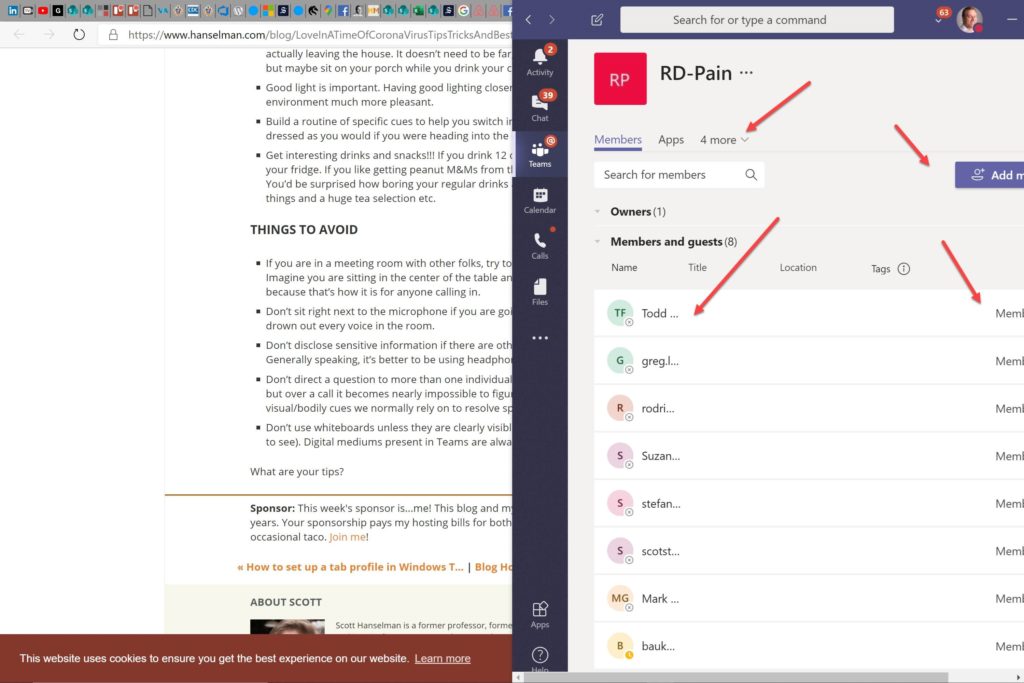
I often have Teams on the right side of my screen and there are a few little things that could be fixed.
Some examples as per the red arrows
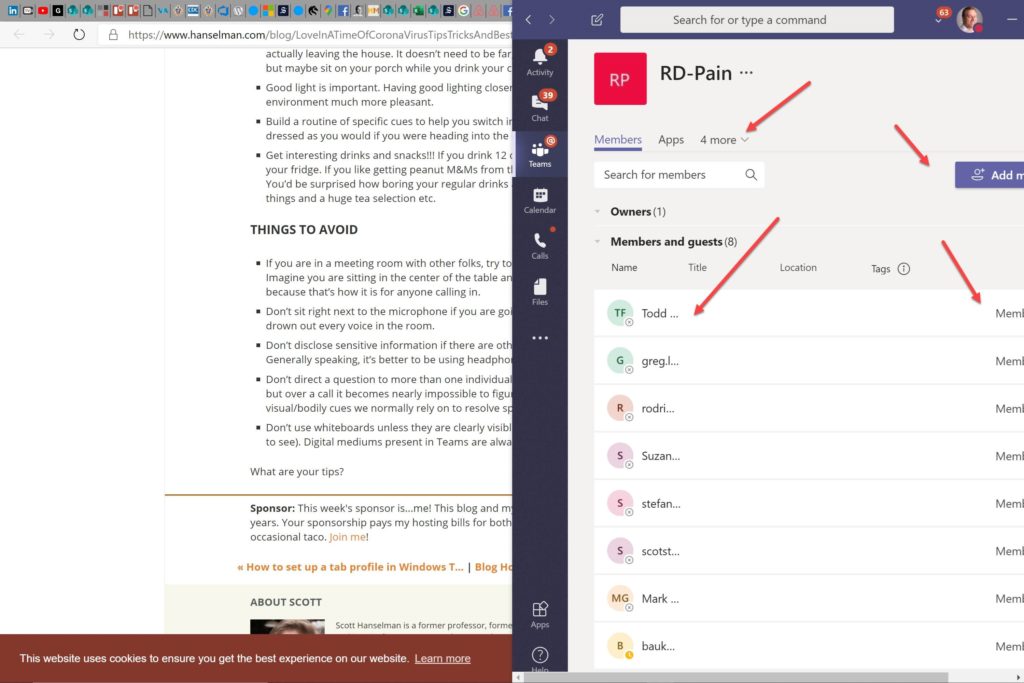
Inside SSW, we have added a lot of clients into the Teams team. On the downside, you start seeing a lot of names you don’t know.
Suggestion:
John is a client and a person I don’t really know. It took me a long time to know what he has access to here at SSW.
On this popup window it would be nice if you show something like this:
John has access to:
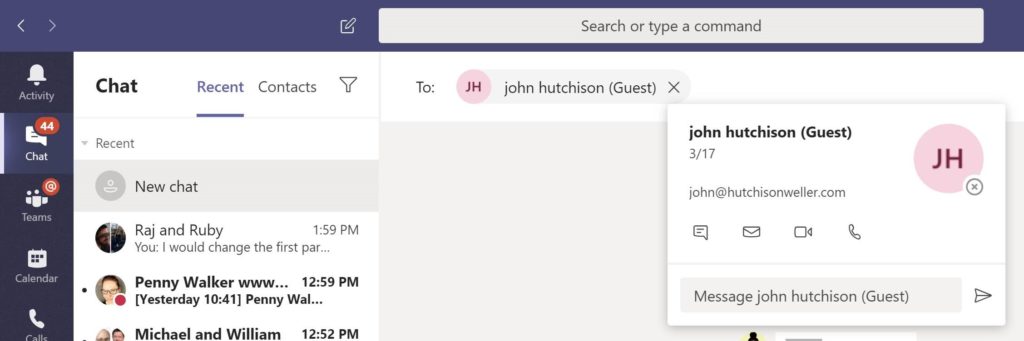
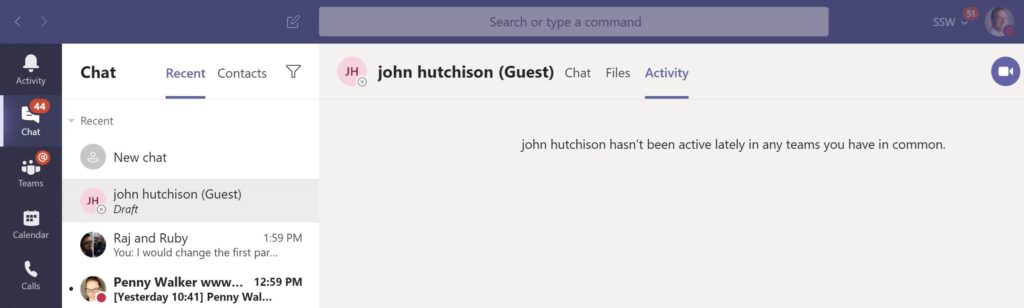
On this Related Content view, I would like to see stats on who is clicking this and the length of time it took…
… say “Show the last 10 runs”
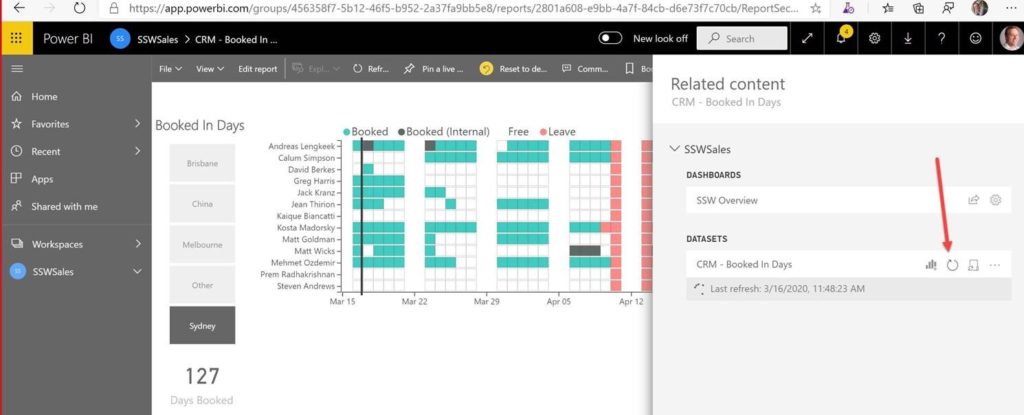
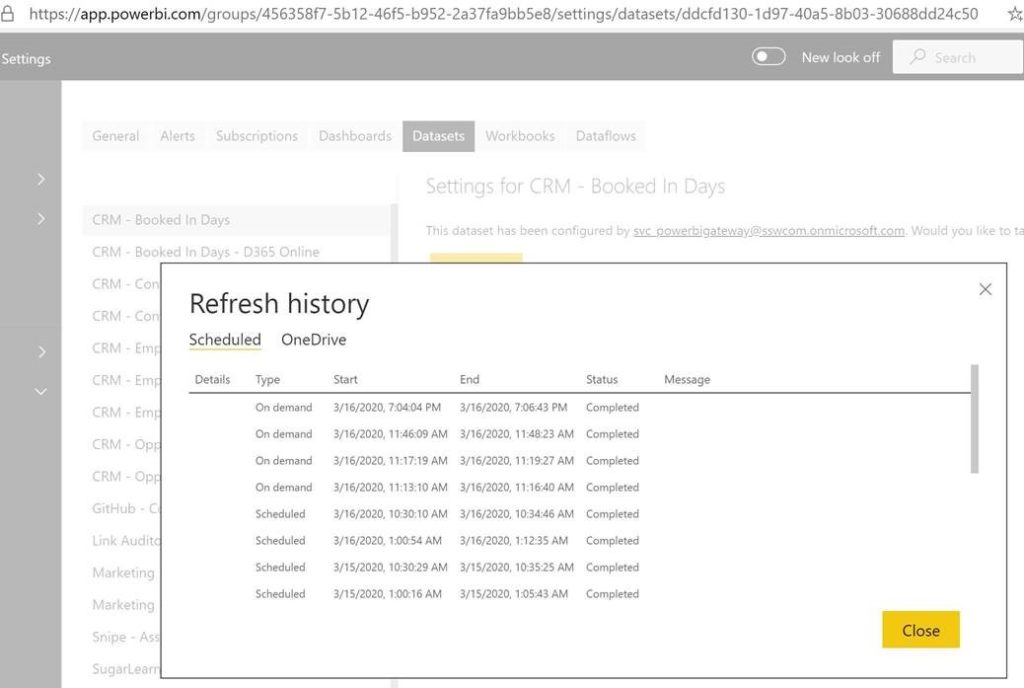
You know I love Microsoft Teams – I use it every week.
1. Are you going to be doing many changes to this view (I don’t enjoy using it a lot)
2. I am baffled when I see all these groups (when I have never used them)…. can you give the user the ability to remove them? (Even better dont show them if they are 0)
3. The group I use every week never shows up… I expect it to be #1 based on usage… so it kind of seems like a bug to me.
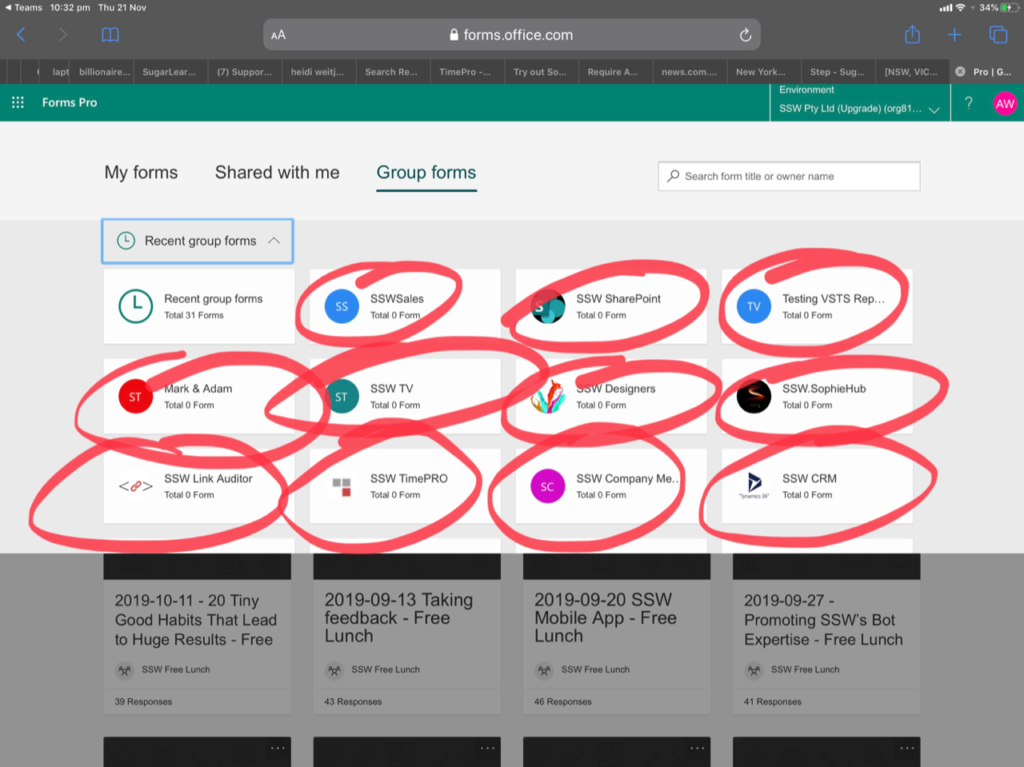
I click a link (sadly an unreadable link):
And I go here.
Suggestions:
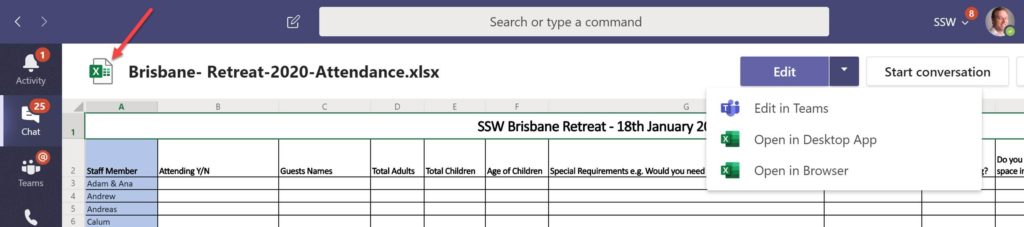
The yellow should be added:
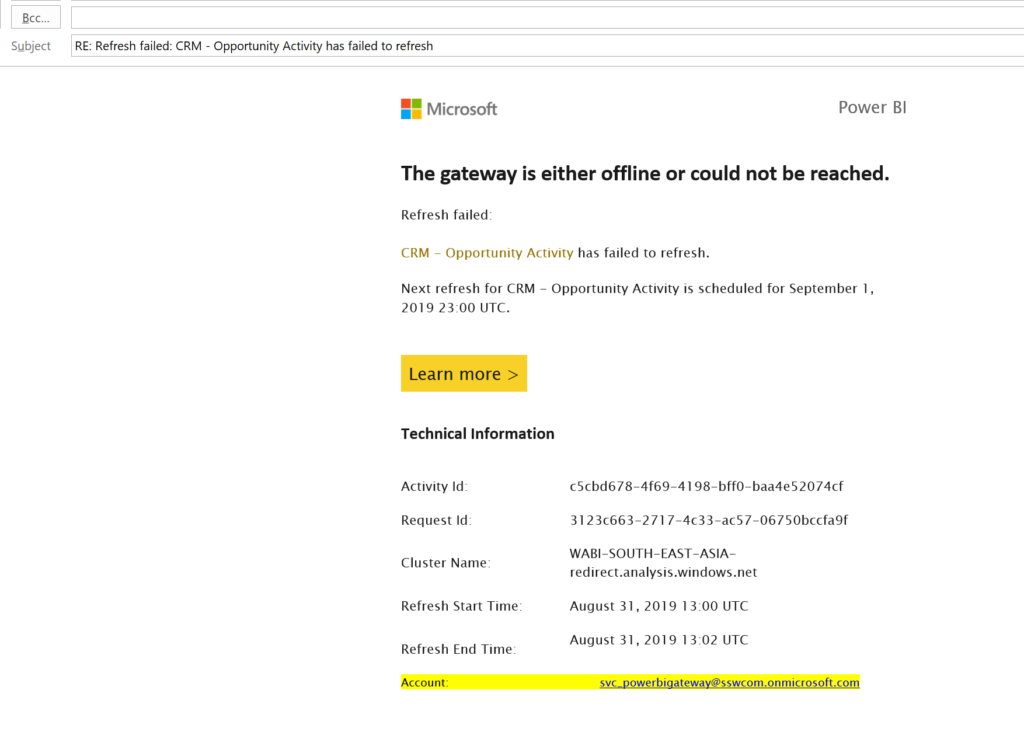
When a new Product Owner is looking at an unfamiliar backlog, it would be handy to know the *active* developers.
I am thinking of a new tab “People”
Eg. Backlog | Analytics | People
If you like this idea, I’d love to know how to show the *active* developers. Maybe columns for:
And some Product Owners are active testers and maintain the backlog.
Maybe it would also be useful to give stats on the Product Owner too.
…and then you could compare with Product Owners on other projects.
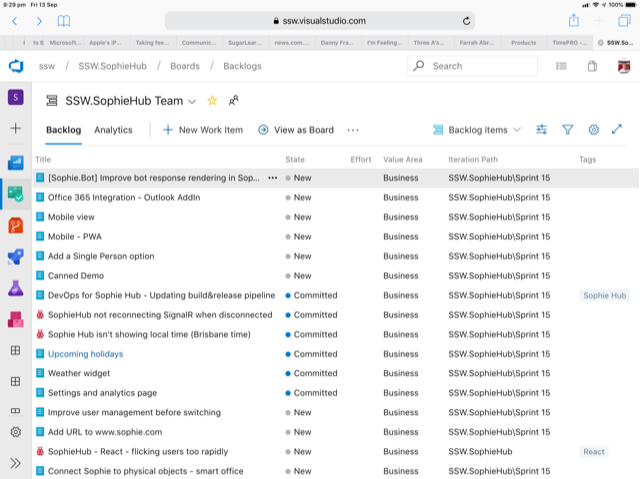
A: In the top tab, I see a red count eg. 1 … so I expect to see a red dot on the relevant items under it 🔴
B: The 2 columns are too far from each other – the middle gap is unnecessary
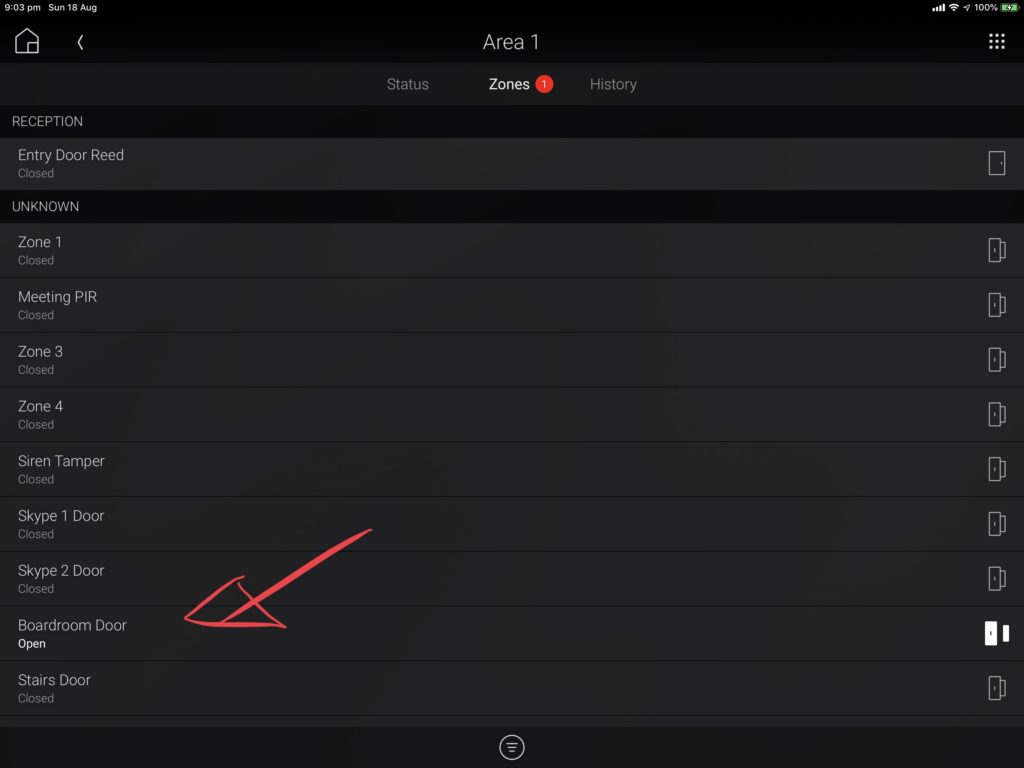
For example I would like to change the order to be:

To repro: