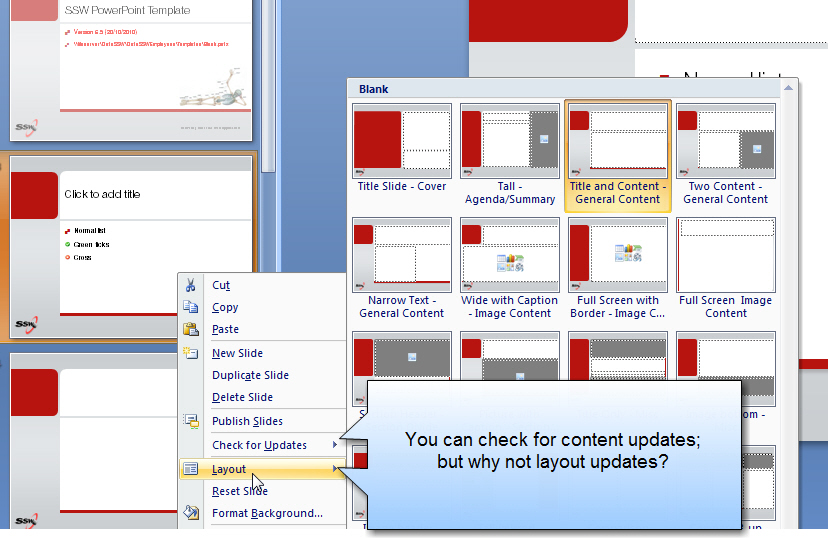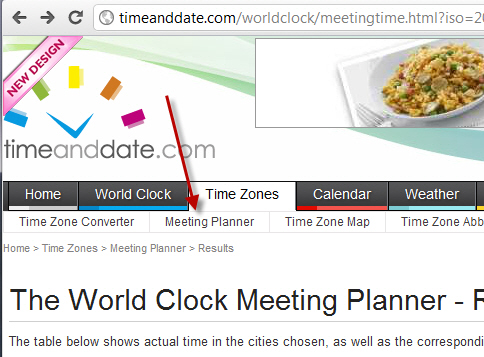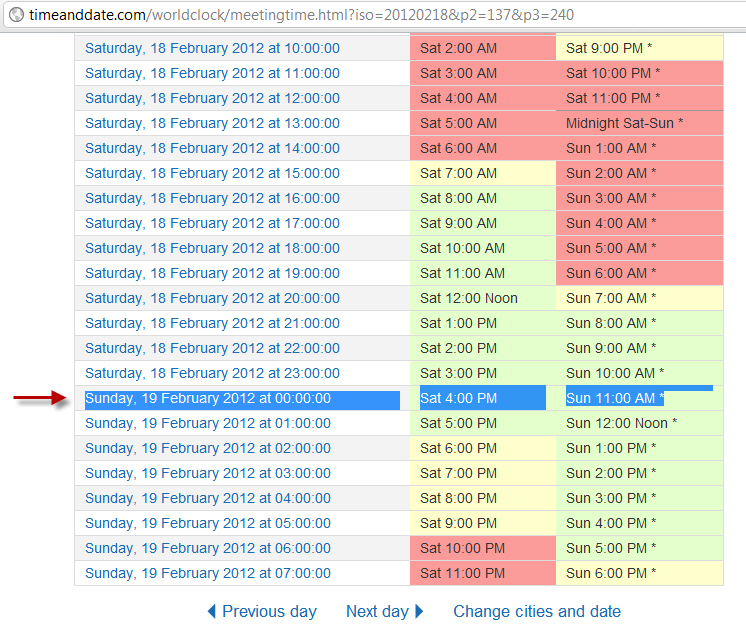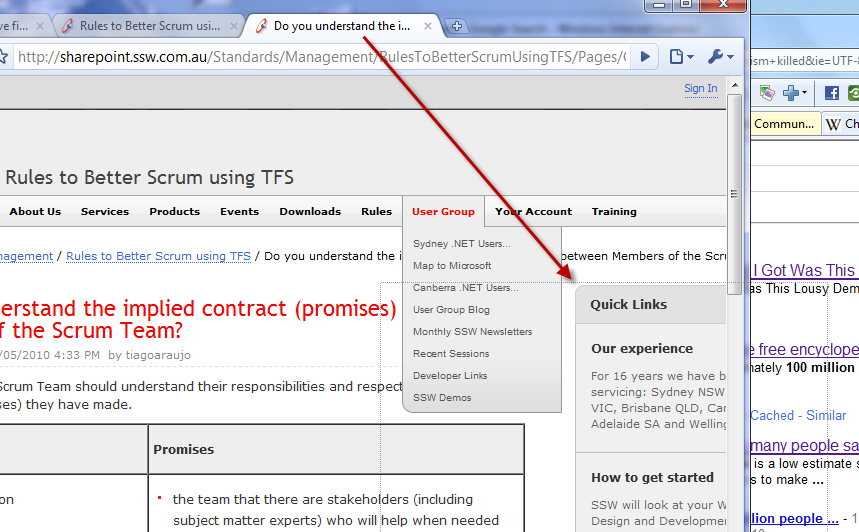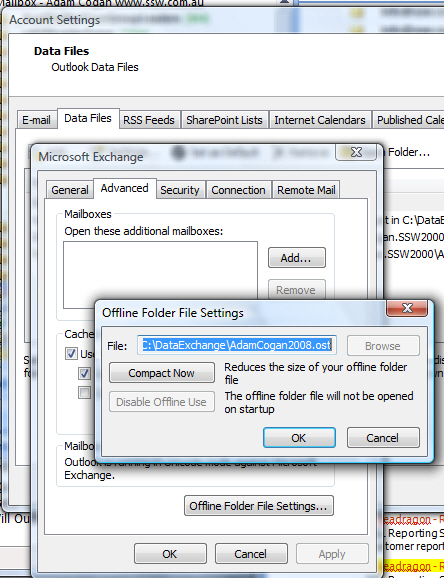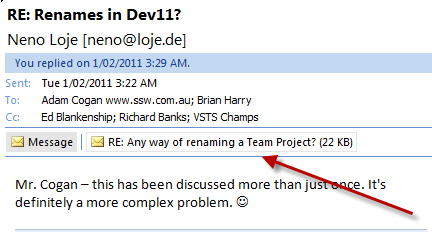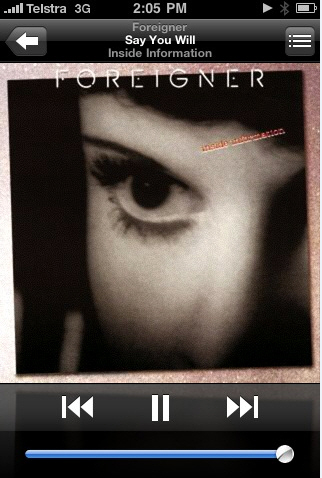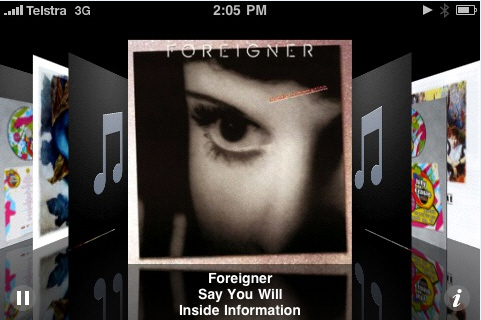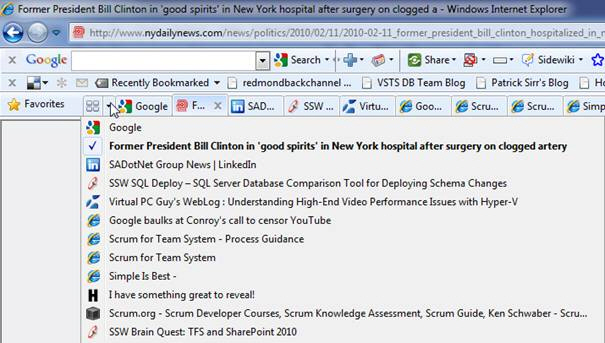The scrum guide is very generic, which is great to make it accessible to anyone, but this is at the cost of being specific enough to be very useful.
I would love to see examples of:
- How a dev team can predict capacity
- How a Product Owner can predict the end date of a project
- How a PO defines the value of a Product Backlog Item (PBI)
- How a team should estimate the size of PBIs
 -
-