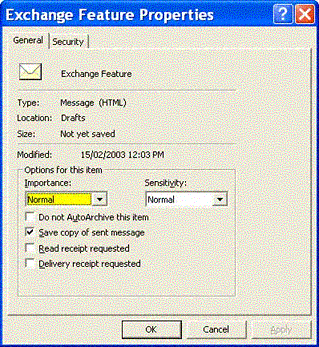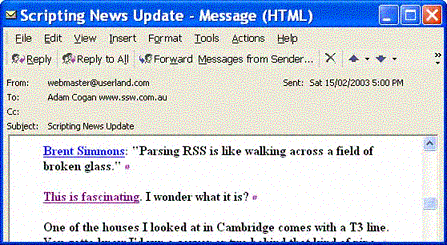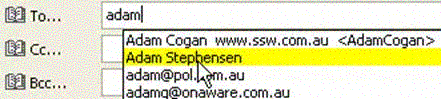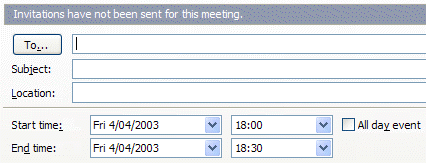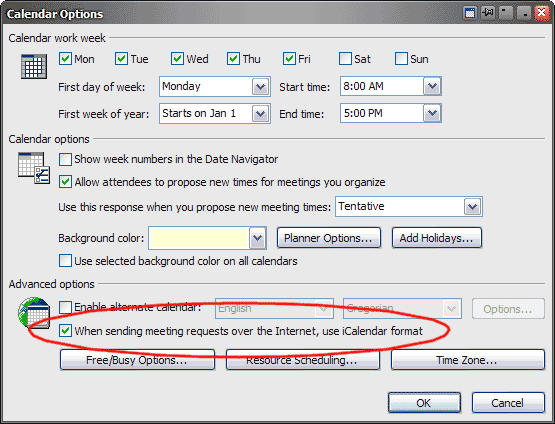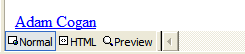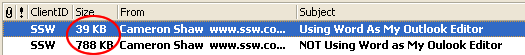While developing our product SSW eXtreme Emails! we wanted to add a feature that sends an email with history. We wanted it to simulate how Outlook keeps the history on an email. So by code we wanted to:
- Go to Sent Items
- Find the last email sent with that subject (sort by DateSent)
However, you can’t sort on the Sent field. It seems totally crazy to me that the sort method cannot be used on the sent field.
This is a primary field I would want to sort on!
By the way: The DateModified has a sort method.
 -
-