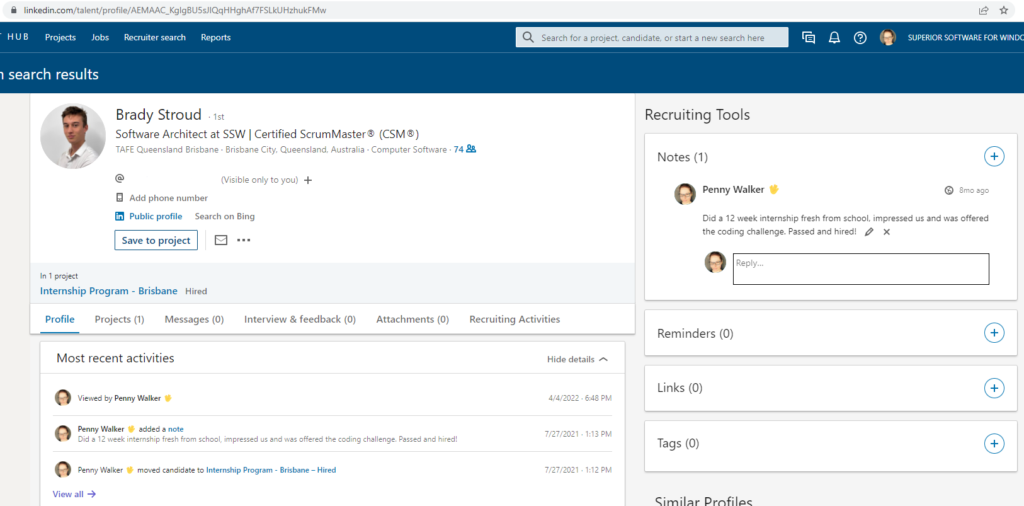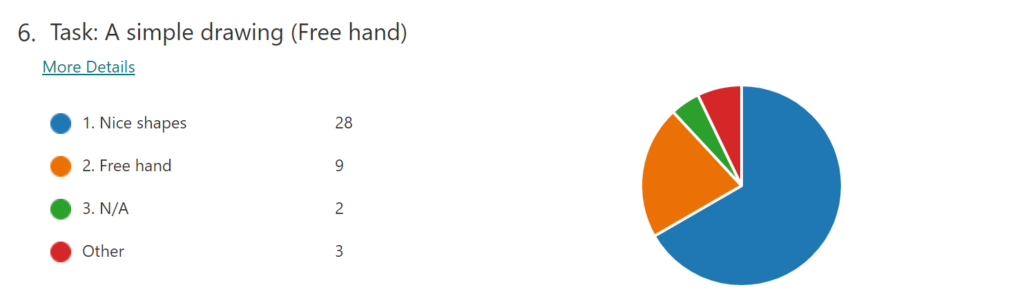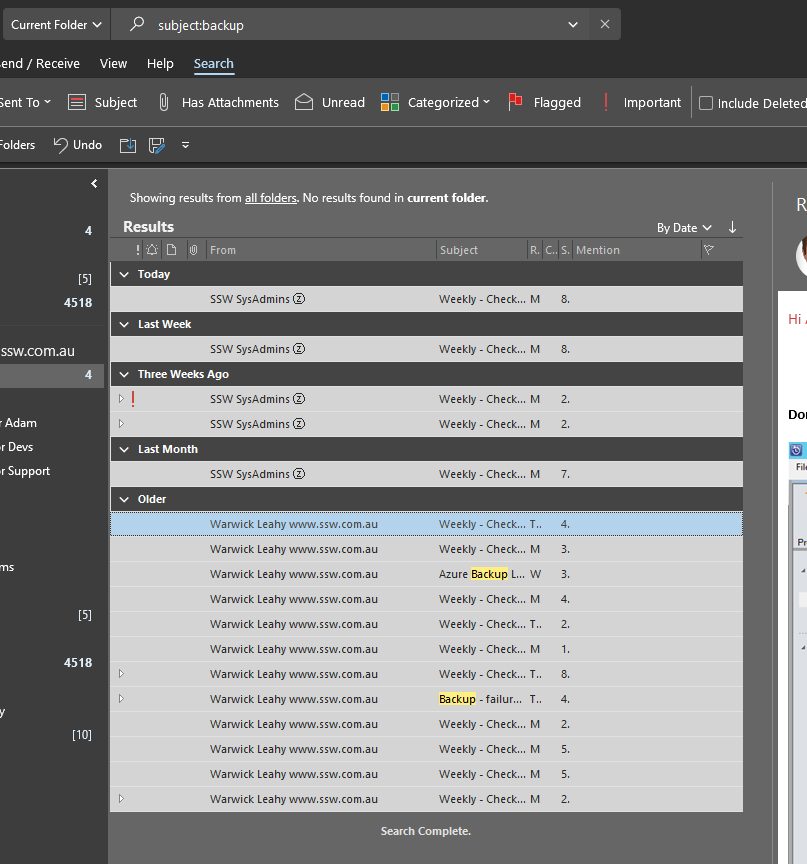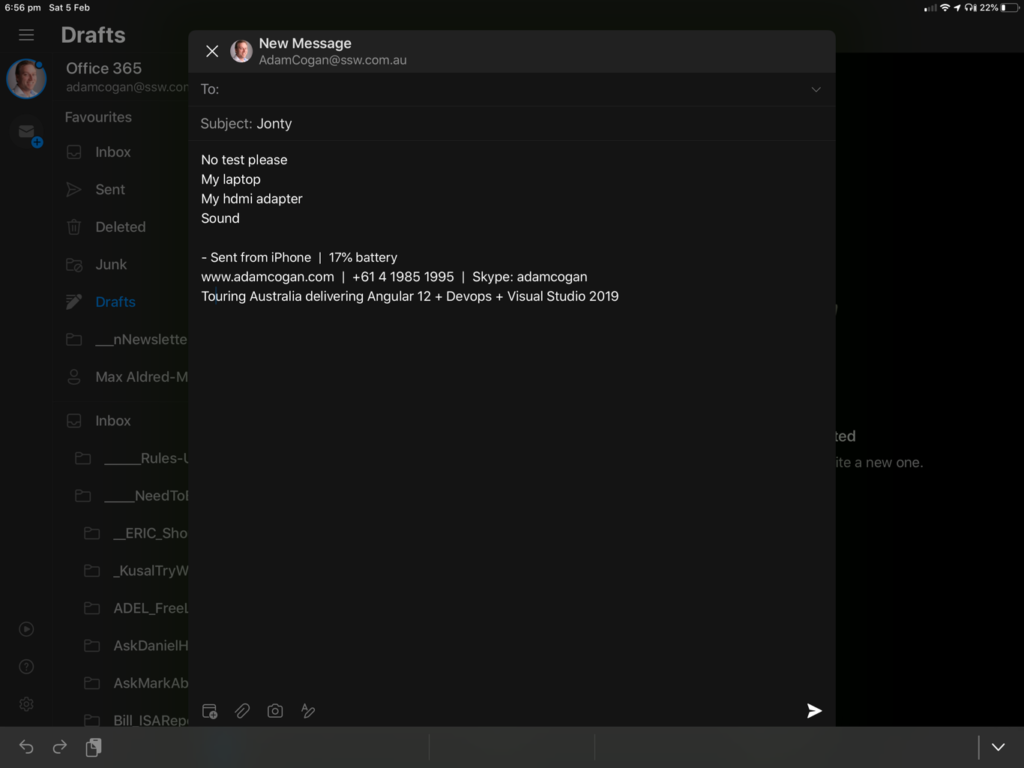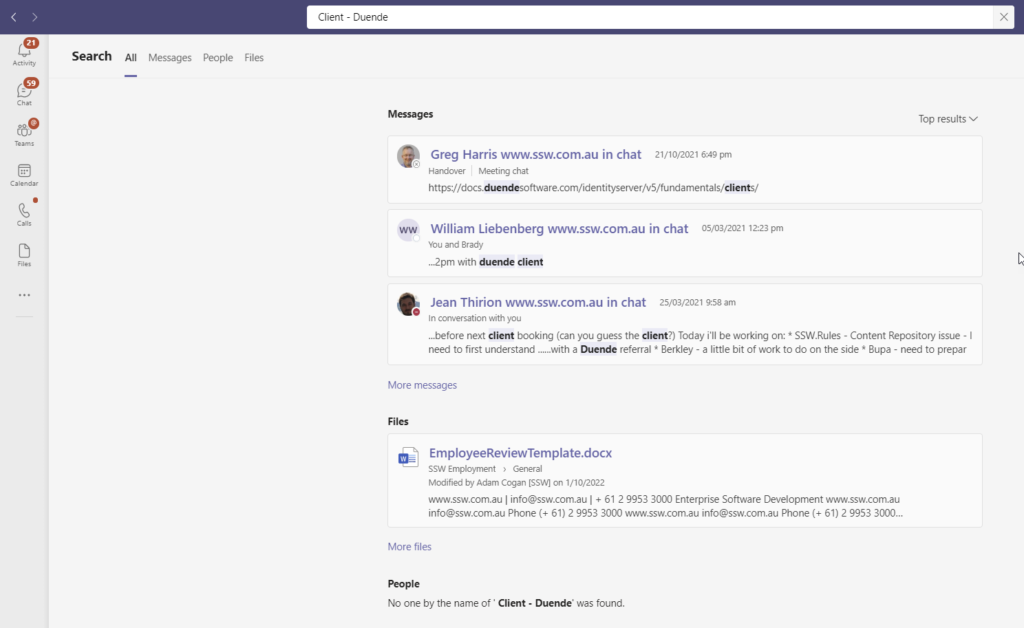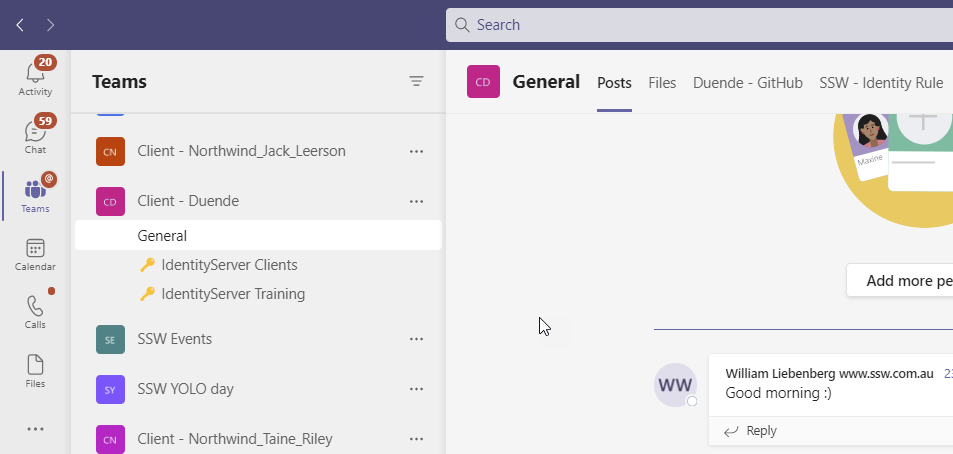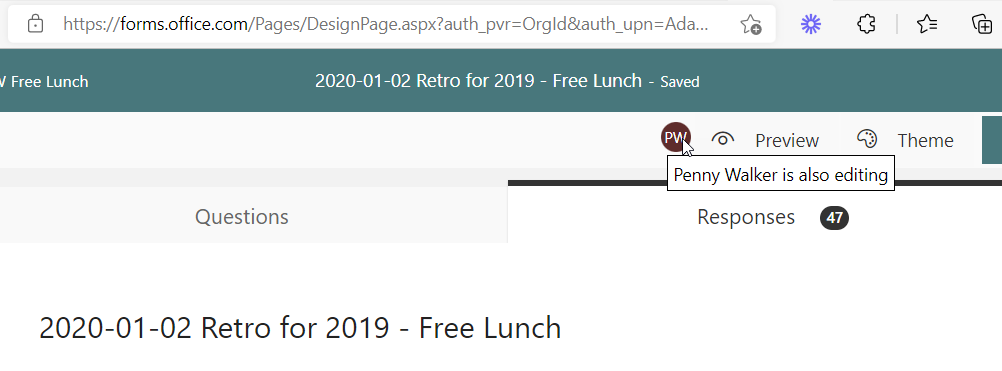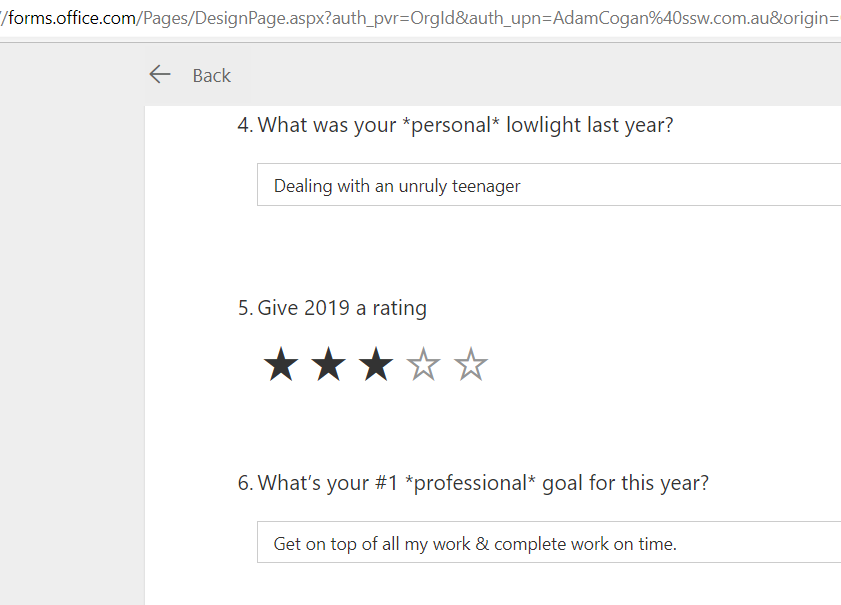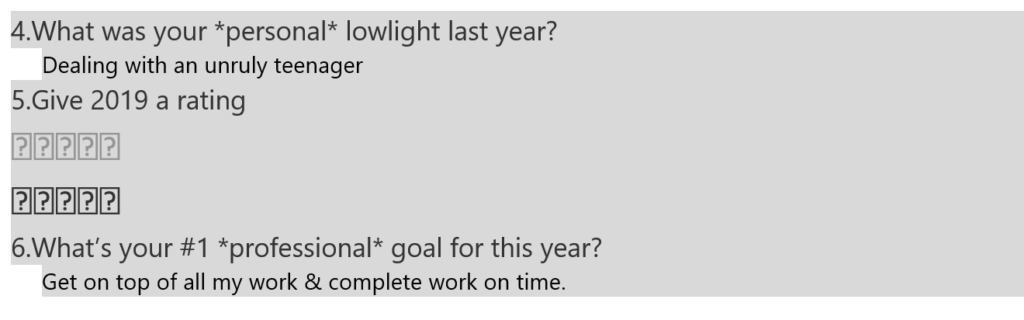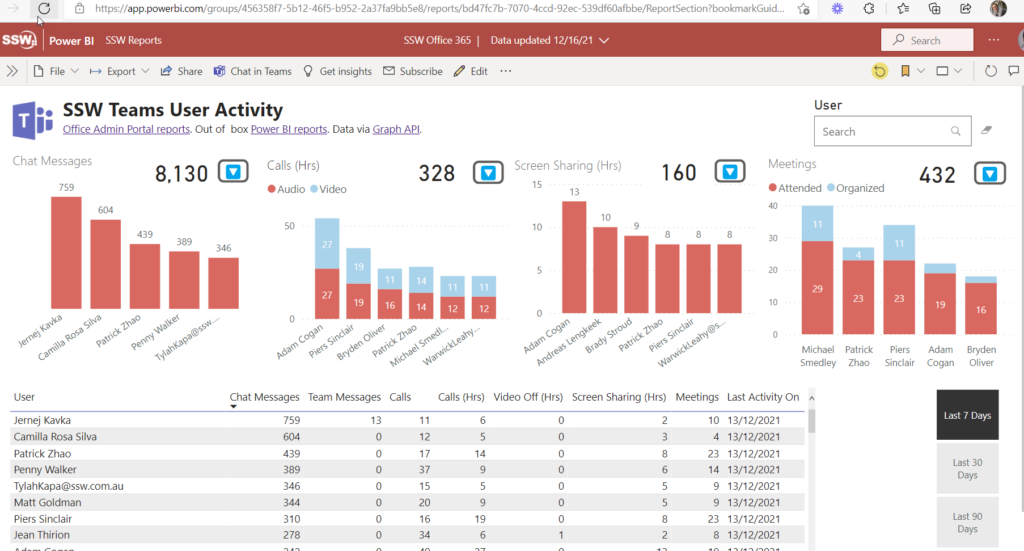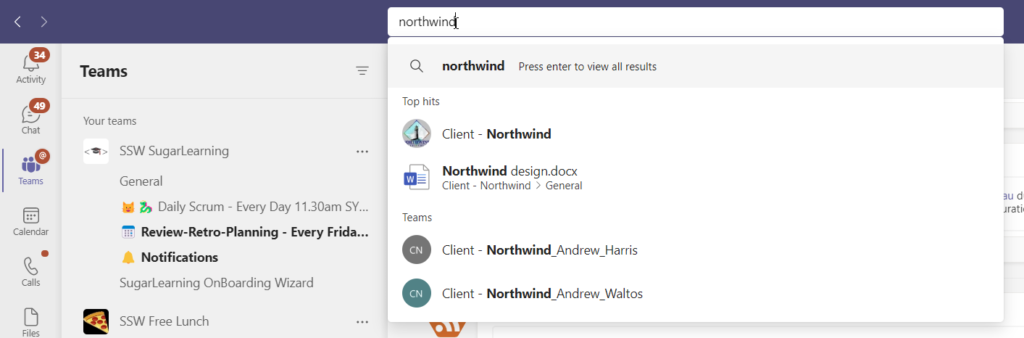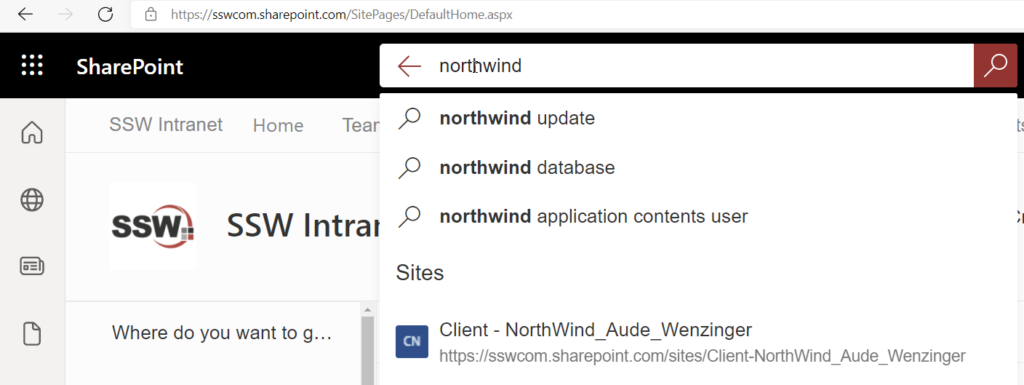Teams search is super important, and I hope this one is on Microsoft’s backlog.
I expect Teams search and SharePoint search to have consistent results. Do others?
Not finding stuff you have permissions too is super frustrating. So this one has always confused me…. Do you consider it a bug?
Watch this one:
I think Jean did a great explanation of the permissions problem.
More info
This is really weird behaviour – fire up Fiddler and you can see what Teams is doing in the background.
Turns out that when you search in Teams before it shows you what you have access to, it weirdly adds a refining query to only show documents from a list of every group you are a member of…
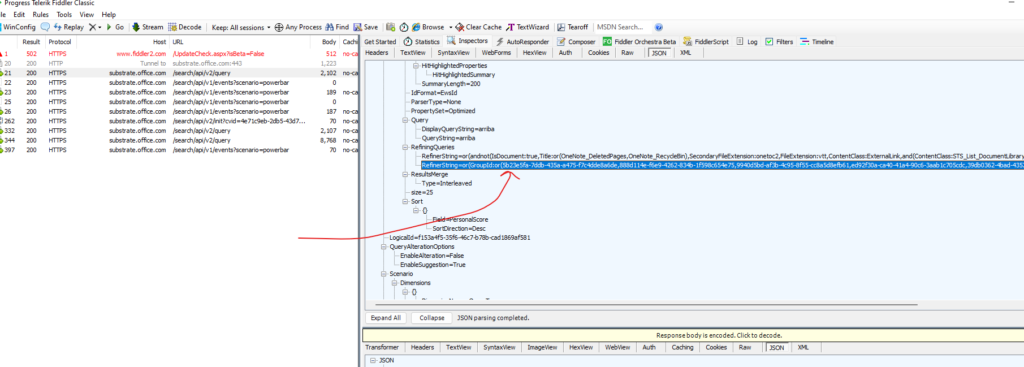
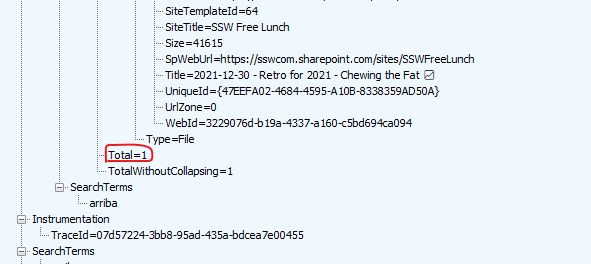
When I remove that refining query, it works as expected:
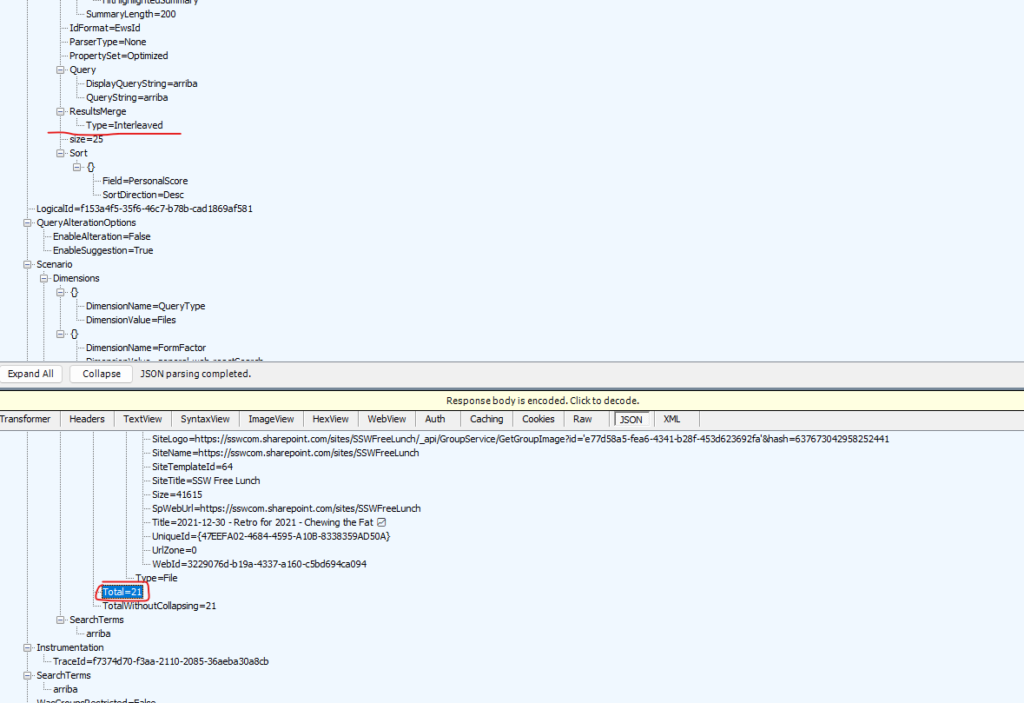
So I would say this appears to be a deliberate decision rather than a bug, though I think it is important to be able to turn it off if you want to find stuff using Team’s search 😂
In fact I would turn it off by default, so it is consistent with SharePoint Search
 -
-