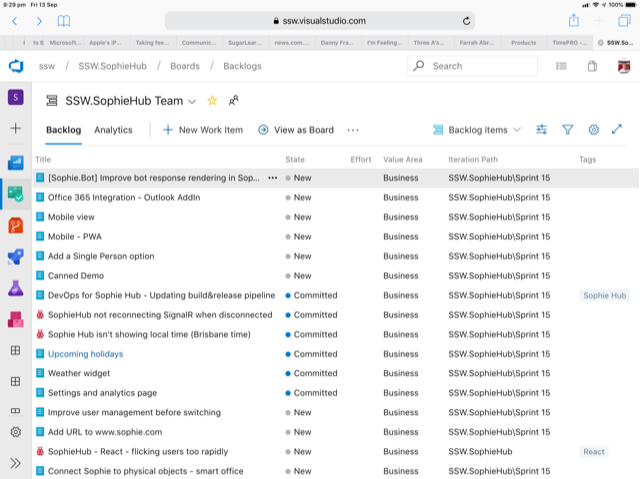If there is enough space to show all, the ‘See all’ button becomes unnecessary.
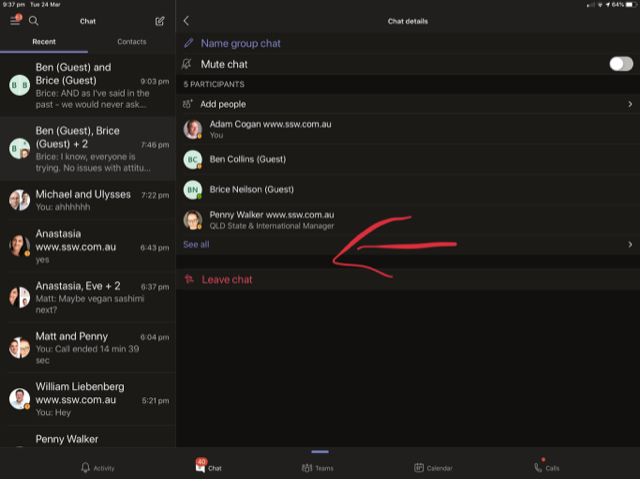
If there is enough space to show all, the ‘See all’ button becomes unnecessary.
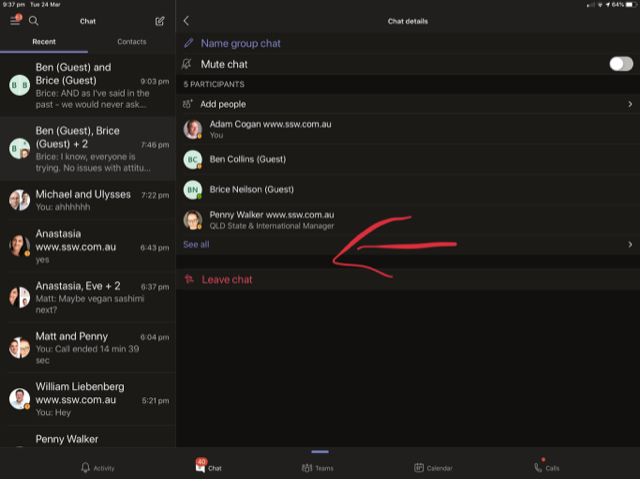
I often have Teams on the right side of my screen and there are a few little things that could be fixed.
Some examples as per the red arrows
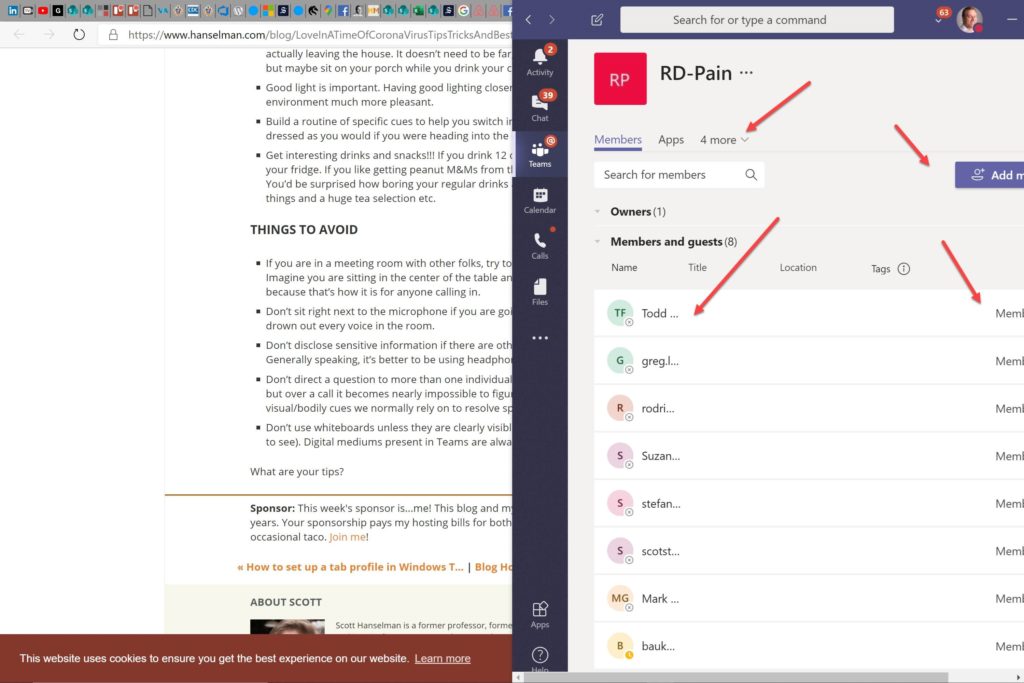
Inside SSW, we have added a lot of clients into the Teams team. On the downside, you start seeing a lot of names you don’t know.
Suggestion:
John is a client and a person I don’t really know. It took me a long time to know what he has access to here at SSW.
On this popup window it would be nice if you show something like this:
John has access to:
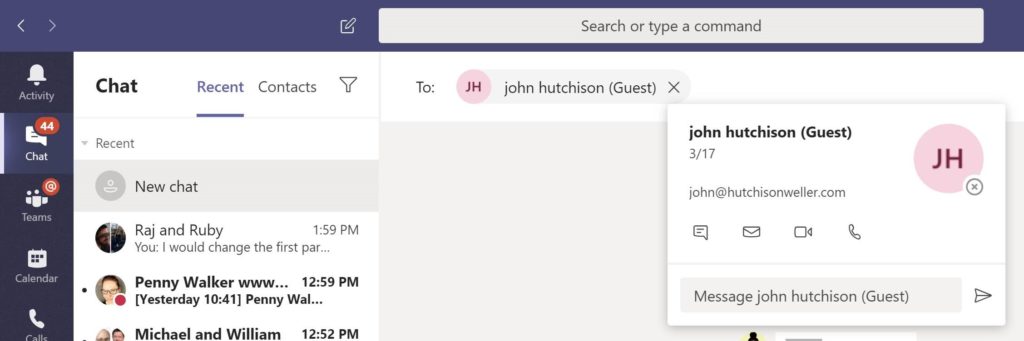
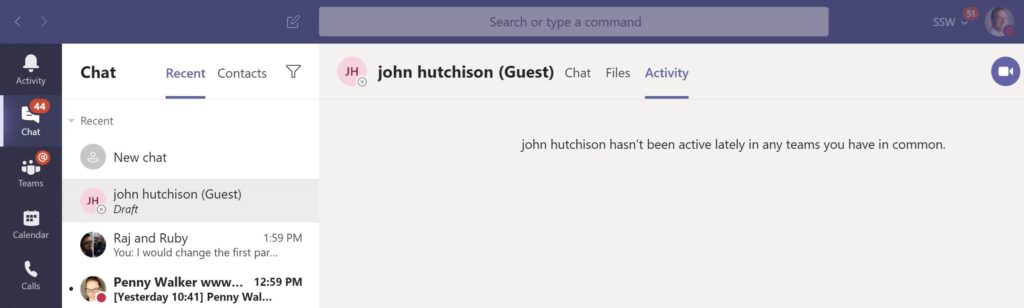
On this Related Content view, I would like to see stats on who is clicking this and the length of time it took…
… say “Show the last 10 runs”
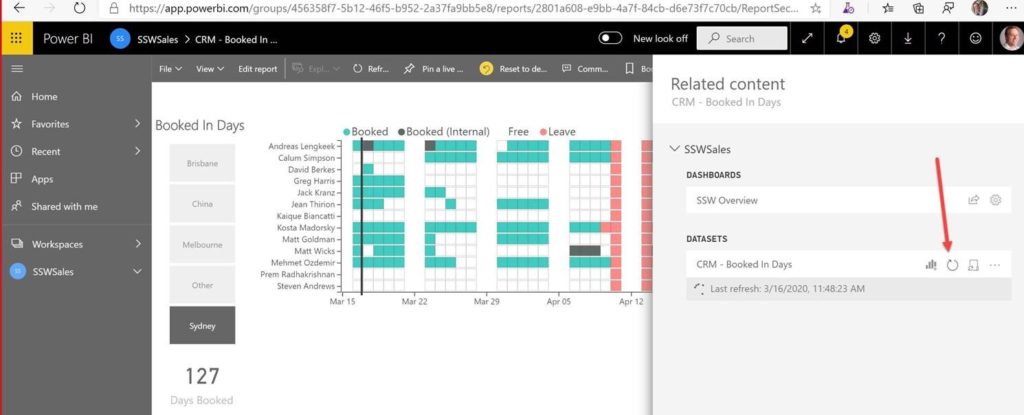
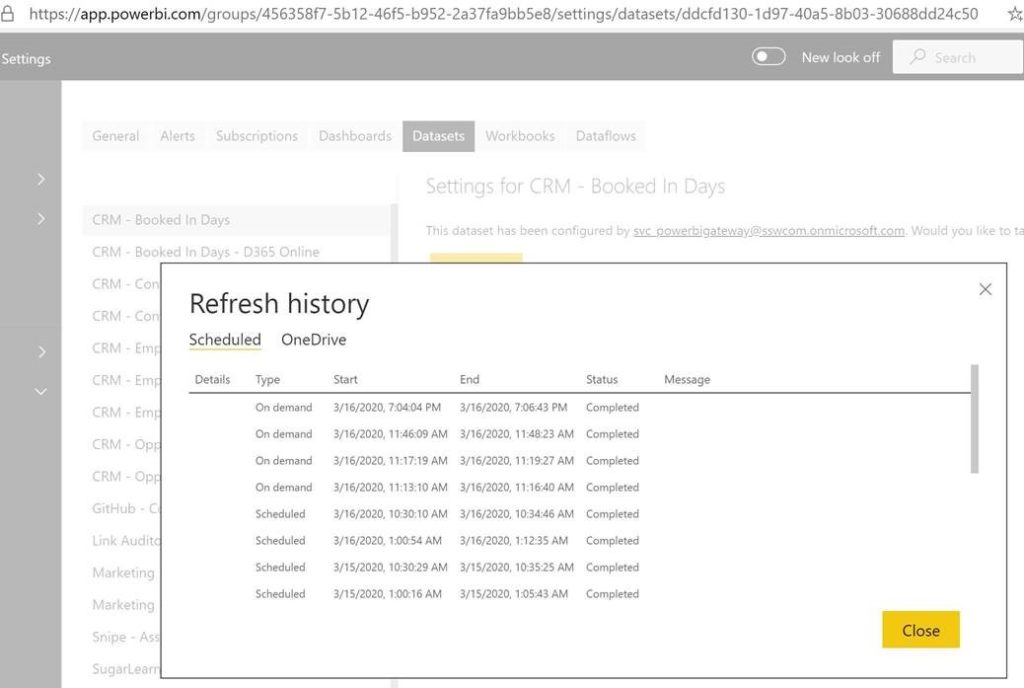
You cannot copy and paste into a note text box to update a list item:
For example, the right-click menu “Paste” does not work on https://sswcom.sharepoint.com/Lists/ProductManagers/DispForm.aspx?ID=69&e=IC1JaK
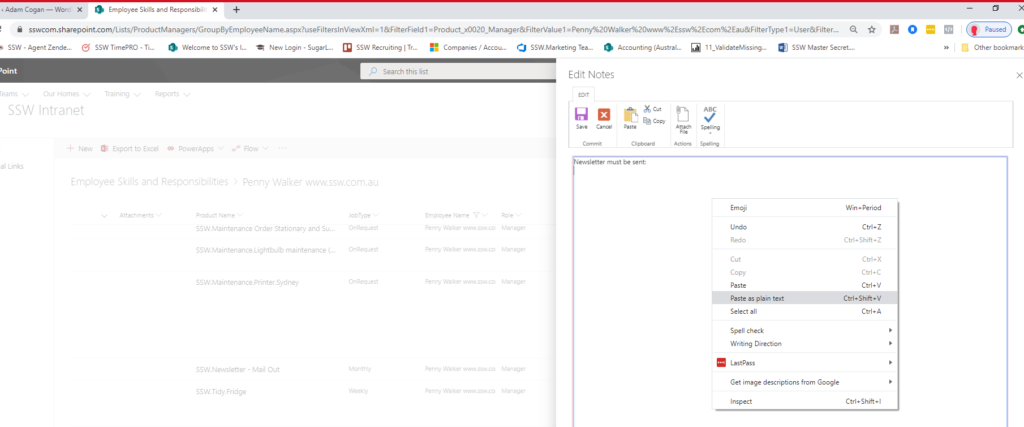
When I message someone and don’t pay attention to their status (Busy, In a call, Presenting, etc.) I want the Teams Bot/App to reply with something like:
Adam Cogan is currently in a call and may not be notified of your message. If it is urgent, please click here to send the notification now.
This will be a useful feature so that we are made aware of the recipient’s status before we start pinging them continuously.
Slack has this already implemented with its DND (Do Not Disturb) feature. Link to example: Knock, knock: Introducing Do Not Disturb
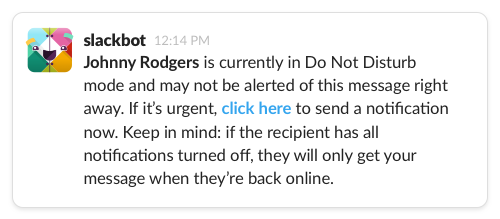
You know I love Microsoft Teams – I use it every week.
1. Are you going to be doing many changes to this view (I don’t enjoy using it a lot)
2. I am baffled when I see all these groups (when I have never used them)…. can you give the user the ability to remove them? (Even better dont show them if they are 0)
3. The group I use every week never shows up… I expect it to be #1 based on usage… so it kind of seems like a bug to me.
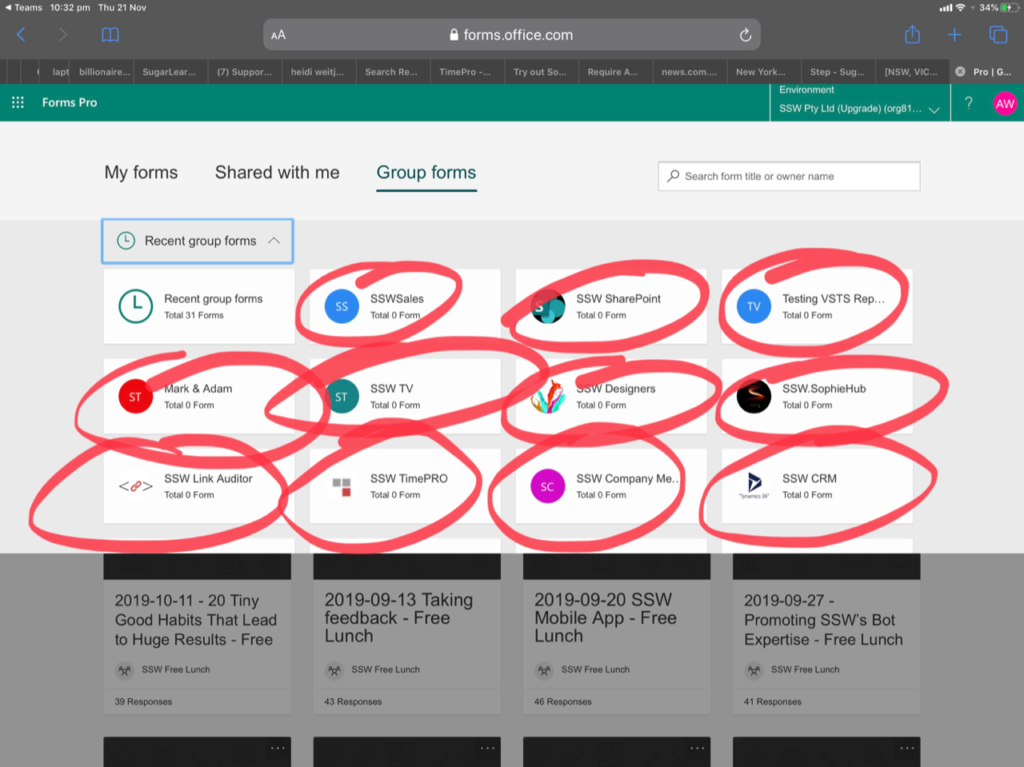
I click a link (sadly an unreadable link):
And I go here.
Suggestions:
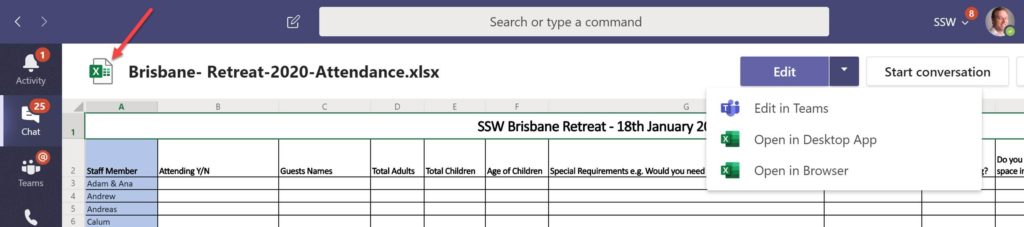
The yellow should be added:
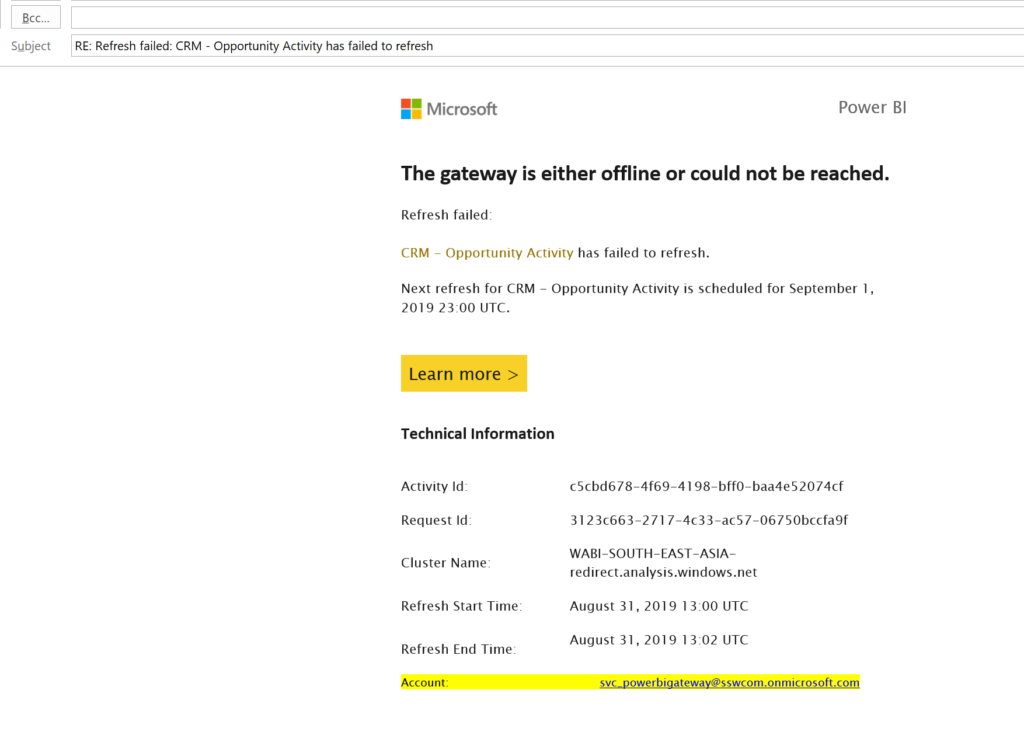
When a new Product Owner is looking at an unfamiliar backlog, it would be handy to know the *active* developers.
I am thinking of a new tab “People”
Eg. Backlog | Analytics | People
If you like this idea, I’d love to know how to show the *active* developers. Maybe columns for:
And some Product Owners are active testers and maintain the backlog.
Maybe it would also be useful to give stats on the Product Owner too.
…and then you could compare with Product Owners on other projects.